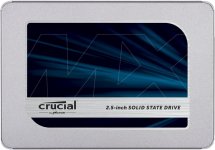Hello friends,
I came to ask you for advice, I received a second-hand super slim PS3 last week (it's my first PS3), and I quickly noticed that I hadn't gotten a great deal (It's partly my fault, I should have taken more time before buying ^^)
But so to summarize, this is what happened, on the first use after 1 hour of play, the fan started to make a lot of noise, it was only by putting it in a vertical position that it calmed down a little before starting again, regardless of the position, the only way I had to calm the fan was to suddenly stop the system by disconnecting the power supply (yes I know, we have seen better solutions ^^) and restarted it, I also noticed that the cover had a tendency to move back a little, so I used a small plastic wedge to fix it.
So I decided to open it to clean it and curiously it is very clean but still with some small dust residue, I think that the person who sold it to me had probably cleaned it quickly without putting it back. thermal paste. I was told that to be sure I was going to change the fan and reapply thermal paste. (it's being delivered, so I haven't started this repair yet).
A problem that never happens alone, yesterday, I realized that the console no longer starts, well not quite, it starts but immediately a message appears saying that the system data is damaged and must be restored, I leave so the process is done but each time I restart, I always get the same message, so I suspect that the HDD is dead, it's not very serious because anyway I wanted to change it for an SSD (which is also In the process of delivery)
So to summarize (a second time), to repair this affair of the century^^, I ordered what I needed:
- a new fan
- thermal paste
- a new SSD
However, not knowing the console, I may have missed something in my diagnosis and that's where I need advice. Do you think you would have thought of the same things as me or is there something else you would have done if you had had the same problems as me?
On the other hand, to reinstall a new hard drive, I read that the latter had to be formatted in FAT32, so I am thinking of using guiformat or SD Formater, I downloaded the "PS3UPDAT.PUP" file from the Sony site, and, from what I understand, I will have to put this file on a USB key formatted in FAT32 in a PS3 directory and in an UPDATE subdirectory and boot the console from the key, is that it?
So, the question I ask myself is, do I really need to format my new SSD first or will the console do it? On the other hand, only the update file is necessary or are other files required to reinstall a new hard drive?
Currently, I am running firmware 4.90 but on the other hand by plugging the current HDD of my PS3 into my PC, I do not have access to any data, the only message I get is that the disk must be formatted, or if I understand correctly, if it is in FAT32, I should access the data without having problems or having to go through software like for PS2 hard drives, right?
So here is where I am in my investigations before embarking on these repairs and if you have any advice to give me, I am interested.
Sorry for this long message (I tried to be as precise as possible), thank you for reading to the end (if you read this^^) and thank you in advance for your answers.
I came to ask you for advice, I received a second-hand super slim PS3 last week (it's my first PS3), and I quickly noticed that I hadn't gotten a great deal (It's partly my fault, I should have taken more time before buying ^^)
But so to summarize, this is what happened, on the first use after 1 hour of play, the fan started to make a lot of noise, it was only by putting it in a vertical position that it calmed down a little before starting again, regardless of the position, the only way I had to calm the fan was to suddenly stop the system by disconnecting the power supply (yes I know, we have seen better solutions ^^) and restarted it, I also noticed that the cover had a tendency to move back a little, so I used a small plastic wedge to fix it.
So I decided to open it to clean it and curiously it is very clean but still with some small dust residue, I think that the person who sold it to me had probably cleaned it quickly without putting it back. thermal paste. I was told that to be sure I was going to change the fan and reapply thermal paste. (it's being delivered, so I haven't started this repair yet).
A problem that never happens alone, yesterday, I realized that the console no longer starts, well not quite, it starts but immediately a message appears saying that the system data is damaged and must be restored, I leave so the process is done but each time I restart, I always get the same message, so I suspect that the HDD is dead, it's not very serious because anyway I wanted to change it for an SSD (which is also In the process of delivery)
So to summarize (a second time), to repair this affair of the century^^, I ordered what I needed:
- a new fan
- thermal paste
- a new SSD
However, not knowing the console, I may have missed something in my diagnosis and that's where I need advice. Do you think you would have thought of the same things as me or is there something else you would have done if you had had the same problems as me?
On the other hand, to reinstall a new hard drive, I read that the latter had to be formatted in FAT32, so I am thinking of using guiformat or SD Formater, I downloaded the "PS3UPDAT.PUP" file from the Sony site, and, from what I understand, I will have to put this file on a USB key formatted in FAT32 in a PS3 directory and in an UPDATE subdirectory and boot the console from the key, is that it?
So, the question I ask myself is, do I really need to format my new SSD first or will the console do it? On the other hand, only the update file is necessary or are other files required to reinstall a new hard drive?
Currently, I am running firmware 4.90 but on the other hand by plugging the current HDD of my PS3 into my PC, I do not have access to any data, the only message I get is that the disk must be formatted, or if I understand correctly, if it is in FAT32, I should access the data without having problems or having to go through software like for PS2 hard drives, right?
So here is where I am in my investigations before embarking on these repairs and if you have any advice to give me, I am interested.
Sorry for this long message (I tried to be as precise as possible), thank you for reading to the end (if you read this^^) and thank you in advance for your answers.