Hi guys. I made a theme for the R4 card or TWiLight Menu++ I guess. Whichever you use, this should work. If it doesn't... Well you have something wrong with your DS probably most likely.
Anyways, this is what it looks like. I call it... "simpleR4" because when I use the themes on TWiLight Menu++, specifically the R4 ones, I'm greeted with gross mac-themed icons and some dumb landscapes. So I went ahead and made my own theme. I plan on making more than just a red-themed one if people want I guess(blue, yellow, green, etc).
This is a preview of the red theme:
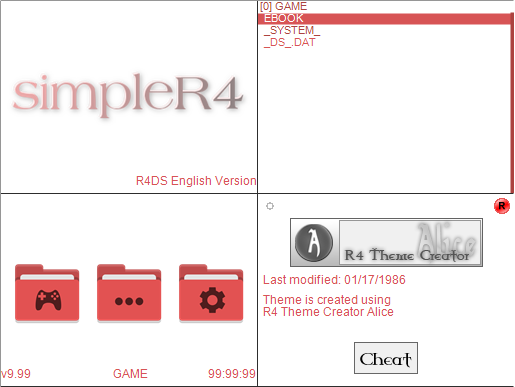
(For the file selection menu, TWiLight Menu++ is a little bit different. Instead of a white background, it's a light red so you can see what you are browsing. Same with the icon screens footer)
You can download the theme(s) with this google drive link: https://drive.google.com/drive/folders/1KCwDSBVpCy5oXAnOWkueScDTls4CQnar?usp=sharing
(Includes simple guide. See README.txt file included)
NOTE: I will most likely make a proper .zip file for this all, once I finish the rest. Providing people would like more. Otherwise, it stays as a Google Drive repository.
ANOTHER NOTE: I have not tested these themes on any R4 cards or clones themselves. Only on TWiLight Menu++. So, if it does not work on your R4 card/clone, please forgive me and possibly give me a shout.
Wow. Look at me go. Being such a good citizen. Man, this is hard work!
Anyways, this is what it looks like. I call it... "simpleR4" because when I use the themes on TWiLight Menu++, specifically the R4 ones, I'm greeted with gross mac-themed icons and some dumb landscapes. So I went ahead and made my own theme. I plan on making more than just a red-themed one if people want I guess(blue, yellow, green, etc).
This is a preview of the red theme:
(For the file selection menu, TWiLight Menu++ is a little bit different. Instead of a white background, it's a light red so you can see what you are browsing. Same with the icon screens footer)
You can download the theme(s) with this google drive link: https://drive.google.com/drive/folders/1KCwDSBVpCy5oXAnOWkueScDTls4CQnar?usp=sharing
(Includes simple guide. See README.txt file included)
NOTE: I will most likely make a proper .zip file for this all, once I finish the rest. Providing people would like more. Otherwise, it stays as a Google Drive repository.
ANOTHER NOTE: I have not tested these themes on any R4 cards or clones themselves. Only on TWiLight Menu++. So, if it does not work on your R4 card/clone, please forgive me and possibly give me a shout.
Wow. Look at me go. Being such a good citizen. Man, this is hard work!
Last edited by slimbizzy,

