Hi guys,
First of: Sorry, can't include real links because of spam protection -.- ..
here is something i put together today. Basically it uses a Docker-Container Image that includes everything needed to build coreboot, uboot, linux, ... for the switch.
If you already have docker running on your system, you can compile the whole fail0verflow-toolchain + exploit & kernel in just a few commands, without trashing your own system.
Everything you need can be found on my github:
"Linux Kit": github / Nold360/switch_linux_kit
"Toolchain Container": github /Nold360/docker-switch_linux_toolchain (not needed, you can just use the image from Dockerhub!)
Observing the included scripts & Dockerfile you can also see which dependencies you need to built it yourself on debian/ubuntu.
Cloning
Compiling
Note: You'll still need to get coreboot/tegra_mtc.bin on your own. (Don't know if it would be legal to include it in my git :/)
Running
Note: You still need to prepare a rootfs SD-Card like described here: fail0verflow/shofel2
Then simply run the exploit & uboot-scripts:
Profit!
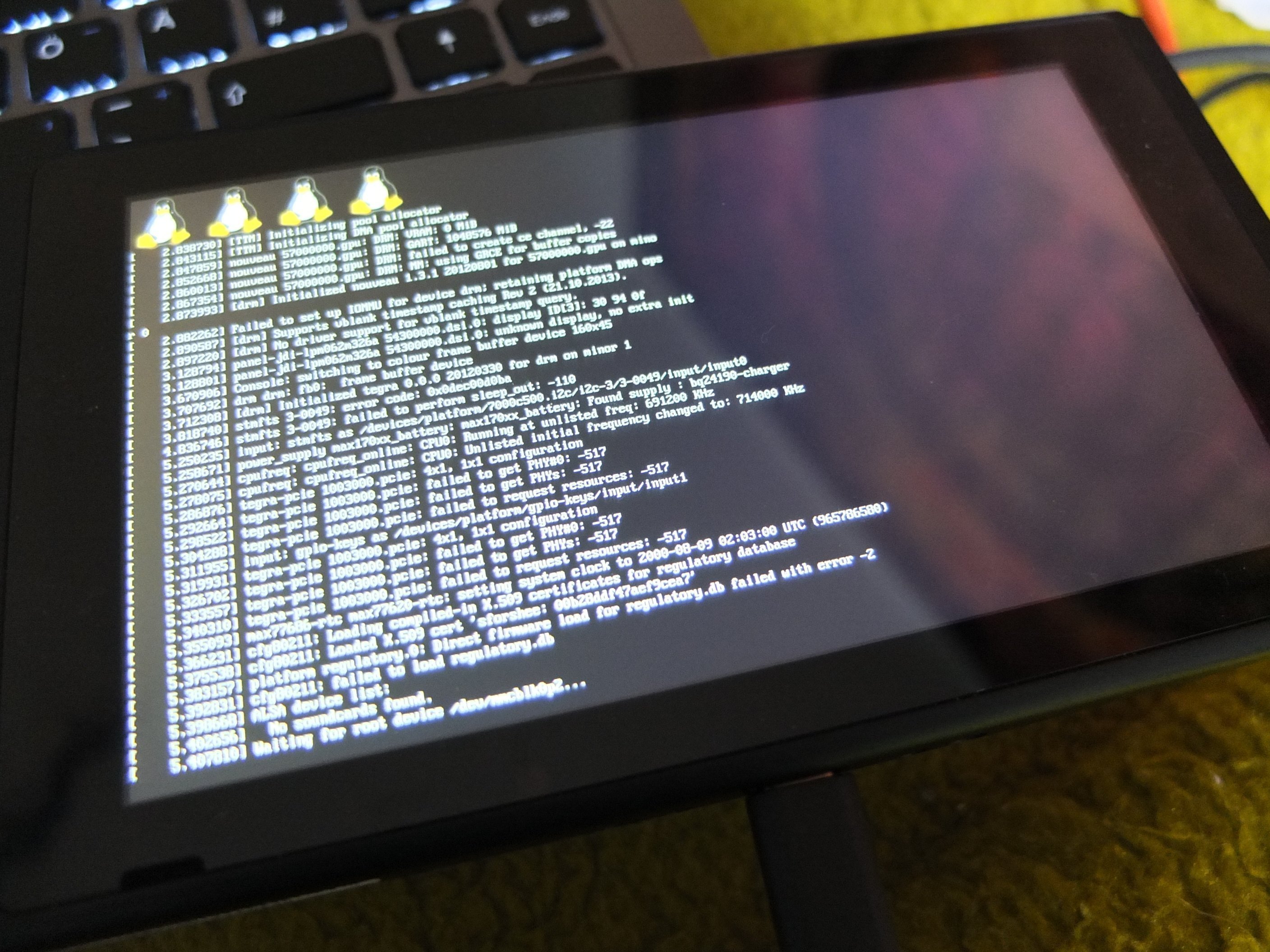 Happy Hacking!
Happy Hacking!
First of: Sorry, can't include real links because of spam protection -.- ..
here is something i put together today. Basically it uses a Docker-Container Image that includes everything needed to build coreboot, uboot, linux, ... for the switch.
If you already have docker running on your system, you can compile the whole fail0verflow-toolchain + exploit & kernel in just a few commands, without trashing your own system.
Everything you need can be found on my github:
"Linux Kit": github / Nold360/switch_linux_kit
"Toolchain Container": github /Nold360/docker-switch_linux_toolchain (not needed, you can just use the image from Dockerhub!)
Observing the included scripts & Dockerfile you can also see which dependencies you need to built it yourself on debian/ubuntu.
Cloning
Code:
git clone github ... /Nold360/switch_linux_kit
cd switch_linux_kit
git submodule update --initCompiling
Note: You'll still need to get coreboot/tegra_mtc.bin on your own. (Don't know if it would be legal to include it in my git :/)
Code:
docker run -ti --rm -v$(pwd):/source nold360/switch_linux_toolchain bash 00_build.shRunning
Note: You still need to prepare a rootfs SD-Card like described here: fail0verflow/shofel2
Then simply run the exploit & uboot-scripts:
Code:
bash -x 02_exploit.sh
bash -x 03_uboot.shProfit!
Last edited by nold,






