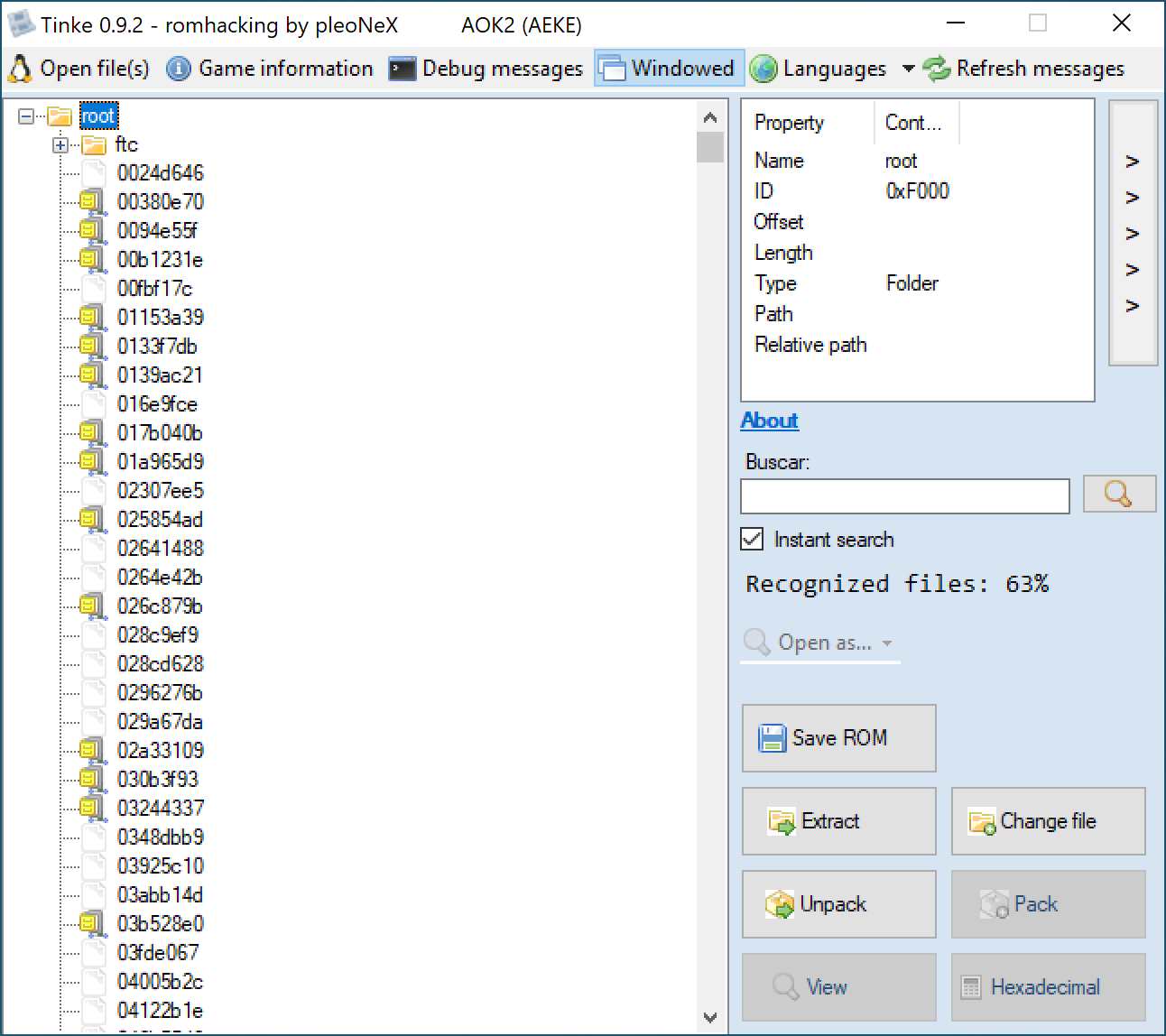Do we have a noob thread for ROM hacking?
Anyway file names are just a courtesy on the DS (internally they can happily call numbers). Occasionally you do get a ROM where you are not given such luxuries by one means or another.
I can't rule out some internal scrambling/obfuscation but it would be a first outside of a ROM hacker many years ago trying the protectionist mindset.
I don't recall it being in Age of Empires but that might have been the other game I looked at, though do check other regions as well in case it was a one off.
ndssndext (by the way vgmtrans and vgmtoolbox are both far more suggested programs these days -- ndssndext's midi conversion is better than the even older sseq2mid but not by a lot compared to the actually accurate approaches) would likely have done some kind of header/magic stamp inference which is also what I would suggest next.
In most DS formats (not all by any means but most) you will tend to have the file start with a given value
https://www.romhacking.net/documents/[469]nds_formats.htm or have one a few bytes in. Knowing this you can infer a lot of things where extensions might fail you. Major exception for compressed things, though that is also useful as compression means usually means something interesting and most times means it starts with 10h and the file size, 11h and the file size (both of these being flavours of LZ/BIOS compression), 40h for some later games (Golden Sun being the first it was seen in), there are some others for huffman but eh.
https://www.romhacking.net/utilities/826/ and dsdecmp being what I would point at for compression tools.
Indeed this first bytes (after everything decompressed of course)/magic stamp will often be what I use as an extension if I am pulling apart such a game (or more likely archive file within a more conventional game) in the absence of something better.
You can try on with brute force (open in tile editor, press down a lot. Alternatively swap files around, corrupt them, tweak data in them and see what changes in the game), relative search (
https://www.romhacking.net/utilities/513/ ), maths based search (all sorts of mathematical features of language mean finding text is easier than many other things), pointer inference (harder on the DS with individual files but still able to yield useful info), back searching (find data in RAM when loaded by game*, search ROM for it)...
*do remember you have cheats, saves you download off the internet and turbo to speed that process up, and again when we get to the method below.
After this we get to tracing. More annoying on the DS than some earlier systems but still within reason.
On earlier systems the cartridge was at some level visible in memory, on anything that is not a cartridge (floppy disc, CD, DVD...) and DS or newer then chances are it has a means by which it speaks to the data storage device and gets things from it.
The DS is within that paradigm.
http://problemkaputt.de/gbatek.htm#dscartridgeprotocol
-- Main Data Load --
B7aaaaaaaa000000h Encrypted Data Read
The parameter digits contained in above commands are:
aaaaaaaa 32bit ROM address (command B7 can access only 8000h and up)
This leads to a method called tracing.
Find a point in the game where the data you want is loaded (again you have cheats and all manner of other things to speed this up, along with the ability to move a bit laterally -- don't need to get that end game sword via 50 hour sidequest if the graphics are a few hundred bytes on from the starter dagger), note where it is and set a break on write to that area, restore savestate from earlier/exit level/exit room/whatever is needed to clear it from memory and go back in such that it loads again, it will hopefully ping up and you then work back to the B7 command and thus know what file it corresponds to.
https://www.romhacking.net/documents/361/ is for the GBA but the principles apply in general for most things.