Hi friends,
Having been very busy with my work during the development and evolution of GBARunner2
So, this time, I would like to participate in the testing campaign for GBARunner3
My problem is that I don't know how to compile a .nds file from its source code.
So my questions are:
- Where can I find the tools needed to compile a .nds file and what are they?
- Is there a short, easy tutorial that gets straight to the point by showing step by step the commands to use to compile a .nds file?
And in the worst case (and I specify the worst case, because I would still like to learn how to compile), would someone agree to share an already compiled version of GBAR3 by private message?
For my part, I am running Windows 11 Arium and to test I would like to use my DS Lite with an R4 SDHC Gold Pro 2016.
I also have an N3DS and an Old 3DS but if I have to spend time on a romset, I prefer to use my DS Lite, its limitation in terms of capacity, can, I think, quickly reveal a basic romset of compatible roms.
Thanks in advance.
To compile. Make sure you're using windows and have a recent version of devkitarm/libnds.Hello @Gericom,
I would like to participate in the GBARunner3 testing program. But in order for me to do so, I'd like to ask you a few questions.
- Could you explain on how to compile the latest test build?
- What are the prerequisites/libraries needed?
For testing, I am currently using a Nintendo DSi with TWLMenu++, Unlaunch and HiyaCFW. I am also using a 2DS with a R4 SDHC Gold Pro 2021 cartridge.
Many thanks.
Clone the repo recursively (with submodules)
Run make in the code folder (don't use multiple threads)
This should produce bootstrap.nds in the bootstrap folder.
Next place your gba bios in /_gba/bios.bin
If you're running without frontend place your rom as /rom.gba
With twilight as frontend you need:
-TwilightMenu++ `26.1.1` or higher
- `GBARunner3.nds` inside `\_nds\TWiLightMenu\emulators`
-`GBARUNNER3_TEST = 1` under the `[SRLOADER]` section in `\_nds\TWiLightMenu\settings.ini`



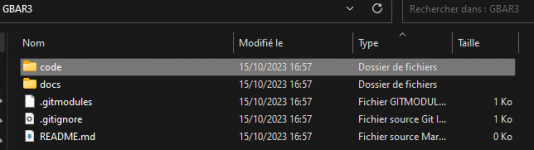
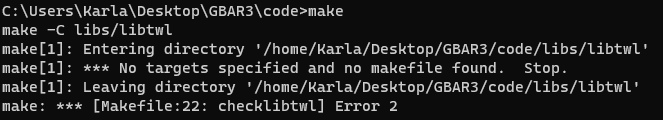

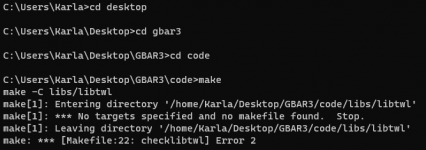
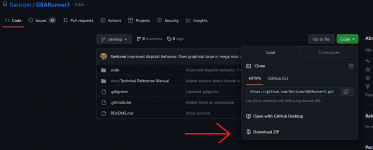



 [homo, queer, fag, coksuqr, etc......]
[homo, queer, fag, coksuqr, etc......] in your pants] Liar
in your pants] Liar 