--------------------------------------------------------------------------------------------------------------
TLDR-UPDATE: In the end I created two aspect-ratio specific dol's.
Here's the post with info and screenshots.
GenplusGX_CoverMOD_16x9
GenplusGX_CoverMOD_4x3
--------------------------------------------------------------------------------------------------------------
I've been hoping for a GenplusGX Cover art mod ever since the Nintendo family of emu's received their own cover mods. I honestly figured someone would eventually make one, but I guess it wasn't sought after enough.
In the last week I've been messing with my Wii a lot, and was reminded that GenplusGX only supported cartridge art rather than 2D box art. That old want of having a GenplusGX cover mod came rushing back. So I figured I'd ask the community, and even the apps creator (and to his credit he actually responded to me), but apparently it wasn't a preferred, or important enough, change.
Well in the last few days, without knowing what I was doing, I decided that I'd just try and make one. And now I HAVE!
It's a visual mod only, nothing else about the emulator has been changed. All the static cart images for MegaDrive, Master System, SG-1000, and Game Gear have been changed. So now when you have a game that lacks a corresponding "snap" it will simply display the SEGA logo instead of the cart image with white noise for the label. If you do have a corresponding "snap" (or cover art) it will display in an invisible window/viewport with the dimensions of 180x248 pixels. Fortunately, all four of these Sega retro consoles have cover art that shares a similar aspect ratio.
I tested with these various 2D box art covers...

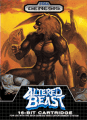

This is how it looks on my screen. Keep in mind that GenplusGX's GUI is designed for a 640x480 screen resolution which becomes stretched once viewed on my 1080P display.



- vvv What you see when a game has no corresponding "snap" image.

I'd post the boot.dol here, for anyone that was interested, but I'm not sure if that goes against forum rules or not. I'm also interested in hearing any of the community's input as far cover art dimensions. Should I squish the dimensions so that the cover art is displayed more accurately on widescreen televisions?
TLDR-UPDATE: In the end I created two aspect-ratio specific dol's.
Here's the post with info and screenshots.
GenplusGX_CoverMOD_16x9
GenplusGX_CoverMOD_4x3
--------------------------------------------------------------------------------------------------------------
I've been hoping for a GenplusGX Cover art mod ever since the Nintendo family of emu's received their own cover mods. I honestly figured someone would eventually make one, but I guess it wasn't sought after enough.
In the last week I've been messing with my Wii a lot, and was reminded that GenplusGX only supported cartridge art rather than 2D box art. That old want of having a GenplusGX cover mod came rushing back. So I figured I'd ask the community, and even the apps creator (and to his credit he actually responded to me), but apparently it wasn't a preferred, or important enough, change.
Well in the last few days, without knowing what I was doing, I decided that I'd just try and make one. And now I HAVE!
It's a visual mod only, nothing else about the emulator has been changed. All the static cart images for MegaDrive, Master System, SG-1000, and Game Gear have been changed. So now when you have a game that lacks a corresponding "snap" it will simply display the SEGA logo instead of the cart image with white noise for the label. If you do have a corresponding "snap" (or cover art) it will display in an invisible window/viewport with the dimensions of 180x248 pixels. Fortunately, all four of these Sega retro consoles have cover art that shares a similar aspect ratio.
I tested with these various 2D box art covers...

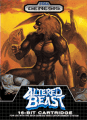

This is how it looks on my screen. Keep in mind that GenplusGX's GUI is designed for a 640x480 screen resolution which becomes stretched once viewed on my 1080P display.



- vvv What you see when a game has no corresponding "snap" image.

I'd post the boot.dol here, for anyone that was interested, but I'm not sure if that goes against forum rules or not. I'm also interested in hearing any of the community's input as far cover art dimensions. Should I squish the dimensions so that the cover art is displayed more accurately on widescreen televisions?
Last edited by portugeek,
























