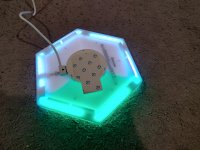Govee Glide Hexagon Pro Light Panels Impressions
One of lighting accessory manufacturer Govee’s latest product is the Glide Hexagon Pro. It comes as a set of 10 hexagon-shaped light panels that give a 3D, cube effect when switched on. As with Govee’s other lighting products, the Glide Hexagon Pro comes with a range of customisation options through the Govee Home app and we’ll take a look at the product in this impressions piece.
Selling for $200 on the official webpage at the time of writing, the comes with the Govee Glide Hexagon Pro Light Panels package following items:
Specs details can be found below:
- Colour: RGBIC Segment Colours
- Material: Plastic
- Voltage: 120 Volts (AC)
- Item Weight: 2.92 kg
- Input: 36V/2A
- Control Method: APP, Voice Control, Control Box
- Working Temperature: 14°F to 104°F/-10°C to 40°C
Each light panel is similarly shaped and comes with a detachable mounting plate at the back that houses the adhesive tape. The panels are rather light and the front part has a matte finish that also shields the LED underneath from being too blinding. This is rather different from other RGB lighting products such as LED strips as these often rely on producing an underglow or reflection for the desired lighting effect. The Glide Hexagon Pro on the other hand is meant to be displayed akin to an art installation. How you display and arrange the panels is up to you as you can design a shape/pattern with the number of panels of your own liking via the companion Govee Home app.
This app is a must-have to operate the device as it will guide you to set up, calibrate and customise the panels. I also found its feature that lets you design and visualise your pattern before even starting the setup to be very helpful. However, the setup process can be quite finicky and can take some time to properly stick the panel on your wall based on your design. Thankfully, Govee made a video to guide you through to make the process more bearable:
Once set up, you can finally tune the Glide Hexagon Pro’s effect to your liking and the Govee Home app has a host of customisations to that effect. You can choose from set colours, scenes, sync to music/audio or even DIY your own effect. As the Glide Hexagon Pro features Govee’s proprietary RGBIC technology, all panels can be synchronised to function as a single cohesive piece and this delivers quite a unique effect. Another highlighted feature is the accessory’s compatibility with voice assistants such as Alexa and Google Home. Setting up this feature can also be a bit finicky but is a nice-to-have if you fancy such features.
Of note, the Govee Glide Hexagon Pro Light Panels are also compatible with Razer Chroma RGB, as is the Govee RGBIC LED Neon Rope Lights. This is also a welcome feature as it expands the use cases of the Glide Hexagon Pro to include your gamer lair while playing Chroma-compatible games.
These extra features aside, Govee has a decent track record of delivering quality, customisable RGB lighting products and the company doesn't disappoint with the Glide Hexagon Pro. While light and bearing a plastic body, the product is of high quality and the panels allow you to add a personal touch to your gaming room or wherever you wish to install those lights. The ability to further personalise the lighting colours/effect based on your preferences through the multitude of customisation options available further makes the setup stand out.
Even if the panels are designed to be displayed, and they do look nice once stuck on a wall, I also found the underglow effect to be pleasing. The lighting is already well shielded by the matte cover and you can further adjust the brightness level via the app but there's still something else with the look of an RGB underglow. As such, you can further customise the positioning of the panels to be close to a surface (like I did) and also provide a nice underglow effect. This versatility in customisation with the Glide Hexagon Pro is definitely a highlight of the product.
However, there are some downsides to these light panels. While Govee has integrated a mechanic to detach the panel as well as the double-sided tape, it will be hard to reapply the tape on another location after being removed. You’d rather think carefully of where you’d want to install those lights as I wouldn’t recommend moving or even redesigning the setup. Even if some extra tapes are provided, they aren’t enough to replace those on all 10 panels. Govee could have included more or at least sold replacement ones on its website. Alternatively, you might be able to DIY sticking tapes at the back of the mounting bracket but having tapes that are shaped for these panels would be welcome.
There is also the issue of the price of the Glide Hexagon Pro which isn’t exactly cheap. But if it’s within your budget and you are looking to enhance your gaming setup or even household with a unique set of lights, these will definitely stand out and provide a range of customisation to make your lighting setup truly yours.