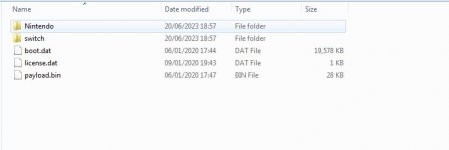Hi
First of all "hi" to everyone
I had Switch which had SD card and lots of games on card which was working fine until switch run out of battery and its turned off, now it is working but not with SD card option
I can see following folders/files on SD card
1. Biskey Dump 9
2. Tegra RCM GUI 6
3.Tegra RCM GUI Portable 2.6
Can please someone assist me to make this work again by giving me step by step instructions, I can understand and can download software etc but just need step by step guidance
You can PM if its easy as I am desperate to fix this for my daughter
Any help appreciated and thanks in advance
Regards
b
First of all "hi" to everyone
I had Switch which had SD card and lots of games on card which was working fine until switch run out of battery and its turned off, now it is working but not with SD card option
I can see following folders/files on SD card
1. Biskey Dump 9
2. Tegra RCM GUI 6
3.Tegra RCM GUI Portable 2.6
Can please someone assist me to make this work again by giving me step by step instructions, I can understand and can download software etc but just need step by step guidance
You can PM if its easy as I am desperate to fix this for my daughter
Any help appreciated and thanks in advance
Regards
b