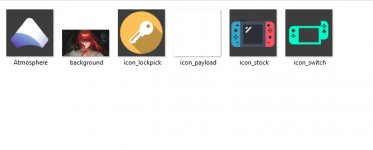Hello again family, I wanted to put custom icons on my switch but I don't know what I did wrong that they came out so ugly, I also tried to put a background and it doesn't load either... I understand that something needs to be changed in the hekate_ipl file, right? This is how I have it, what should I change?
So I have the hekate_ipl config:
[config]
autoboot=0
autoboot_list=0
bootwait=0
backlight=220
autohosoff=0
autonogc=1
updater2p=1
{Versión del Pack de CFW de Sessho}
{--- Custom Firmware ---}
[Atmosphere (EMUMMC)]
payload=bootloader/payloads/fusee.bin
icon=bootloader/res/Atmosphere
logopath=bootloader/bootlogo
{}
{-------- Stock -------}
[Stock]
fss0=atmosphere/package3
stock=1
emummc_force_disable=1
icon=bootloader/res/icon_switch
{-------- Tools -------}
[Lockpick RCM]
payload-bootloader/payloads/lockpick_RCM.bin
Icon=bootloader/res/icon_lockpick
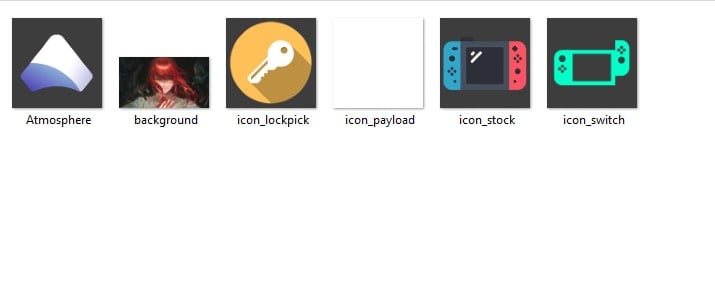
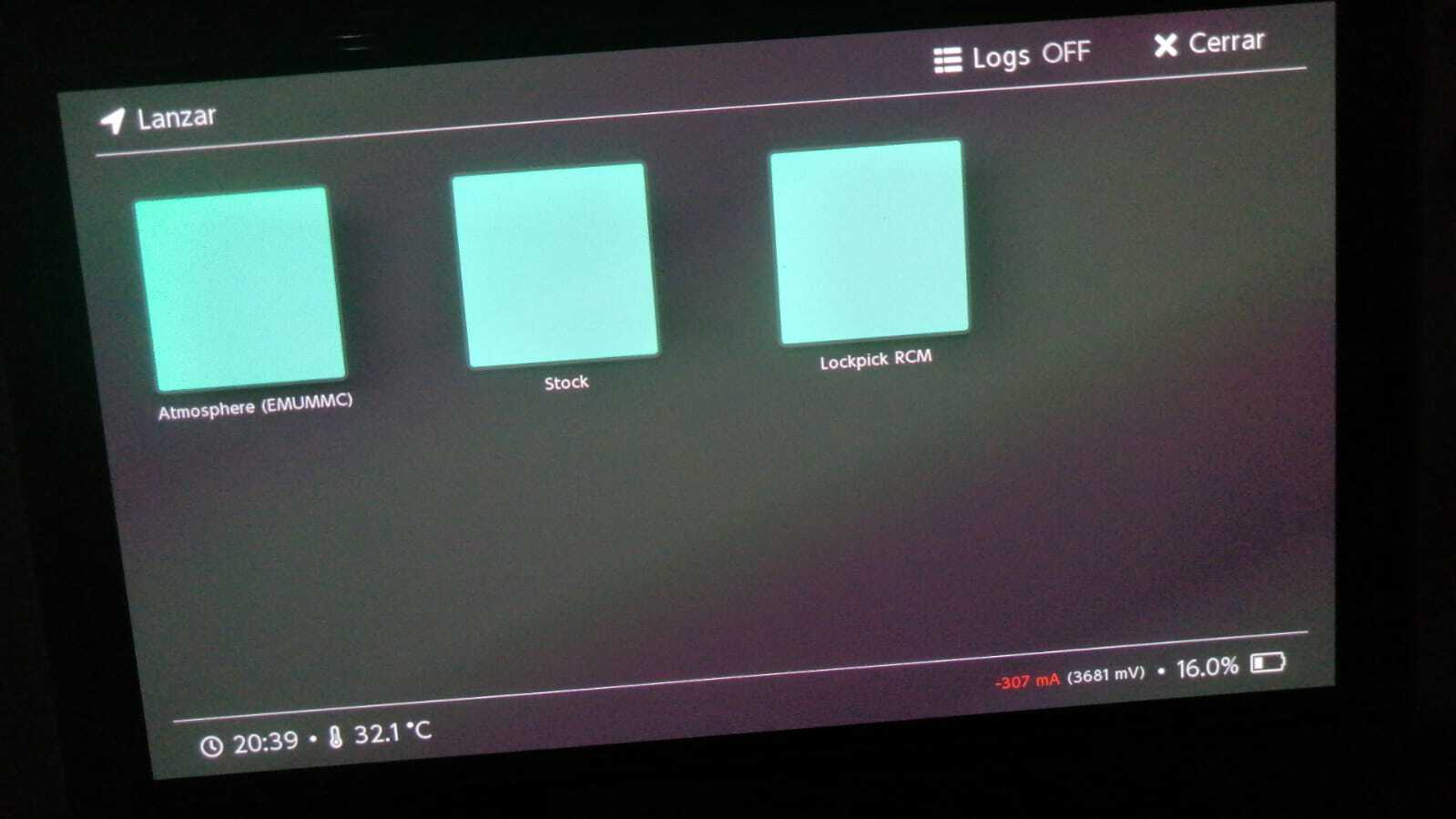
So I have the hekate_ipl config:
[config]
autoboot=0
autoboot_list=0
bootwait=0
backlight=220
autohosoff=0
autonogc=1
updater2p=1
{Versión del Pack de CFW de Sessho}
{--- Custom Firmware ---}
[Atmosphere (EMUMMC)]
payload=bootloader/payloads/fusee.bin
icon=bootloader/res/Atmosphere
logopath=bootloader/bootlogo
{}
{-------- Stock -------}
[Stock]
fss0=atmosphere/package3
stock=1
emummc_force_disable=1
icon=bootloader/res/icon_switch
{-------- Tools -------}
[Lockpick RCM]
payload-bootloader/payloads/lockpick_RCM.bin
Icon=bootloader/res/icon_lockpick