Tutorial
Updated
[LG GS101] How to open the Engineering menu / How to get in Engineering Mode
Informations and Warnings
INFORMATION!
These instructions ONLY works with this mobile phone:
 (Model: GS101)
(Model: GS101)
It is unknown if it will work on other phones.
These instructions ONLY works with this mobile phone:

It is unknown if it will work on other phones.
WARNING!
If you use the engineering menu / mode to perform a factory reset, you should make a backup of your important data before doing the factory reset!
If you use the engineering menu / mode to perform a factory reset, you should make a backup of your important data before doing the factory reset!
Instructions
- Step 1. Turn on your mobile phone [LG GS101].
- Step 2. After your LG GS101 has booted up completely, press the following buttons on your keypad: 1809#*101#
- Step 3. The following should now appear on your screen:
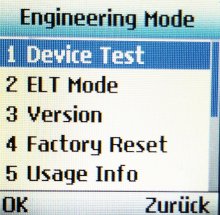
- Step 4. Have fun with the Engineering menu / Engineering Mode
~ PKG
Last edited by ,