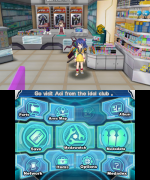Update 1.0.6
Update 1.0.6
- Multiplayer text/images
- Medabot Names 50% or so
we used this list for a general "fimiliarity" of names and are we aware they are wrong
(We just wanted a way that could help players find their way easier)
- More Fixed text/image corrections
- new stats legend (in first image)
- Tons of popup robattle/question text
- Memo note/ progress hints have been fixed
(Hoping later to fix this and expand on some of the vague details if possible at a later time)
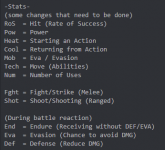


- Multiplayer text/images
- Medabot Names 50% or so
we used this list for a general "fimiliarity" of names and are we aware they are wrong
(We just wanted a way that could help players find their way easier)
- More Fixed text/image corrections
- new stats legend (in first image)
- Tons of popup robattle/question text
- Memo note/ progress hints have been fixed
(Hoping later to fix this and expand on some of the vague details if possible at a later time)
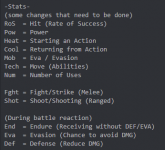


Last edited by Sotaeko,