Updated Rufus to v2.18 BETA, and this is the last release that will support Windows XP and Windows Vista.
The official changelog is HERE.
The official changelog is HERE.
Code:
o Version 2.18 (2017.11.??)
Ensure that the same drive is reselected on device refresh
Add a cheat mode to cycle the USB port of currently selected device
Make lookup for updatable .cfg file more generic (e.g. ESET SysRescue)
Fix handling of multiextent ISOs (e.g. BlackArch Linux)
Fix propagation of image decompression errors
IMPORTANT: THIS IS THE LAST RELEASE TO SUPPORT WINDOWS XP AND WINDOWS VISTA
FUTURE RUFUS RELEASES WILL *NO LONGER* BE COMPATIBLE WITH THESE PLATFORMS


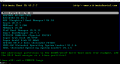

 Or others
Or others