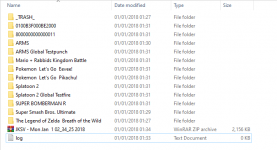1) Hey guys, I have been out of the loop for a while and was wondering the best way to get a ReinX 2.0 switch to the latest atmosphere!
I've heard I may need to backup lots of files too, anyone know where I can find a guide for that and the best tool to do it with? rentry.org's SwitchHackingIsEasy doesn't seem to have that info!
2) Also, I am thinking of getting a 1TB Sandisk Ultra Micro SD Card for the Switch to replace my 128GB MicroSD Card in my switch, is there a guide for putting emuNand and everything else on a new microSD card also?
3) Would 1TB at 120MB/s, Sandisk Ultra have any issues with my launch day emuNand Switch?
Was just wondering if its compatible and what does everyone else use usually?, I wouldn't mind going for 1TB over 512GB despite price if it works perfectly
I've heard I may need to backup lots of files too, anyone know where I can find a guide for that and the best tool to do it with? rentry.org's SwitchHackingIsEasy doesn't seem to have that info!
2) Also, I am thinking of getting a 1TB Sandisk Ultra Micro SD Card for the Switch to replace my 128GB MicroSD Card in my switch, is there a guide for putting emuNand and everything else on a new microSD card also?
3) Would 1TB at 120MB/s, Sandisk Ultra have any issues with my launch day emuNand Switch?
Was just wondering if its compatible and what does everyone else use usually?, I wouldn't mind going for 1TB over 512GB despite price if it works perfectly
Last edited by Tails54321,