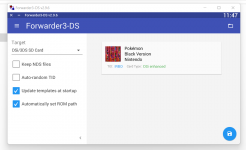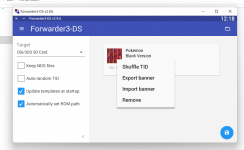so I tried to make a shortcut for Pokemon Black, White, Black2, and White2 No Impossible Evo (using Randomizer) , then something this showed up in Forwarder
shortcut in home showed no icon and no title, but the game run just fine
is there a way to fix this? have followed the FAQs but i keep getting this
oddly enough i didn't get this problem when making shortcuts for Gen 4 games (also no impossible evo using randomizer)
shortcut in home showed no icon and no title, but the game run just fine
is there a way to fix this? have followed the FAQs but i keep getting this
oddly enough i didn't get this problem when making shortcuts for Gen 4 games (also no impossible evo using randomizer)