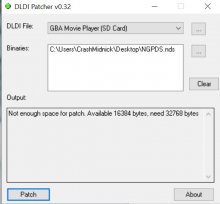@Indy13 I tried this with both my R4i clone flashcard and some of the bigger games wouldn't load right... but when launching via TWL++ everything ran fast and fine with the only noticeable problems being sound issues (mostly missing sounds for punches and kicks, bullet shots, etc). So for those running on the faster DSi with extra memory, the new version seems to be an improvement.
Edit - here are the games I tried. Everything ran full speed in DSi mode:
Fantastic Night Dreams Cotton - Generally everything seemed fine, even sounds.
Last Blade, The - Beyond the Destiny - missing fighting/blade sounds.
Magical Drop Pocket - Generally everything seemed fine, even sounds. Minor glitches for cat on title screen.
Metal Slug - 1st Mission - missing gun/explosion sounds. Minor occasional graphical glitch.
Metal Slug - 2nd Mission - missing gun/explosion sounds. Minor occasional graphical glitch.
Neo Turf Masters - missing ball hit / crowd sounds.
Puzzle Link 2 - Generally everything seemed fine, even sounds.
Samurai Shodown! 2 - Pocket Fighting Series - missing fighting/blade sounds.
SNK Gals Fighters - missing fighting/punching/kicking sounds.
SNK vs. Capcom - The Match of the Millennium - missing fighting/punching/kicking sounds.
Sonic The Hedgehog - Pocket Adventure - Generally everything seemed fine, even sounds.
Super Real Mahjong - Premium Collection - missing Mahjong tile graphics for player. Sounds mostly missing.