I have a problem with burned disks on my gamecube. I burn them correctly with the lowest speed, but they do not seem to work. I run them with swiss, as my gamecube is modded with the sd2sp2, It does not have a chip. All burned disks except Pokemon gale of darkness pop an error. I did the pot tweak correctly too, as the gamecube reads the disks. I do not know what I am doing wrong. Any help?
You are using an out of date browser. It may not display this or other websites correctly.
You should upgrade or use an alternative browser.
You should upgrade or use an alternative browser.
Forget burning disks anymore and load them off the sd2sp2I have a problem with burned disks on my gamecube. I burn them correctly with the lowest speed, but they do not seem to work. I run them with swiss, as my gamecube is modded with the sd2sp2, It does not have a chip. All burned disks except Pokemon gale of darkness pop an error. I did the pot tweak correctly too, as the gamecube reads the disks. I do not know what I am doing wrong. Any help?
I just like to have the mini DVDs. The problema is that I'm using the sd2sp2?Forget burning disks anymore and load them off the sd2sp2
- Joined
- Sep 13, 2022
- Messages
- 7,204
- Trophies
- 3
- Location
- The Wired
- Website
- m4x1mumrez87.neocities.org
- XP
- 22,045
- Country

People still like to use discs, its their own preference for playing games if they cannot afford any additions.Forget burning disks anymore and load them off the sd2sp2
I just figured out that for some reason the disk reader stops after some time. Does anyone know what this is happening?I have a problem with burned disks on my gamecube. I burn them correctly with the lowest speed, but they do not seem to work. I run them with swiss, as my gamecube is modded with the sd2sp2, It does not have a chip. All burned disks except Pokemon gale of darkness pop an error. I did the pot tweak correctly too, as the gamecube reads the disks. I do not know what I am doing wrong. Any help?
- Joined
- Sep 13, 2022
- Messages
- 7,204
- Trophies
- 3
- Location
- The Wired
- Website
- m4x1mumrez87.neocities.org
- XP
- 22,045
- Country

The laser could be fried for when you've messed with the laser pot too much. You should always measure the current from the pot trim as you're adjusting it slightly to get a correct adjustment. The second reasoning could be that you're using cheap DVD media, best to use high-quality media from notable brands like Sony, TDK, amongst those names.I just figured out that for some reason the disk reader stops after some time. Does anyone know what this is happening?
Well, the gamecube reads perfectly the original games, so I think I did the pot tweak well, and It also reads the burned DVDs, but when I load them, an error occurres. But on the other hand, my mini DVDs are maybe the cheapest ones, so maybe that is why It does not read them properly.The laser could be fried for when you've messed with the laser pot too much. You should always measure the current from the pot trim as you're adjusting it slightly to get a correct adjustment. The second reasoning could be that you're using cheap DVD media, best to use high-quality media from notable brands like Sony, TDK, amongst those names.
- Joined
- Sep 13, 2022
- Messages
- 7,204
- Trophies
- 3
- Location
- The Wired
- Website
- m4x1mumrez87.neocities.org
- XP
- 22,045
- Country

Yeah. That might be why.my mini DVDs are maybe the cheapest ones, so maybe that is why It does not read them properly.
And I did the tweak using a multimeter, so I do not think It IS because of the laser.Well, the gamecube reads perfectly the original games, so I think I did the pot tweak well, and It also reads the burned DVDs, but when I load them, an error occurres. But on the other hand, my mini DVDs are maybe the cheapest ones, so maybe that is why It does not read them properly.
It could be, do you have an Amazon link to good mini DVDs?Yeah. That might be why.
Post automatically merged:
Yeah, maybe It is beacuse of that, but as I said, one of them works, I don't know why.Usually it's either the pot being set wrong or bad quality discs. If you are certain the pot is correct then yeah, bad quality discs. I ran into that issue before as no burnt game would work but switched to better discs and then no problems at all afterwards.
Post automatically merged:
Also I set the laser to 140 more por less ohms, is that correct or too low?It could be, do you have an Amazon link to good mini DVDs?
Post automatically merged:
Yeah, maybe It is beacuse of that, but as I said, one of them works, I don't know why.
- Joined
- Sep 13, 2022
- Messages
- 7,204
- Trophies
- 3
- Location
- The Wired
- Website
- m4x1mumrez87.neocities.org
- XP
- 22,045
- Country

eBay will be your best bet.It could be, do you have an Amazon link to good mini DVDs?
Lower quality discs are sometimes pretty inconsistent. Some will be fine while others will have bad sectors. And for the laser pot, you need to play around with it to see what works for you as it depends on your laser specifically.Yeah, maybe It is beacuse of that, but as I said, one of them works, I don't know why.
Also I set the laser to 140 more por less ohms, is that correct or too low?
Yeah, I have played with It a lot, as I test It a lot of times because the DVDs didn't work.Lower quality discs are sometimes pretty inconsistent. Some will be fine while others will have bad sectors. And for the laser pot, you need to play around with it to see what works for you as it depends on your laser specifically.
Post automatically merged:
I Will buy good disks and try with themYeah, I have played with It a lot, as I test It a lot of times because the DVDs didn't work.
Test it with the known good discs instead of trying to calibrate it based on the potentially bad ones.Yeah, I have played with It a lot, as I test It a lot of times because the DVDs didn't work.
Also worth noting that 140 means you likely have a DOL-101 model as those were shipped with between 150-250. So anywhere between 150-250 should be entirely safe while under that means the laser is going to be stronger than usual and might not last as long. It's only really good to run it like that if it can't read discs at all and you have no choice but to lower it. It's probably safe to use values of slightly lower but when you're going outside of the range of what the manufacturer set it to then anything could happen.
Avoid burning discs with slim line drives, especially external USB drives without own power supply. Never had any luck with such a drive creating a working GC backup.
Use a good quality and fullsized writer/reader.
Check your burned DVD-R for Pi errors (sadly not supported by most drives). Even if a PC drive can read a disc at full speed, garbage console drives may struggle. Number of Pi errors is one indication for good/bad burns.
Use a good quality and fullsized writer/reader.
Check your burned DVD-R for Pi errors (sadly not supported by most drives). Even if a PC drive can read a disc at full speed, garbage console drives may struggle. Number of Pi errors is one indication for good/bad burns.
I just realized none of my games work, except from the original ones. The disk reader works fine, it detects the mini-dvds but soon the game stops working and the reader stops spinning the disk.Test it with the known good discs instead of trying to calibrate it based on the potentially bad ones.
Also worth noting that 140 means you likely have a DOL-101 model as those were shipped with between 150-250. So anywhere between 150-250 should be entirely safe while under that means the laser is going to be stronger than usual and might not last as long. It's only really good to run it like that if it can't read discs at all and you have no choice but to lower it. It's probably safe to use values of slightly lower but when you're going outside of the range of what the manufacturer set it to then anything could happen.
Post automatically merged:
How far do they get? Are you able to see the game being detected (able to see the name/image) and try to boot or are you not even getting that far?I just realized none of my games work, except from the original ones. The disk reader works fine, it detects the mini-dvds but soon the game stops working and the reader stops spinning the disk.
Post automatically merged:
*Sigh*
Alright. I'm back at my main computer and can fully answer now.
When talking about recordable optical discs nowadays, answers like this are guaranteed to pop up:
For GC you can often find the advise to look for RITEK-G04 media, as the GC seems to like the dark dye. They are out of production since… eternity… and there is no guarantee for them to simply work out of the box under all circumstances. In other context, not GameCube, you can often find statements that RITEK media are very low quality.
I took two RITEK-G04 mini DVD-R and burned two copies of Pokémon Box with two different writers. DVD-R from the same batch.
The first one was recorded with some external drive. Could as well have been "Amazon's Choice for DVD Burner" a few months ago when I ordered this – to have one external drive for the case I have to deal with modern laptops and need DVD access. Recorders leave their name on the disc.
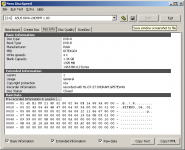
The second one is a full-sized Lite-On drive promising real time adjustment of writing strategy for good burns on unknown and poor blank media.
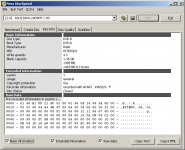
Now have a look at the scan results when checking the burn quality. The external drive delivered a garbage recording. (Lower left corner shows the total errors). This external thing clearly had no idea how to properly handle the medium. Next to incompatible to these blanks. The worst part at the beginning might be still recorded in CAV mode which needs on-the-fly adjustments to the writing strategy.
This is an extreme case of bad burn quality. I've rarely encountered something like this:
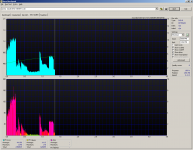
The big Lite-On drive seems to do as the bold claims in the adverting says: Almost no Pi failures and a lot less Pi Errors (note the different scale on the upper graph reaching only to 100 compared to over 1000). The result is not overwhelming quality, but acceptable
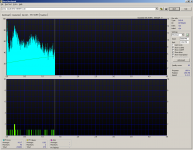
Despite this obvious difference in quality… the PC reading drive doesn't hesitate or struggle or complain. Both DVDs are read full speed (which is reduced for the mini DVD-R in the media description compared to proper 12cm DVDs). No problems. This horrible amount of errors is well within the capabilities of the error correction. Imgburn "Verify after burning" reported success for the bad burn (factually correct, since the PC drives can read everything and correct the mass of errors).
Can you guess how the GameCube with XenoGC clone reacts to the two copies?
Try finding a combination of writer and DVD-R that work together well. Not every writer can handle all media alike. Be prepared to experiment when burning discs for consoles. The GameCube is among the most picky consoles.
Alright. I'm back at my main computer and can fully answer now.
Really: Please test the burn quality. Especially for DVD there are huge differences when comparing writers and blanks, as well as the question if a writer "likes" certain blanks or not.I just realized none of my games work, except from the original ones. The disk reader works fine, it detects the mini-dvds but soon the game stops working and the reader stops spinning the disk.
When talking about recordable optical discs nowadays, answers like this are guaranteed to pop up:
It is true that the optical disc technology comes with huge problems and limitations and using other methods nowadays is superior (and I would generally advise to use other methods of game loading in practice over wearing down aging optical drives). That doesn't mean that optical discs don't work at all. Some trial and error might be required.Forget burning disks anymore and load them off the sd2sp2
For GC you can often find the advise to look for RITEK-G04 media, as the GC seems to like the dark dye. They are out of production since… eternity… and there is no guarantee for them to simply work out of the box under all circumstances. In other context, not GameCube, you can often find statements that RITEK media are very low quality.
I took two RITEK-G04 mini DVD-R and burned two copies of Pokémon Box with two different writers. DVD-R from the same batch.
The first one was recorded with some external drive. Could as well have been "Amazon's Choice for DVD Burner" a few months ago when I ordered this – to have one external drive for the case I have to deal with modern laptops and need DVD access. Recorders leave their name on the disc.
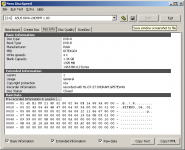
The second one is a full-sized Lite-On drive promising real time adjustment of writing strategy for good burns on unknown and poor blank media.
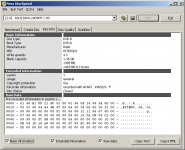
Now have a look at the scan results when checking the burn quality. The external drive delivered a garbage recording. (Lower left corner shows the total errors). This external thing clearly had no idea how to properly handle the medium. Next to incompatible to these blanks. The worst part at the beginning might be still recorded in CAV mode which needs on-the-fly adjustments to the writing strategy.
This is an extreme case of bad burn quality. I've rarely encountered something like this:
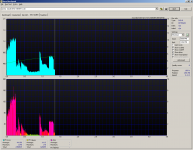
The big Lite-On drive seems to do as the bold claims in the adverting says: Almost no Pi failures and a lot less Pi Errors (note the different scale on the upper graph reaching only to 100 compared to over 1000). The result is not overwhelming quality, but acceptable
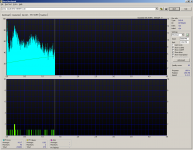
Despite this obvious difference in quality… the PC reading drive doesn't hesitate or struggle or complain. Both DVDs are read full speed (which is reduced for the mini DVD-R in the media description compared to proper 12cm DVDs). No problems. This horrible amount of errors is well within the capabilities of the error correction. Imgburn "Verify after burning" reported success for the bad burn (factually correct, since the PC drives can read everything and correct the mass of errors).
Can you guess how the GameCube with XenoGC clone reacts to the two copies?
- The bad copy isn't even there → "No disc inserted"
- The good copy starts like an original
Try finding a combination of writer and DVD-R that work together well. Not every writer can handle all media alike. Be prepared to experiment when burning discs for consoles. The GameCube is among the most picky consoles.
Last edited by KleinesSinchen,
Similar threads
- Replies
- 3
- Views
- 937
- Replies
- 8
- Views
- 427
- Replies
- 0
- Views
- 183
- Replies
- 7
- Views
- 2K
Site & Scene News
New Hot Discussed
-
-
27K views
Atmosphere CFW for Switch updated to pre-release version 1.7.0, adds support for firmware 18.0.0
After a couple days of Nintendo releasing their 18.0.0 firmware update, @SciresM releases a brand new update to his Atmosphere NX custom firmware for the Nintendo...by ShadowOne333 107 -
21K views
Wii U and 3DS online services shutting down today, but Pretendo is here to save the day
Today, April 8th, 2024, at 4PM PT, marks the day in which Nintendo permanently ends support for both the 3DS and the Wii U online services, which include co-op play...by ShadowOne333 179 -
17K views
GBAtemp Exclusive Introducing tempBOT AI - your new virtual GBAtemp companion and aide (April Fools)
Hello, GBAtemp members! After a prolonged absence, I am delighted to announce my return and upgraded form to you today... Introducing tempBOT AI 🤖 As the embodiment... -
14K views
The first retro emulator hits Apple's App Store, but you should probably avoid it
With Apple having recently updated their guidelines for the App Store, iOS users have been left to speculate on specific wording and whether retro emulators as we... -
14K views
Delta emulator now available on the App Store for iOS
The time has finally come, and after many, many years (if not decades) of Apple users having to side load emulator apps into their iOS devices through unofficial...by ShadowOne333 96 -
13K views
MisterFPGA has been updated to include an official release for its Nintendo 64 core
The highly popular and accurate FPGA hardware, MisterFGPA, has received today a brand new update with a long-awaited feature, or rather, a new core for hardcore...by ShadowOne333 54 -
13K views
Nintendo Switch firmware update 18.0.1 has been released
A new Nintendo Switch firmware update is here. System software version 18.0.1 has been released. This update offers the typical stability features as all other... -
11K views
"TMNT: The Hyperstone Heist" for the SEGA Genesis / Mega Drive gets a brand new DX romhack with new features
The romhacking community is always a source for new ways to play retro games, from completely new levels or stages, characters, quality of life improvements, to flat...by ShadowOne333 36 -
9K views
"Sonic 3" movie has wrapped production & Knuckles series gets its official poster
Quite a bit of news have unfolded in the past couple of days in regards to the Sonic franchise, for both its small and big screens outings. To start off, the...by ShadowOne333 27 -
8K views
Nintendo takes down Gmod content from Steam's Workshop
Nintendo might just as well be a law firm more than a videogame company at this point in time, since they have yet again issued their now almost trademarked usual...by ShadowOne333 113
-
-
-
179 replies
Wii U and 3DS online services shutting down today, but Pretendo is here to save the day
Today, April 8th, 2024, at 4PM PT, marks the day in which Nintendo permanently ends support for both the 3DS and the Wii U online services, which include co-op play...by ShadowOne333 -
169 replies
GBAtemp Exclusive Introducing tempBOT AI - your new virtual GBAtemp companion and aide (April Fools)
Hello, GBAtemp members! After a prolonged absence, I am delighted to announce my return and upgraded form to you today... Introducing tempBOT AI 🤖 As the embodiment...by tempBOT -
113 replies
Nintendo takes down Gmod content from Steam's Workshop
Nintendo might just as well be a law firm more than a videogame company at this point in time, since they have yet again issued their now almost trademarked usual...by ShadowOne333 -
107 replies
Atmosphere CFW for Switch updated to pre-release version 1.7.0, adds support for firmware 18.0.0
After a couple days of Nintendo releasing their 18.0.0 firmware update, @SciresM releases a brand new update to his Atmosphere NX custom firmware for the Nintendo...by ShadowOne333 -
97 replies
The first retro emulator hits Apple's App Store, but you should probably avoid it
With Apple having recently updated their guidelines for the App Store, iOS users have been left to speculate on specific wording and whether retro emulators as we...by Scarlet -
96 replies
Delta emulator now available on the App Store for iOS
The time has finally come, and after many, many years (if not decades) of Apple users having to side load emulator apps into their iOS devices through unofficial...by ShadowOne333 -
76 replies
Nintendo Switch firmware update 18.0.1 has been released
A new Nintendo Switch firmware update is here. System software version 18.0.1 has been released. This update offers the typical stability features as all other...by Chary -
55 replies
Nintendo Switch Online adds two more Nintendo 64 titles to its classic library
Two classic titles join the Nintendo Switch Online Expansion Pack game lineup. Available starting April 24th will be the motorcycle racing game Extreme G and another...by Chary -
54 replies
MisterFPGA has been updated to include an official release for its Nintendo 64 core
The highly popular and accurate FPGA hardware, MisterFGPA, has received today a brand new update with a long-awaited feature, or rather, a new core for hardcore...by ShadowOne333 -
53 replies
Nintendo "Indie World" stream announced for April 17th, 2024
Nintendo has recently announced through their social media accounts that a new Indie World stream will be airing tomorrow, scheduled for April 17th, 2024 at 7 a.m. PT...by ShadowOne333
-
Popular threads in this forum
General chit-chat
-
 Psionic Roshambo
Loading…
Psionic Roshambo
Loading…
-
-
-
-
-
-
-
 @
NinStar:
unless nintendo is going to start selling consoles at a loss that thing won't be cheap based on everything mentioned so far
@
NinStar:
unless nintendo is going to start selling consoles at a loss that thing won't be cheap based on everything mentioned so far -
-
-
-
-
-
-
-
-
-
-
-
-
-
-
-
-
-



