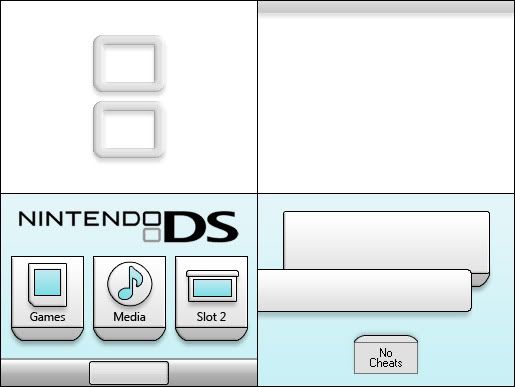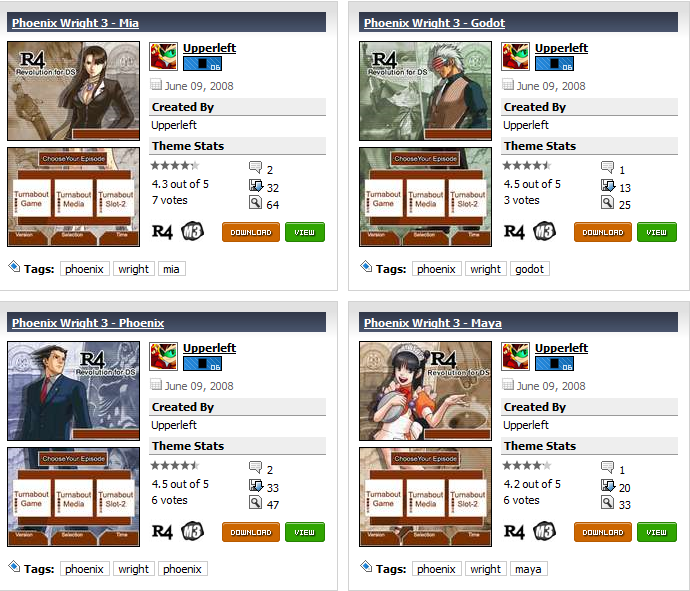QUOTE(Fadakar @ Jul 31 2007, 03:38 AM)
Once again, they're just pictures. They aren't bad, but it's sad seeing no effort being put in them. You could take another hour and try and add icons and make it look a little nicer...
Anyway,
my Katamari theme.
p.s. If the details are specific I'll gladly take requests.
Here's a request! A Phoenix Wright skin in the style of the menus from Phoenix Wright! I've always wanted my menu on my R4 to look like the menus from Phoenix Wright!
Thanks in advance if you decide to fill this request. If not, cheers anyways!
 @
NinStar:
I bought a pair of joy cons for really cheap, but the right side wasn't being detected by the console when attached to it, it was charging though
@
NinStar:
I bought a pair of joy cons for really cheap, but the right side wasn't being detected by the console when attached to it, it was charging though @
NinStar:
I took a look at the rail and noticed that the two last pins were soldered for some reason, luckly I still had the rail of my broken joycon so after I swapped them I was able to use it attached to the console
@
NinStar:
I took a look at the rail and noticed that the two last pins were soldered for some reason, luckly I still had the rail of my broken joycon so after I swapped them I was able to use it attached to the console @
NinStar:
I'm pretty sure I know the reason it was soldered, but I don't know why someone would do that directly on the joycon
@
NinStar:
I'm pretty sure I know the reason it was soldered, but I don't know why someone would do that directly on the joycon