I encountered that same bug, so I downgraded. the bug in question is the fact that ntr selector says "success" after a pause, then ntr cfw isn't loaded into memory. this is 11.0 btw. 
You are using an out of date browser. It may not display this or other websites correctly.
You should upgrade or use an alternative browser.
You should upgrade or use an alternative browser.
That's a real shame, but thank you for investigating and resolving where possible. Is there a known cause in the recent Luma changes that have exposed this underlying bug in NTR? Obviously the changes will have been made for good reason, but some people might be interested in a slightly faulty or incomplete Luma 11.0 that could still support NTR 3.2/3.3.Update in the fix status. Looks like the issue is a bug in NTR CFW itself, not BootNTR.
In order to fix the issue, I have to recompile NTR CFW. Since the source of NTR 3.2 and 3.3 is not available, those version will be forever dead in the latest Luma.
Basically, looks like @cell9 didn't know how to properly implement DMA (totally understandable, as NTR CFW was developed very early in 3DS homebrew history, so many stuff was unknown), so he used a hacky way to tell if a transfer is finished. This hacky way relied in checking for specific values in the return value of the DMA. However those values are returned only because of a bug in the official kernel. Looks like the value have been kept stable until this release of Luma (as it now changed the way svcs are handled), now the kernel is returning something else and NTR does not expect the new value. The "real" solution would be to just fix NTR CFW code to not read the values that shouldn't be read, but I think I can simulate the values NTR is expecting from the plugin loader.That's a real shame, but thank you for investigating and resolving where possible. Is there a known cause in the recent Luma changes that have exposed this underlying bug in NTR? Obviously the changes will have been made for good reason, but some people might be interested in a slightly faulty or incomplete Luma 11.0 that could still support NTR 3.2/3.3.
Here is a more technical explanation:
Link in the screenshot: https://github.com/44670/NTR/blob/c764c0f68c08f3518a9f284f5fda1bf3b2636123/source/pm.c#L127
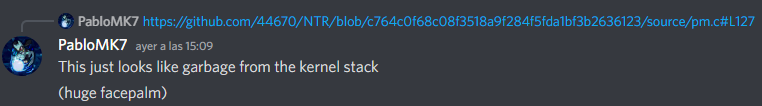
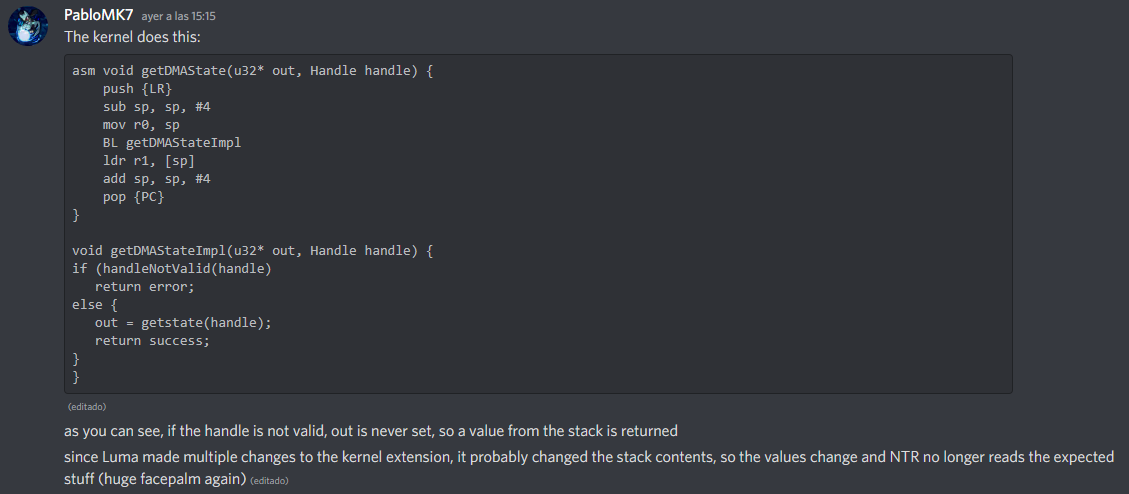
BootNTR v2.13.6 has been released, with fixed Luma v11.0 compatibility (still relies on the plugin loader branch tho)
success!BootNTR v2.13.6 has been released, with fixed Luma v11.0 compatibility (still relies on the plugin loader branch tho)
Yes andThough I've not tried it, I think rosalina has input redirection.
is what it looks like,
Just because fuck it, I'm not reading 124+ pages today:
N3DSXL into a controller for switch, without being limited to playing Sm4.5h U
A digital scale
A magic 8-ball
A harmonica/music instrument-thing
A clock/stopwatch/alarm (switch did it and it's....a thing)
A calendar
A combo of a clock, calendar, and flashlight (just make the screens max bright with a color wheel w/timer?)
A sleeptimer so you can listen to VGM/play before you sleep
A file ripper to get music from games with built-in playback (or player that rips music)
A shitty photo editor
A shitty NFT creator
Made an account just for this. Help would be appreciated.
Only one version of BootNTR (from the selector) works on my N3DS XL.
When I boot up the app, it defaults to 3.2. Trying 3.3 and 3.6 give me
Loading 3.6/3.3...
Load failed!
#FILEOPEN_FAILURE
#LOAD_AND_EXECUTE
What am I doing wrong? For reference, I am using the Luma3DS version required, and using the latest BootNTR selector (2.13.6)
Only one version of BootNTR (from the selector) works on my N3DS XL.
When I boot up the app, it defaults to 3.2. Trying 3.3 and 3.6 give me
Loading 3.6/3.3...
Load failed!
#FILEOPEN_FAILURE
#LOAD_AND_EXECUTE
What am I doing wrong? For reference, I am using the Luma3DS version required, and using the latest BootNTR selector (2.13.6)
Uhh. On the latest release, I downloaded "BootNTRSelector.cia." Is that what you mean?I mean which variation of it.
Looks like the app cannot open the files it should have generated in your SD. Do you see anything inside SD:/3ds/BootNTRSelector?Made an account just for this. Help would be appreciated.
Only one version of BootNTR (from the selector) works on my N3DS XL.
When I boot up the app, it defaults to 3.2. Trying 3.3 and 3.6 give me
Loading 3.6/3.3...
Load failed!
#FILEOPEN_FAILURE
#LOAD_AND_EXECUTE
What am I doing wrong? For reference, I am using the Luma3DS version required, and using the latest BootNTR selector (2.13.6)
..Huh. Got an error message.Looks like the app cannot open the files it should have generated in your SD. Do you see anything inside SD:/3ds/BootNTRSelector?
"3ds\BootNTRSelector is not accessible. You might not have permissions to use this network resource. Contact the administrator of this server to find out if you have access permissions.
The disk media is not recognized. It may not be formatted"
As I suspected, your SD card got corrupted, follow this steps to recover it:..Huh. Got an error message.
"3ds\BootNTRSelector is not accessible. You might not have permissions to use this network resource. Contact the administrator of this server to find out if you have access permissions.
The disk media is not recognized. It may not be formatted"
1) Remove the SD card from your 3DS and insert it into your computer. (Or any other device that is able to read SD cards.)
2) Copy all the contents of your SD card to your computer. This step is very important to prevent data loss. Most likely it will fail to copy the BootNTRSelector folder, try to skip it. Don't delete the folder as the delation may cause other stuff to corrupt.
3) Use your preferred formatting tool to format your SD card to FAT32 (even if it is already formatted to FAT32).
4) Copy all the files you backed up in step 1 to your SD card again. This will rebuild the file system and remove any possible corruption.
5) Try to run BootNTRSelector again, it should be working now.
If SD corruptions happens again, you will have to test your SD card with H2wtest as it may be faulty.
Did everything you said to the letter and it gave me the same error. However the folder opened, so that means the corruption is gone. I decided to go out on a limb and do what someone in a different thread said and wiped BootNTRSelector off my 3DS then reinstalled. That did it! Thanks for your help, quick responses, and calling to attention that my card was corrupted.As I suspected, your SD card got corrupted, follow this steps to recover it:
1) Remove the SD card from your 3DS and insert it into your computer. (Or any other device that is able to read SD cards.)
2) Copy all the contents of your SD card to your computer. This step is very important to prevent data loss. Most likely it will fail to copy the BootNTRSelector folder, try to skip it. Don't delete the folder as the delation may cause other stuff to corrupt.
3) Use your preferred formatting tool to format your SD card to FAT32 (even if it is already formatted to FAT32).
4) Copy all the files you backed up in step 1 to your SD card again. This will rebuild the file system and remove any possible corruption.
5) Try to run BootNTRSelector again, it should be working now.
If SD corruptions happens again, you will have to test your SD card with H2wtest as it may be faulty.
Hello,
Thank you for this app
I have read the first post and I didn't find any answers.
Is there a combatibility list of games that runs with Mode3 ?
And where can I find the list of hotkeys for cheat for example ? (for cheating I just read I need a plugin, ok, so I think my second question is garbage but I let it just is case).
Thank you for this app
I have read the first post and I didn't find any answers.
Is there a combatibility list of games that runs with Mode3 ?
And where can I find the list of hotkeys for cheat for example ? (for cheating I just read I need a plugin, ok, so I think my second question is garbage but I let it just is case).
There isn't really a compatibility list, but you can't tell it's mode3 because with the game running, you can't open the internet browser from the home menu. (Or when you close the game from the home menu, you get a wait a moment message and the console reboots).Hello,
Thank you for this app
I have read the first post and I didn't find any answers.
Is there a combatibility list of games that runs with Mode3 ?
And where can I find the list of hotkeys for cheat for example ? (for cheating I just read I need a plugin, ok, so I think my second question is garbage but I let it just is case).
When I talked about compatibility list, I meant support of extra RAM, like on the N3DS.There isn't really a compatibility list, but you can't tell it's mode3 because with the game running, you can't open the internet browser from the home menu. (Or when you close the game from the home menu, you get a wait a moment message and the console reboots).
If I understand the meaning of Mode3.
But I'm sorry, I don't understand your answer
I don't know why you talk about the internet browser.
SSMB worked well with BootNTR Selector and I didn't have a reboot when I closed the game.
Last edited by phantom-lord,
Similar threads
- Replies
- 3
- Views
- 2K
- Replies
- 0
- Views
- 956
- Replies
- 8
- Views
- 1K
- Replies
- 126
- Views
- 33K
Site & Scene News
New Hot Discussed
-
-
23K views
Wii U and 3DS online services shutting down today, but Pretendo is here to save the day
Today, April 8th, 2024, at 4PM PT, marks the day in which Nintendo permanently ends support for both the 3DS and the Wii U online services, which include co-op play...by ShadowOne333 179 -
16K views
Nintendo Switch firmware update 18.0.1 has been released
A new Nintendo Switch firmware update is here. System software version 18.0.1 has been released. This update offers the typical stability features as all other... -
16K views
The first retro emulator hits Apple's App Store, but you should probably avoid it
With Apple having recently updated their guidelines for the App Store, iOS users have been left to speculate on specific wording and whether retro emulators as we... -
15K views
Delta emulator now available on the App Store for iOS
The time has finally come, and after many, many years (if not decades) of Apple users having to side load emulator apps into their iOS devices through unofficial...by ShadowOne333 96 -
14K views
MisterFPGA has been updated to include an official release for its Nintendo 64 core
The highly popular and accurate FPGA hardware, MisterFGPA, has received today a brand new update with a long-awaited feature, or rather, a new core for hardcore...by ShadowOne333 54 -
11K views
Nintendo takes down Gmod content from Steam's Workshop
Nintendo might just as well be a law firm more than a videogame company at this point in time, since they have yet again issued their now almost trademarked usual...by ShadowOne333 113 -
9K views
A prototype of the original "The Legend of Zelda" for NES has been found and preserved
Another video game prototype has been found and preserved, and this time, it's none other than the game that spawned an entire franchise beloved by many, the very...by ShadowOne333 31 -
8K views
Nintendo "Indie World" stream announced for April 17th, 2024
Nintendo has recently announced through their social media accounts that a new Indie World stream will be airing tomorrow, scheduled for April 17th, 2024 at 7 a.m. PT...by ShadowOne333 53 -
8K views
Anbernic reveals specs details of pocket-sized RG28XX retro handheld
Anbernic is back with yet another retro handheld device. The upcoming RG28XX is another console sporting the quad-core H700 chip of the company's recent RG35XX 2024... -
8K views
"Famidash", a new fanmade demake for the NES of Geometry Dash
Homebrew games for retro consoles have seen a rise over the years thanks to new tools and community-made development kits, which help a lot in the process of creating...by ShadowOne333 23
-
-
-
179 replies
Wii U and 3DS online services shutting down today, but Pretendo is here to save the day
Today, April 8th, 2024, at 4PM PT, marks the day in which Nintendo permanently ends support for both the 3DS and the Wii U online services, which include co-op play...by ShadowOne333 -
113 replies
Nintendo takes down Gmod content from Steam's Workshop
Nintendo might just as well be a law firm more than a videogame company at this point in time, since they have yet again issued their now almost trademarked usual...by ShadowOne333 -
97 replies
The first retro emulator hits Apple's App Store, but you should probably avoid it
With Apple having recently updated their guidelines for the App Store, iOS users have been left to speculate on specific wording and whether retro emulators as we...by Scarlet -
96 replies
Delta emulator now available on the App Store for iOS
The time has finally come, and after many, many years (if not decades) of Apple users having to side load emulator apps into their iOS devices through unofficial...by ShadowOne333 -
77 replies
Nintendo Switch firmware update 18.0.1 has been released
A new Nintendo Switch firmware update is here. System software version 18.0.1 has been released. This update offers the typical stability features as all other...by Chary -
59 replies
TheFloW releases new PPPwn kernel exploit for PS4, works on firmware 11.00
TheFlow has done it again--a new kernel exploit has been released for PlayStation 4 consoles. This latest exploit is called PPPwn, and works on PlayStation 4 systems...by Chary -
55 replies
Nintendo Switch Online adds two more Nintendo 64 titles to its classic library
Two classic titles join the Nintendo Switch Online Expansion Pack game lineup. Available starting April 24th will be the motorcycle racing game Extreme G and another...by Chary -
54 replies
MisterFPGA has been updated to include an official release for its Nintendo 64 core
The highly popular and accurate FPGA hardware, MisterFGPA, has received today a brand new update with a long-awaited feature, or rather, a new core for hardcore...by ShadowOne333 -
53 replies
Nintendo "Indie World" stream announced for April 17th, 2024
Nintendo has recently announced through their social media accounts that a new Indie World stream will be airing tomorrow, scheduled for April 17th, 2024 at 7 a.m. PT...by ShadowOne333 -
52 replies
The FCC has voted to restore net neutrality, reversing ruling from 2017
In 2017, the United States Federal Communications Commission (FCC) repealed net neutrality. At the time, it was a major controversy between internet service providers...by Chary
-
Popular threads in this forum
General chit-chat
- No one is chatting at the moment.






