You are using an out of date browser. It may not display this or other websites correctly.
You should upgrade or use an alternative browser.
You should upgrade or use an alternative browser.
YesCan i already edit my guild card in the latest release?
Hi, Thanks for creating this save editor 
I encountered a problem when editing palico design, all RGBA values seem to follow Coat RGBA Value, resulting in palico having same color throughout.
I encountered a problem when editing palico design, all RGBA values seem to follow Coat RGBA Value, resulting in palico having same color throughout.
Really? I'll have to check that later, kinda busy right now. I'll update it when I can.Hi, Thanks for creating this save editor
I encountered a problem when editing palico design, all RGBA values seem to follow Coat RGBA Value, resulting in palico having same color throughout.
Thanks for the heads up.Hi, Thanks for creating this save editor
I encountered a problem when editing palico design, all RGBA values seem to follow Coat RGBA Value, resulting in palico having same color throughout.
Made a fix for the palico design in the new release.
It's rather unlikely that I'd add that, sorry.Is it possible to make an equipment set clear button? I messed up when transferring from Gen and now when I go to a couple of my equipment sets they crash the game.
And if I remember correctly, you need to remove any MHGen DLC equipment from your equipment box, not the equipment set (either way, some of the equipment set will get removed if you remove the DLC equips).
That should then make your save work for MHXX.
Hi again 
I encountered another problem with the palico editor.
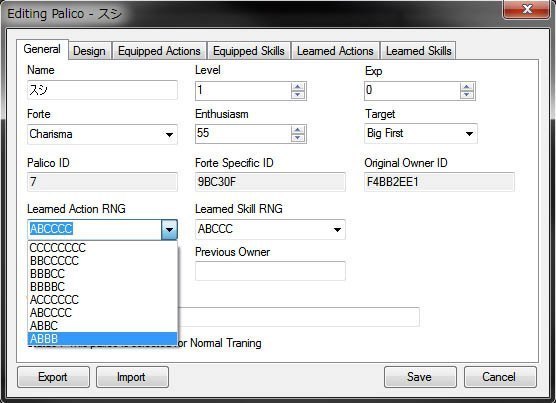
Some Learned Action RNG Value is missing a C for Charisma Forte Palico
ABBC -> ABBCC
BBBCC -> BBBCCC
CCCCCCCC -> CCCCCCCCC
I encountered another problem with the palico editor.
Some Learned Action RNG Value is missing a C for Charisma Forte Palico
ABBC -> ABBCC
BBBCC -> BBBCCC
CCCCCCCC -> CCCCCCCCC
Thanks for the heads up, updated the editor to fix that.Hi again
I encountered another problem with the palico editor.
View attachment 99704
Some Learned Action RNG Value is missing a C for Charisma Forte Palico
ABBC -> ABBCC
BBBCC -> BBBCCC
CCCCCCCC -> CCCCCCCCC
https://github.com/mineminemine/MHXXSaveEditor/releases/latest
I have like almost every item i got 21-22 out of like 21-22 out of 25 i had to delete some old tickets cuz i didnt know how to get my item box exspansion.Does anyone have a save with every item in the box or know of a way to do so?
Hi guys.
I just discovered this little awesome editor, but I don’t know if I can use it for my needs.
I have 2 MHXX save files, from 2 different consoles (n3DSXL and o3DS).
I have two characters, one on each of said save files.
I was wondering if there’s a way to merge both characters in a single save file, so that I could choose which one to play on a single console.
I see you can edit every aspect of each character, but I can’t find a way to export an entire character slot so that you can later import it in a (different) loaded save file.
Is there a way to get this using this editor?
Thank you for your assistance.
I just discovered this little awesome editor, but I don’t know if I can use it for my needs.
I have 2 MHXX save files, from 2 different consoles (n3DSXL and o3DS).
I have two characters, one on each of said save files.
I was wondering if there’s a way to merge both characters in a single save file, so that I could choose which one to play on a single console.
I see you can edit every aspect of each character, but I can’t find a way to export an entire character slot so that you can later import it in a (different) loaded save file.
Is there a way to get this using this editor?
Thank you for your assistance.
First off, thanks for making this, its awesome!
Is there any way to take a save slot from one save, and move it to another save? like Slot 1 from Save A to Slot 1 from Save B?
Okay I made a small program real quick that I'm pretty sure should be able to transfer slots between saves, nonetheless make backups first before using it.Hi guys.
I just discovered this little awesome editor, but I don’t know if I can use it for my needs.
I have 2 MHXX save files, from 2 different consoles (n3DSXL and o3DS).
I have two characters, one on each of said save files.
I was wondering if there’s a way to merge both characters in a single save file, so that I could choose which one to play on a single console.
I see you can edit every aspect of each character, but I can’t find a way to export an entire character slot so that you can later import it in a (different) loaded save file.
Is there a way to get this using this editor?
Thank you for your assistance.
I've not tested this myself so I'm not entirely sure if it works in-game.
Edit: check 2 posts below
Last edited by ukee,
I’ll give it a try. Downloading now and will be testing later. I’ll keep you postedOkay I made a small program real quick that I'm pretty sure should be able to transfer slots between saves, nonetheless make backups first before using it.
I've not tested this myself so I'm not entirely sure if it works in-game.
--------------------- MERGED ---------------------------
“Compression method not supported for “TransferMHXXSaveSlots.exe” :/Okay I made a small program real quick that I'm pretty sure should be able to transfer slots between saves, nonetheless make backups first before using it.
I've not tested this myself so I'm not entirely sure if it works in-game.
Using 7-zip versione 4.65 under Windows 10.
Corrupted archive? I’ve already tried downloading the file again. Twice.
How about this?I’ll give it a try. Downloading now and will be testing later. I’ll keep you posted
--------------------- MERGED ---------------------------
“Compression method not supported for “TransferMHXXSaveSlots.exe” :/
Using 7-zip versione 4.65 under Windows 10.
Corrupted archive? I’ve already tried downloading the file again. Twice.
Attachments
Nevermind. I installed WinRAR and it worked. I may have an old 7-zip version.How about this?
I managed to transfer slots. Now I’m going to test the new save file in game.
[UPDATE} Seems to work fine!! I just had a strange issue: when I went to the “continue” screen in the game, the save slot I haven’t touched had no name (but the other data was right). I loaded that character, everything was fine. When I saved and went back to the character select screen, the name had been fixed. I may have inadvertently messed with the save yesterday, using the save editor, so it may be unrelated to your slot transfer tool. Moreover so, since I moved slot 1 to slot 1 and this “issue“ was on the slot 2 save, which I haven't touched, as I said.
Anyway, I then loaded the character I have transferred with your tool and it’s working like a charm
Thank you so much! you saved my day (and my characters
Last edited by Izeman,
can anyone check what is wrong with my savefile. i got an errorwhen i load in game. please. http://www.mediafire.com/file/erkkq1auqdj9c4h/system
There's nothing wrong with your save, just a little bug in the editor.can anyone check what is wrong with my savefile. i got an errorwhen i load in game. please. http://www.mediafire.com/file/erkkq1auqdj9c4h/system
Download the latest one: https://github.com/mineminemine/MHXXSaveEditor/releases/latest
Site & Scene News
New Hot Discussed
-
-
35K views
New static recompiler tool N64Recomp aims to seamlessly modernize N64 games
As each year passes, retro games become harder and harder to play, as the physical media begins to fall apart and becomes more difficult and expensive to obtain. The... -
29K views
Nintendo officially confirms Switch successor console, announces Nintendo Direct for next month
While rumors had been floating about rampantly as to the future plans of Nintendo, the President of the company, Shuntaro Furukawa, made a brief statement confirming... -
27K views
Name the Switch successor: what should Nintendo call its new console?
Nintendo has officially announced that a successor to the beloved Switch console is on the horizon. As we eagerly anticipate what innovations this new device will... -
15K views
DOOM has been ported to the retro game console in Persona 5 Royal
DOOM is well-known for being ported to basically every device with some kind of input, and that list now includes the old retro game console in Persona 5 Royal... -
14K views
Mario Builder 64 is the N64's answer to Super Mario Maker
With the vast success of Super Mario Maker and its Switch sequel Super Mario Maker 2, Nintendo fans have long been calling for "Maker" titles for other iconic genres... -
14K views
Anbernic reveals the RG35XXSP, a GBA SP-inspired retro handheld
Retro handheld manufacturer Anbernic has revealed its first clamshell device: the Anbernic RG35XXSP. As the suffix indicates, this handheld's design is inspired by... -
13K views
Majora’s Mask PC port 2Ship2Harkinian gets its first release
After several months of work, the Harbour Masters 64 team have released their first public build of 2Ship2Harkinian, a feature-rich Majora's Mask PC port. This comes... -
12K views
"Nintendo World Championships: NES Edition", a new NES Remix-like game, launching July 18th
After rumour got out about an upcoming NES Edition release for the famed Nintendo World Championships, Nintendo has officially unveiled the new game, titled "Nintendo...by ShadowOne333 78 -
12K views
Microsoft is closing down several gaming studios, including Tango Gameworks and Arkane Austin
The number of layoffs and cuts in the videogame industry sadly continue to grow, with the latest huge layoffs coming from Microsoft, due to what MIcrosoft calls a...by ShadowOne333 65 -
11K views
Ubisoft reveals 'Assassin's Creed Shadows' which is set to launch later this year
Ubisoft has today officially revealed the next installment in the Assassin's Creed franchise: Assassin's Creed Shadows. This entry is set in late Sengoku-era Japan...
-
-
-
322 replies
Name the Switch successor: what should Nintendo call its new console?
Nintendo has officially announced that a successor to the beloved Switch console is on the horizon. As we eagerly anticipate what innovations this new device will...by Costello -
235 replies
Nintendo officially confirms Switch successor console, announces Nintendo Direct for next month
While rumors had been floating about rampantly as to the future plans of Nintendo, the President of the company, Shuntaro Furukawa, made a brief statement confirming...by Chary -
141 replies
New static recompiler tool N64Recomp aims to seamlessly modernize N64 games
As each year passes, retro games become harder and harder to play, as the physical media begins to fall apart and becomes more difficult and expensive to obtain. The...by Chary -
99 replies
Majora’s Mask PC port 2Ship2Harkinian gets its first release
After several months of work, the Harbour Masters 64 team have released their first public build of 2Ship2Harkinian, a feature-rich Majora's Mask PC port. This comes...by Scarlet -
96 replies
Ubisoft reveals 'Assassin's Creed Shadows' which is set to launch later this year
Ubisoft has today officially revealed the next installment in the Assassin's Creed franchise: Assassin's Creed Shadows. This entry is set in late Sengoku-era Japan...by Prans -
88 replies
The Kingdom Hearts games are coming to Steam
After a little more than three years of exclusivity with the Epic Games Store, Square Enix has decided to bring their beloved Kingdom Hearts franchise to Steam. The...by Chary -
78 replies
"Nintendo World Championships: NES Edition", a new NES Remix-like game, launching July 18th
After rumour got out about an upcoming NES Edition release for the famed Nintendo World Championships, Nintendo has officially unveiled the new game, titled "Nintendo...by ShadowOne333 -
71 replies
DOOM has been ported to the retro game console in Persona 5 Royal
DOOM is well-known for being ported to basically every device with some kind of input, and that list now includes the old retro game console in Persona 5 Royal...by relauby -
65 replies
Microsoft is closing down several gaming studios, including Tango Gameworks and Arkane Austin
The number of layoffs and cuts in the videogame industry sadly continue to grow, with the latest huge layoffs coming from Microsoft, due to what MIcrosoft calls a...by ShadowOne333 -
64 replies
Select PlayStation 2 games are coming to PlayStation 5
Sony is once more attempting to reintroduce players to their older library of games by re-releasing classic PlayStation 2 titles onto the PlayStation Store. During...by Chary
-
Popular threads in this forum
General chit-chat
-
 BakerMan
Loading…I rather enjoy a life of taking it easy. I haven't reached that life yet though.
BakerMan
Loading…I rather enjoy a life of taking it easy. I haven't reached that life yet though. -
 BigOnYa
Loading…
BigOnYa
Loading… -
 AncientBoi
Loading…
AncientBoi
Loading…
-
-
-
-
-
 @
BigOnYa:
I used butter instead of vegetable oil, and think that's why they squirted out during baking, who knows
@
BigOnYa:
I used butter instead of vegetable oil, and think that's why they squirted out during baking, who knows -
-
 @
BakerMan:
plus if you're making brownies or lava cakes for people with dairy allergies, you should use oil instead of butter anyway+2
@
BakerMan:
plus if you're making brownies or lava cakes for people with dairy allergies, you should use oil instead of butter anyway+2 -
-
 @
BigOnYa:
I make rum cake for 4th July every year, I make it a week prior and then soak it in rum in the fridge all week. I flip the cake each day, and add little more rum, it soaks it up everyday, so good.+2
@
BigOnYa:
I make rum cake for 4th July every year, I make it a week prior and then soak it in rum in the fridge all week. I flip the cake each day, and add little more rum, it soaks it up everyday, so good.+2 -
 @
BakerMan:
sorry, idk what you mean by a space cake, and even if i did, i'm not really taking requests right now, because otherwise people will get mad at me for taking a request but not making a birthday cake for @Xdqwerty (i'm sorry for that btw bro)
@
BakerMan:
sorry, idk what you mean by a space cake, and even if i did, i'm not really taking requests right now, because otherwise people will get mad at me for taking a request but not making a birthday cake for @Xdqwerty (i'm sorry for that btw bro) -
-
-
-
 @
BigOnYa:
Me and wifey was deciding on our next vacation, so I hung up a map on the wall, and give her a dart and said, wherever you hit, we will go. She threw the dart and it missed the map completely and fell into a trash can below on floor. So I said "ok Florida it is."+2
@
BigOnYa:
Me and wifey was deciding on our next vacation, so I hung up a map on the wall, and give her a dart and said, wherever you hit, we will go. She threw the dart and it missed the map completely and fell into a trash can below on floor. So I said "ok Florida it is."+2 -
-
-
-
-
-
-
 @
BigOnYa:
You can add it in anything really, you can even make a butter/oil with it, then use that oil in anything
@
BigOnYa:
You can add it in anything really, you can even make a butter/oil with it, then use that oil in anything -
 @
BakerMan:
besides i'm literally a minor and neurodivergent, so telling me to make a cake with cannabis is traumatizing me, ur cancelled buddy /s/srs
@
BakerMan:
besides i'm literally a minor and neurodivergent, so telling me to make a cake with cannabis is traumatizing me, ur cancelled buddy /s/srs -
 @
BakerMan:
(nah jk i'm just parodying those "i'm literally a minor and neurodivergent" mfs on twitter)
@
BakerMan:
(nah jk i'm just parodying those "i'm literally a minor and neurodivergent" mfs on twitter) -
 @
BigOnYa:
Michigan has legal rec, so you only have few more years, is it 18 or 21 up there? 21 here in Ohio.
@
BigOnYa:
Michigan has legal rec, so you only have few more years, is it 18 or 21 up there? 21 here in Ohio. -







 Science Project?
Science Project?