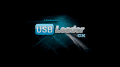Since I like hbl2hbc so much, I made a forwarder channel for it. Many thanks to @FIX94 for making hbl2hbc.
Here is a link to the original app -
https://gbatemp.net/threads/hbl2hbc-v1-1-boot-from-wiiu-hbl-into-vwii-hbc.455673/
Here is the README -


Download Link -
http://www.wiiubru.com/appstore/chan_zips/hbl2hbc.zip
Here is a link to the original app -
https://gbatemp.net/threads/hbl2hbc-v1-1-boot-from-wiiu-hbl-into-vwii-hbc.455673/
Here is the README -
HBL2HBC Forwarder Channel by brienj
Setup:
Put the "WiiU 2 HBC" folder from the archive into the install folder of your SD card. Install the app with the latest wup installer. Requires sig patching of some kind.
The forwarder loads hbl2hbc.elf located at sd:/wiiu/apps/hbl2hbc/hbl2hbc.elf
Instructions:
After install, select the "WiiU 2 HBC" icon on the system menu with your SD card with the hbl2hbc.elf inserted.
Profit!


Download Link -
http://www.wiiubru.com/appstore/chan_zips/hbl2hbc.zip
Last edited by brienj,