Im an idiot and was mistaken in the ini file i thought it was the same but it was not. thnx anyway!Can you please summary to us your boot process:
Method of injection/chip
Payload injectec/loadaed
Hekate_ipl.ini if used.
Thanks.
You are using an out of date browser. It may not display this or other websites correctly.
You should upgrade or use an alternative browser.
You should upgrade or use an alternative browser.
What is the significance of this if any? I also wanted to remove that logo after not having it for a while and then suddenly having it after updating.You are using fusee to load Atmosphere, you need to use fss0/package3 for remove Atmosphere splash screen. Open file hekete_ipl.ini located inside folder bootloader, find:
Replace with:
Code:fss0=atmosphere/package3
There are two ways to load Atmosphère FROM Hekate:What is the significance of this if any? I also wanted to remove that logo after not having it for a while and then suddenly having it after updating.
On mode FSS0 where Hekate act as a full bootloader then read and extract some parts from Atmosphère PACKAGE3 file and load them.
On Payload chain mode, where you chainload FUSEE.bin file from Hekate, on this mode is Atmosphère who make all the bootload process.
If you modify the source files and build your own Atmosphère, you will need to repeat the process on EACH update.
If the only splash you want to ride of is "Splash.bin" you can opt to use Hekate for loading Atmosphère as FSS0.
you also can load Atmosphère injecting or loading FUSEE.bin from start and not using Hekate at all, on this case the only way to ride off any splash is to build your custom Atmosphère from source.
If I want to remove the splash screen by modifying the source code, which file should I modify?There are two ways to load Atmosphère FROM Hekate:
On mode FSS0 where Hekate act as a full bootloader then read and extract some parts from Atmosphère PACKAGE3 file and load them.
On Payload chain mode, where you chainload FUSEE.bin file from Hekate, on this mode is Atmosphère who make all the bootload process.
If you modify the source files and build your own Atmosphère, you will need to repeat the process on EACH update.
If the only splash you want to ride of is "Splash.bin" you can opt to use Hekate for loading Atmosphère as FSS0.
you also can load Atmosphère injecting or loading FUSEE.bin from start and not using Hekate at all, on this case the only way to ride off any splash is to build your custom Atmosphère from source.
If I want to remove the splash screen by modifying the source code, which file should I modify?
If only you are about to change the Splash screen you could use the included python script https://github.com/Atmosphere-NX/At...urations.md#adding-a-custom-boot-splashscreen
If you really want to build Atmosphère you can read: https://gbatemp.net/threads/building-atmosphere-on-windows-using-msys2.613446/
For creating the Splash.bin file needed to change the first fusee splash screen, you start with a 1280 X 720 px image, then using the attached file
Create_Splash_bin.py you run the command:Create_Splash_bin.py IMAGENAME.PNGand the script will generate the splash.bin to be copied to
/img/ subfolder of Atmosphère codeThe post about to create a
boot_splash_screen_notext.inc file is:https://gbatemp.net/threads/custom-boot-logo-for-switch.569031/post-9941051 this file is shown before start the CFW load.
for change the nintendo bootlogo, you can read:
https://gbatemp.net/threads/custom-boot-logo-tutorial.619725/
Attachments
I will not mess with the code, instead better to create a "blank" image you create a full black 1280X720 image and convert it using the python script and replace the one on the code with the new one. is easiest.@impeeza
I want to build Atmosphère and I have already set up the environment. I want to remove the first fusee boot screen from the source code, but I’m not sure which code to remove.
Thank you for your answer. I’ll give it a try.I will not mess with the code, instead better to create a "blank" image you create a full black 1280X720 image and convert it using the python script and replace the one on the code with the new one. is easiest.
I have the exact same problem. But on my new oled switch i dont have the splash screen. but on my old switch I do have it... Both FW 16... and i want the splash screen goneI don't get it.. the files are the same I think... and yes thats not a friendly way at all
I made this https://github.com/ileathan/Atmosphere/releases/tag/1.6.2 so that my mario icons were not sandwhiching the atmosphere logo which looked ugly to me.
If you just want to remove the logo use the first package if you want to replace the logo do a feature request with the image. Otherwise I have one with my ganster mario but that package also replaces the hekate and nintendo logo so if you don't want that remove the /bootloader/bootlogo.bmp and /atmosphere/exefs_patches/bootlogo folder and it will only replace the ams logo.
I am unsure if my package changes the splash when booting from fusee but if it doesn't you can use the aforementioned script.
I tested it on my oled and unpatched switch and it works but use at your own risk I will try to follow upstream so long as I use my switch but the link is JUST FOR 1.6.2.
Last edited by leathan7,
https://gbatemp.net/threads/remove-atmosphere-splash-screen.629387/post-10113987I made this https://github.com/ileathan/Atmosphere/releases/tag/1.6.2 so that my mario icons were not sandwhiching the atmosphere logo which looked ugly to me.
If you just want to remove the logo use the first package if you want to replace the logo do a feature request with the image. Otherwise I have one with my ganster mario but that package also replaces the hekate and nintendo logo so if you don't want that remove the /bootloader/bootlogo.bmp and /atmosphere/exefs_patches/bootlogo folder and it will only replace the ams logo.
I am unsure if my package changes the splash when booting from fusee but if it doesn't you can use the aforementioned script.
I tested it on my oled and unpatched switch and it works but use at your own risk I will try to follow upstream so long as I use my switch but the link is JUST FOR 1.6.2.
Yes I know I recompiled the code to remove the AMS logo from being in the middle of my boot logos (not the splash screen).
I really like this, could you please make a few other startup images instead of Mario?Yes I know I recompiled the code to remove the AMS logo from being in the middle of my boot logos (not the splash screen).
Post automatically merged:
In addition, you may need to fix the image bug without logo, which is white at startup, and I think you should also update the 1280*720 image on the homepage so that it will be complete (I mean make it all black)Yes I know I recompiled the code to remove the AMS logo from being in the middle of my boot logos (not the splash screen).
Last edited by hongkbird,
Can you be more specific please?You can use the script of the source code:Atmosphere/utilities/insert_splash_screen.pyhttps://github.com/Atmosphere-NX/Atmosphere/blob/master/utilities/insert_splash_screen.py to modify the file PACKAGE3.
Alternative you can build Atmosphère from source and change this splash and setplogo.
this script changes the splash what originally is:
View attachment 362363
No really, the use of the script is very self explanatory:Can you be more specific please?
you download the script from https://github.com/Atmosphere-NX/Atmosphere/raw/master/utilities/insert_splash_screen.py then you run it on the same folder where you have PACKAGE3 and then you copy the new package3 file to your SD Card, now each time you start fusee.bin the new splash is shown.
ok thanks but where is the part where I add my own splash screen to replace it? or the only option is to just remove it? and how do you run it?No really, the use of the script is very self explanatory:
you download the script from https://github.com/Atmosphere-NX/Atmosphere/raw/master/utilities/insert_splash_screen.py then you run it on the same folder where you have PACKAGE3 and then you copy the new package3 file to your SD Card, now each time you start fusee.bin the new splash is shown.
when you run the script you must provide parameters:
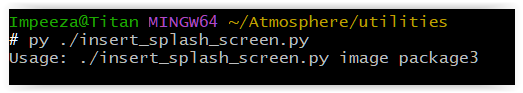
the path to the image you like as new splash and the path to package 3 file.
so you SET A NEW SPLASH, if you like "remove" I think you can use a image with only black.
the path to the image you like as new splash and the path to package 3 file.
so you SET A NEW SPLASH, if you like "remove" I think you can use a image with only black.
I didn't see any information about the image parameters in the picture当您运行脚本时,您必须提供参数:
View attachment 428806
您喜欢作为新启动画面的图像的路径以及包 3 文件的路径。
所以你设置一个新的飞溅,如果你喜欢“删除”,我想你可以使用只有黑色的图像。
«image» the path to any image file typically 1280*720I didn't see any information about the image parameters in the picture
Hey you still around? I would like to do this also. Can you explain how you did it please?I made this https://github.com/ileathan/Atmosphere/releases/tag/1.6.2 so that my mario icons were not sandwhiching the atmosphere logo which looked ugly to me.
If you just want to remove the logo use the first package if you want to replace the logo do a feature request with the image. Otherwise I have one with my ganster mario but that package also replaces the hekate and nintendo logo so if you don't want that remove the /bootloader/bootlogo.bmp and /atmosphere/exefs_patches/bootlogo folder and it will only replace the ams logo.
I am unsure if my package changes the splash when booting from fusee but if it doesn't you can use the aforementioned script.
I tested it on my oled and unpatched switch and it works but use at your own risk I will try to follow upstream so long as I use my switch but the link is JUST FOR 1.6.2.
Can I ask how you open the insert_splash_screen script? When I double-click to run it, the terminal does not appear, but a black screen flashes by (*I know this question is stupid, I hope you can help me«image» the path to any image file typically 1280*720
Similar threads
- Replies
- 0
- Views
- 289
- Replies
- 1
- Views
- 339
- Replies
- 1
- Views
- 575
- Replies
- 10
- Views
- 1K
- Replies
- 0
- Views
- 253
Site & Scene News
New Hot Discussed
-
-
37K views
New static recompiler tool N64Recomp aims to seamlessly modernize N64 games
As each year passes, retro games become harder and harder to play, as the physical media begins to fall apart and becomes more difficult and expensive to obtain. The... -
32K views
Nintendo officially confirms Switch successor console, announces Nintendo Direct for next month
While rumors had been floating about rampantly as to the future plans of Nintendo, the President of the company, Shuntaro Furukawa, made a brief statement confirming... -
29K views
Name the Switch successor: what should Nintendo call its new console?
Nintendo has officially announced that a successor to the beloved Switch console is on the horizon. As we eagerly anticipate what innovations this new device will... -
16K views
Anbernic reveals the RG35XXSP, a GBA SP-inspired retro handheld
Retro handheld manufacturer Anbernic has revealed its first clamshell device: the Anbernic RG35XXSP. As the suffix indicates, this handheld's design is inspired by... -
16K views
Majora’s Mask PC port 2Ship2Harkinian gets its first release
After several months of work, the Harbour Masters 64 team have released their first public build of 2Ship2Harkinian, a feature-rich Majora's Mask PC port. This comes... -
16K views
Mario Builder 64 is the N64's answer to Super Mario Maker
With the vast success of Super Mario Maker and its Switch sequel Super Mario Maker 2, Nintendo fans have long been calling for "Maker" titles for other iconic genres... -
14K views
"Nintendo World Championships: NES Edition", a new NES Remix-like game, launching July 18th
After rumour got out about an upcoming NES Edition release for the famed Nintendo World Championships, Nintendo has officially unveiled the new game, titled "Nintendo...by ShadowOne333 79 -
13K views
Microsoft is closing down several gaming studios, including Tango Gameworks and Arkane Austin
The number of layoffs and cuts in the videogame industry sadly continue to grow, with the latest huge layoffs coming from Microsoft, due to what MIcrosoft calls a...by ShadowOne333 65 -
12K views
Ubisoft reveals 'Assassin's Creed Shadows' which is set to launch later this year
Ubisoft has today officially revealed the next installment in the Assassin's Creed franchise: Assassin's Creed Shadows. This entry is set in late Sengoku-era Japan... -
12K views
RetroArch is now available in the Apple Store for iOS devices
Another day, another great emulator that makes its way into the Apple Store for more users to enjoy. With Apple opening its store up to videogame emulators earlier...by ShadowOne333 58
-
-
-
326 replies
Name the Switch successor: what should Nintendo call its new console?
Nintendo has officially announced that a successor to the beloved Switch console is on the horizon. As we eagerly anticipate what innovations this new device will...by Costello -
240 replies
Nintendo officially confirms Switch successor console, announces Nintendo Direct for next month
While rumors had been floating about rampantly as to the future plans of Nintendo, the President of the company, Shuntaro Furukawa, made a brief statement confirming...by Chary -
146 replies
The founder of Oculus is releasing a $199 FPGA Game Boy system
Palmer Luckey is known for his pursuits into the world of virtual reality, having founded Oculus and designed the Rift VR headset. Prior to the $2 billion dollar...by Chary -
144 replies
New static recompiler tool N64Recomp aims to seamlessly modernize N64 games
As each year passes, retro games become harder and harder to play, as the physical media begins to fall apart and becomes more difficult and expensive to obtain. The...by Chary -
103 replies
Majora’s Mask PC port 2Ship2Harkinian gets its first release
After several months of work, the Harbour Masters 64 team have released their first public build of 2Ship2Harkinian, a feature-rich Majora's Mask PC port. This comes...by Scarlet -
96 replies
Ubisoft reveals 'Assassin's Creed Shadows' which is set to launch later this year
Ubisoft has today officially revealed the next installment in the Assassin's Creed franchise: Assassin's Creed Shadows. This entry is set in late Sengoku-era Japan...by Prans -
88 replies
The Kingdom Hearts games are coming to Steam
After a little more than three years of exclusivity with the Epic Games Store, Square Enix has decided to bring their beloved Kingdom Hearts franchise to Steam. The...by Chary -
79 replies
"Nintendo World Championships: NES Edition", a new NES Remix-like game, launching July 18th
After rumour got out about an upcoming NES Edition release for the famed Nintendo World Championships, Nintendo has officially unveiled the new game, titled "Nintendo...by ShadowOne333 -
66 replies
Select PlayStation 2 games are coming to PlayStation 5
Sony is once more attempting to reintroduce players to their older library of games by re-releasing classic PlayStation 2 titles onto the PlayStation Store. During...by Chary -
65 replies
Anbernic reveals the RG35XXSP, a GBA SP-inspired retro handheld
Retro handheld manufacturer Anbernic has revealed its first clamshell device: the Anbernic RG35XXSP. As the suffix indicates, this handheld's design is inspired by...by Prans
-
Popular threads in this forum
General chit-chat
-
 Psionic Roshambo
Loading…
Psionic Roshambo
Loading… -
 K3Nv2
Loading…
K3Nv2
Loading… -
 BigOnYa
Loading…
BigOnYa
Loading…
-
-
-
-
-
-
-
 @
BigOnYa:
I want a handheld gaming system with a tablet sized screen, like a 8 or10" screen, with controllers that can detach like the Switch.
@
BigOnYa:
I want a handheld gaming system with a tablet sized screen, like a 8 or10" screen, with controllers that can detach like the Switch. -
 @
BakerMan:
@BigOnYa i was legitimately trying to scratch my leg, this is reminding me of that cylinder post
@
BakerMan:
@BigOnYa i was legitimately trying to scratch my leg, this is reminding me of that cylinder post -
 @
Scarlet:
I don't see the buzz about a square screen personally. I think there will be a review on the site within a few weeks though if you are interested.+1
@
Scarlet:
I don't see the buzz about a square screen personally. I think there will be a review on the site within a few weeks though if you are interested.+1 -
 @
Scarlet:
I've put down the money on the Odin 2 Mini since I just love that Vita form factor. Loved the power of the Odin 2 but the size always put me off, this one seems exactly what I've been wanting.
@
Scarlet:
I've put down the money on the Odin 2 Mini since I just love that Vita form factor. Loved the power of the Odin 2 but the size always put me off, this one seems exactly what I've been wanting. -
 @
K3Nv2:
I don't care about the square screen it's just nice to hold something you don't have to stretch your arms a foots length
@
K3Nv2:
I don't care about the square screen it's just nice to hold something you don't have to stretch your arms a foots length -
 @
K3Nv2:
All these things expecting to be super huge is overrated just run a type c cable to your TV if you want a big display or in my case screen mirror it
@
K3Nv2:
All these things expecting to be super huge is overrated just run a type c cable to your TV if you want a big display or in my case screen mirror it -
 @
BigOnYa:
On the go tho I meant, I use my 10" tablet and a Bluetooth controller for retro gaming while sitting on my porch or on long car rides sometimes. Easier on my eyes than the Switch screen.
@
BigOnYa:
On the go tho I meant, I use my 10" tablet and a Bluetooth controller for retro gaming while sitting on my porch or on long car rides sometimes. Easier on my eyes than the Switch screen. -
 @
K3Nv2:
My point is we already have enough shit with big displays having something pocketable with up to ps2 would be fine on the go+1
@
K3Nv2:
My point is we already have enough shit with big displays having something pocketable with up to ps2 would be fine on the go+1 -
 @
Psionic Roshambo:
Ken unless the games are made for that screen size most suck on a screen that size... Having a square screen and being brighter and higher res helps but it's not a cure all, text is tiny bullets are tiny, your.... Well lol
@
Psionic Roshambo:
Ken unless the games are made for that screen size most suck on a screen that size... Having a square screen and being brighter and higher res helps but it's not a cure all, text is tiny bullets are tiny, your.... Well lol -
-
-
-
-
-
 @
Psionic Roshambo:
I swear if I hear "I don't usually do this on the first date" on more time... I am going to start counting
@
Psionic Roshambo:
I swear if I hear "I don't usually do this on the first date" on more time... I am going to start counting -
-
-
-
 @
Psionic Roshambo:
No no continue, I hear these things women say so often I decided to start counting
@
Psionic Roshambo:
No no continue, I hear these things women say so often I decided to start counting



