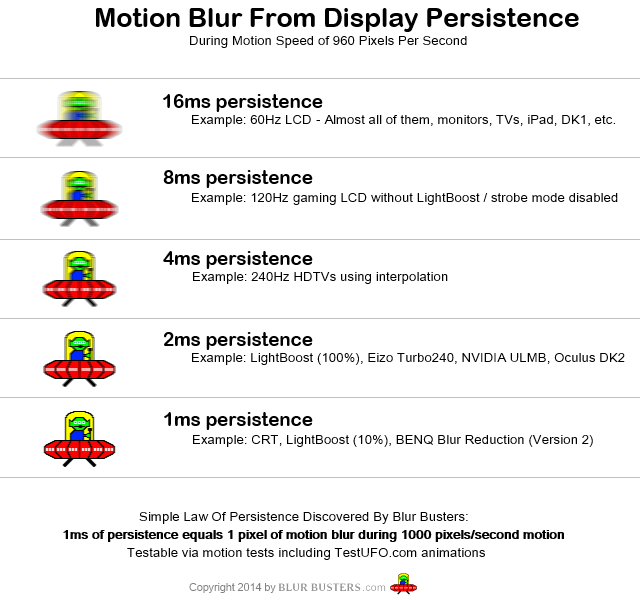RetroArch 1.9.6 released, has massive performance increases for Xbox Series X|S with Dolphin, more
RetroArch 1.9.6 is out now, and available to download on support platforms. This new update has a lot of new features packed in, such as being able to scan large libraries of games faster, preventing pesky audio-related crashes, and improvements to the Direct3D 11 driver on Windows, courtesy of the DuckStation emulator creator. You can grab the update on the Libretro site.
Version 1.9.6 also adds some major optimizations and performance increases for Xbox Series X|S users, as RetroArch can now make use of more resources on the system. When it comes to Dolphin, Series X|S users can play a wide variety of Nintendo GameCube and Wii titles at full speed, while even rendered at 4K resolution. DuckStation also benefits from the update, with equally good 4K PlayStation 1 game emulation.
Release notes
Windows users (with XAudio2 audio driver): RetroArch would previously hang/lock up if you happened to disconnect your current audio device. For instance, this could happen if you were playing with headphones on and you decided to suddenly disconnect your headphones. This has now been fixed. Instead of it locking up the program, instead the sound is just lost instead.
Security concerns over the AI Service on Windows have been addressed.
Improvements to the Windows installer have been made. This should hopefully prevent potentially disasterous situations from happening again. This could happen for instance when the user pointed the installer to install to a directory he should not be pointing to (like C:\Program Files for instance or the desktop), and did not heed the warning.
Linux users should hopefully no longer experience crashes when toggling between normal and threaded video mode with OpenGL thanks to a patch by grant2258.
The Direct3D 11 driver has been improved for Windows users thanks to Stenzek (DuckStation author). Several fixes: tear control support is queried. If not supported, flip mode presentation will not be used and Direct3D will resort back to the legacy blit model instead (less optimal and worse windowed mode). DXGI Alt+Enter handling has been disabled since it would conflict with RetroArch’s fullscreen mode switch. Non-vsynced output without the flip model should also be properly fixed now, when tear support is enabled and flip model is used, it should be possible to fastforward.