- Joined
- Oct 24, 2002
- Messages
- 3,468
- Trophies
- 0
- Age
- 43
- Location
- Mississippi
- Website
- Visit site
- XP
- 204
- Country

Ok, I swapped out the wifi board in my PSP Phat. After reassembling it, my screen is now displaying a corrupted image. The PSP still functions normally but the colors and resolution is messed up. Here is a pic:
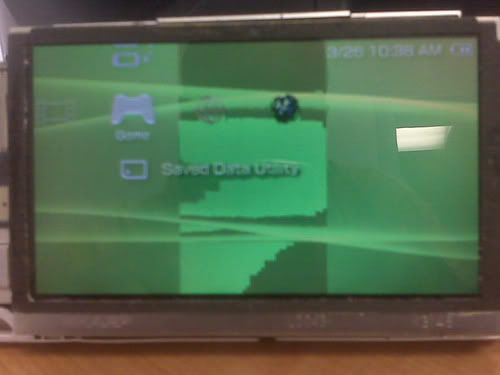
I made sure all connectors were firmly in place so I have no idea what the problem is. I thought it may have been an incompatible wifi board but after I put the old one back in, the same thing happened. The screen was working perfectly before I fixed the wifi. Please, does anyone have any ideas on what the problem may be or how I can fix it

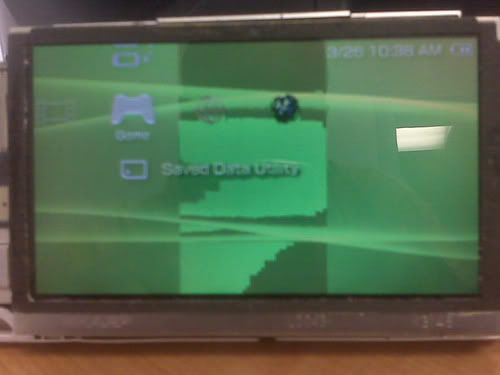
I made sure all connectors were firmly in place so I have no idea what the problem is. I thought it may have been an incompatible wifi board but after I put the old one back in, the same thing happened. The screen was working perfectly before I fixed the wifi. Please, does anyone have any ideas on what the problem may be or how I can fix it

