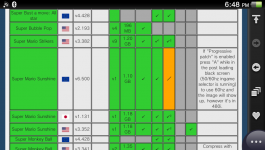Hello and thanks for taking the time to read this post.
I have a problem regarding Super Mario Sunshine on Nintendon't. For some reason, it seems that only this game bypasses the settings I put into Nintendon't (video width, screen position etc.) My other gamecube games had black bars on the side as well, but using the video width settings I was able to fill the screen on those games. All games respond to these settings except for Mario Sunshine. A noteable difference is that on other games, the bars were only on the sides, while here the under side of the screen also has a black bar, and the bars are smaller than the other games were before configuration.
I've tried editing the settings in both nintendon't itself and Usb Loader GX, and tried running the game throuh both loaders with the same results. I've downloaded other roms of Mario Sunshine with the same results. It's only Mario Sunshine that doesn't seem to listen to the configurations.
It's definately not the roms, since I've tried loading them into Dolphin and there the image fits the screen perfectly.
Does anyone know what could cause this problem? Any help would be greatly appreciated.
I have a problem regarding Super Mario Sunshine on Nintendon't. For some reason, it seems that only this game bypasses the settings I put into Nintendon't (video width, screen position etc.) My other gamecube games had black bars on the side as well, but using the video width settings I was able to fill the screen on those games. All games respond to these settings except for Mario Sunshine. A noteable difference is that on other games, the bars were only on the sides, while here the under side of the screen also has a black bar, and the bars are smaller than the other games were before configuration.
I've tried editing the settings in both nintendon't itself and Usb Loader GX, and tried running the game throuh both loaders with the same results. I've downloaded other roms of Mario Sunshine with the same results. It's only Mario Sunshine that doesn't seem to listen to the configurations.
It's definately not the roms, since I've tried loading them into Dolphin and there the image fits the screen perfectly.
Does anyone know what could cause this problem? Any help would be greatly appreciated.