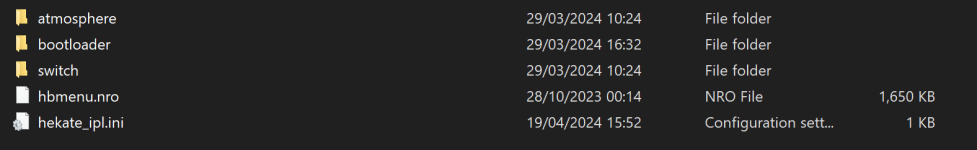Hi all,
I recently ordered a switch lite that comes with a modchip installed for running CFW (atmosphere) however it does not come with an SD card and I need a little guidance on how to set up the SD.
I downloaded the atmosphere latest release and will put that on the root of the SD. I've attached a screenshot of the root of the SD at the moment.
I'm struggling to follow guides i.e. switch.hacks.guide, as they assume it is a softmod method to set up, not a hardmod.
Is there a guide anyone can point to? I do not know the specific brand of modchip that the device will come with so I hope that isn't an issue.
Thanks
I recently ordered a switch lite that comes with a modchip installed for running CFW (atmosphere) however it does not come with an SD card and I need a little guidance on how to set up the SD.
I downloaded the atmosphere latest release and will put that on the root of the SD. I've attached a screenshot of the root of the SD at the moment.
I'm struggling to follow guides i.e. switch.hacks.guide, as they assume it is a softmod method to set up, not a hardmod.
Is there a guide anyone can point to? I do not know the specific brand of modchip that the device will come with so I hope that isn't an issue.
Thanks