You are using an out of date browser. It may not display this or other websites correctly.
You should upgrade or use an alternative browser.
You should upgrade or use an alternative browser.
I’ve downloaded mine from there and no issues so something in your setup doesn’t work or you require a specific firmware
Do you think it might be out of date Sigpatches?I’ve downloaded mine from there and no issues so something in your setup doesn’t work or you require a specific firmware
I updated sighpatches yesterday!Do you think it might be out of date Sigpatches?
Sigpatches (GBATemp) — alternative Sigpatches for when others don’t seem to work.I updated sighpatches yesterday!
Sigpatches — get your iTotalJustice Sigpatches here (with free instructions!)
It's always sigpatches fault, REAPLY your sigpatches. and please read the gbatemp rules.
I tried 1st link, it don't work. Do you think second link will help me?Sigpatches (GBATemp) — alternative Sigpatches for when others don’t seem to work.
Sigpatches — get your iTotalJustice Sigpatches here (with free instructions!)
To be honest you need to give us some info switch fw version, ams version your not giving us much to go by.I tried 1st link, it don't work. Do you think second link will help me?
doesn’t hurt to try. it won’t mess anything up.I tried 1st link, it don't work. Do you think second link will help me?
To be honest you need to give us some info switch fw version, ams version your not giving us much to go by.
 correct! Things like this will help immensely!
correct! Things like this will help immensely!FW version: previous and current
Atmosphere version: previous and current
Hekate version:
additional items:
guide you used to upgrade:
contents of /bootloader/hakate_ipl.ini
screenshot of /atmosphere directory
Atmosphere 1.3.2
FV version 14.1.2
Hekate 5.7.2
Guides I used all these time: switch.homebrew.guide , For adding sigpatches I used what they said here gbatemp.net/threads/sigpatches-for-atmosphere-hekate-fss0-fusee-package3.571543/
I need to open hekate_ipl.ini with notepad, to give you informations?
P.S: I will send (contents of /bootloader/hakate_ipl.ini, screenshot of /atmosphere directory) in shortest time I can.
FV version 14.1.2
Hekate 5.7.2
Guides I used all these time: switch.homebrew.guide , For adding sigpatches I used what they said here gbatemp.net/threads/sigpatches-for-atmosphere-hekate-fss0-fusee-package3.571543/
I need to open hekate_ipl.ini with notepad, to give you informations?
P.S: I will send (contents of /bootloader/hakate_ipl.ini, screenshot of /atmosphere directory) in shortest time I can.
perfectAtmosphere 1.3.2
FV version 14.1.2
Hekate 5.7.2
greatGuides I used all these time: switch.homebrew.guide ,
these will workFor adding sigpatches I used what they said here gbatemp.net/threads/sigpatches-for-atmosphere-hekate-fss0-fusee-package3.571543/
yes…put sdcard in PC and edit in notepad…copy paste here.I need to open hekate_ipl.ini with notepad, to give you informations?
:-)P.S: I will send (contents of /bootloader/hakate_ipl.ini, screenshot of /atmosphere directory) in shortest time I can.
This image shows where I put files from Atmosphere folder from this link gbatemp.net/threads/sigpatches-for-atmosphere-hekate-fss0-fusee-package3.571543/ . Also on this image you can see content of my Atmosphere directory.
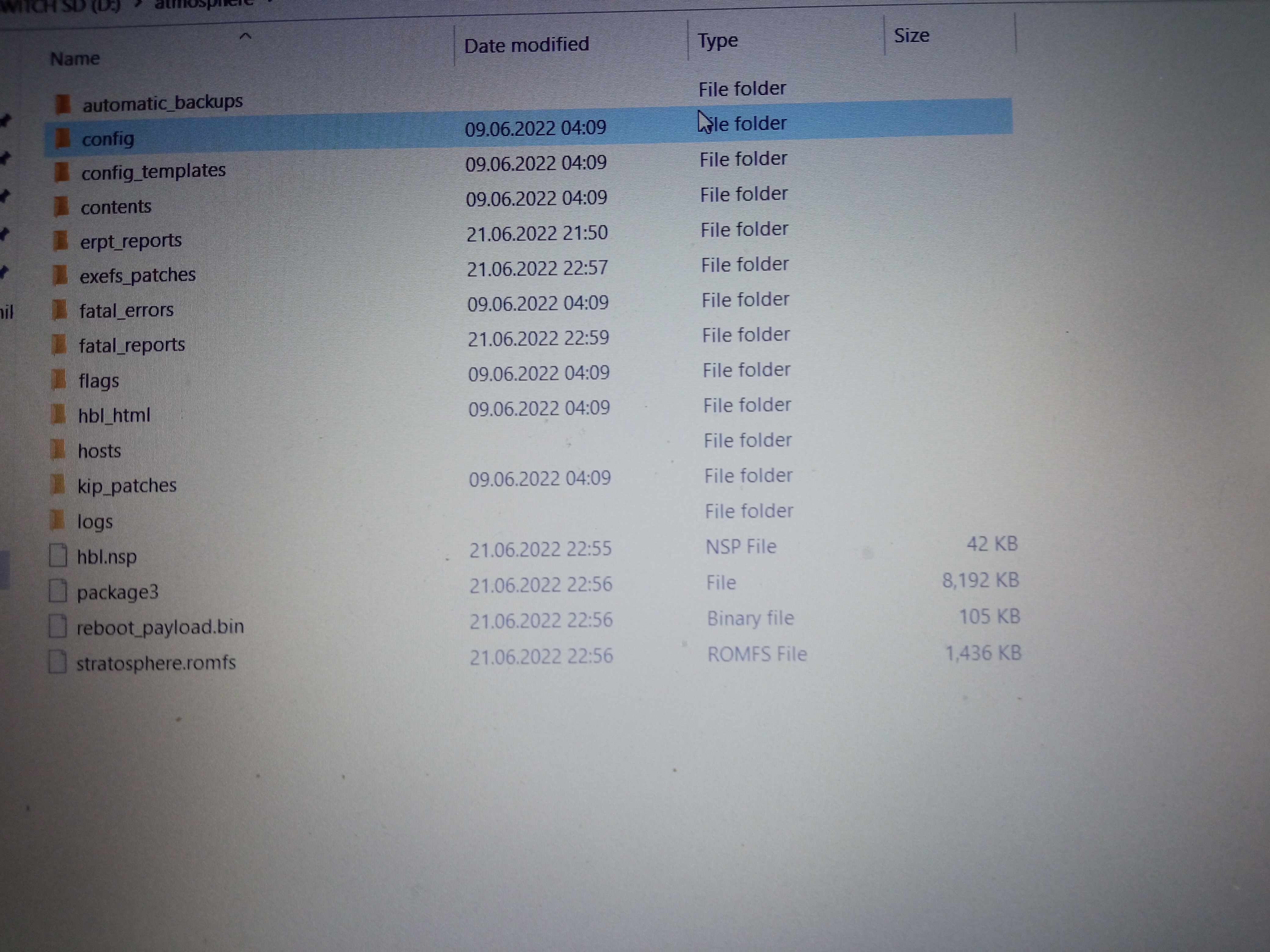
This image shows where I put files from bootloader folder from the same link (gbatemp.net/threads/sigpatches-for-atmosphere-hekate-fss0-fusee-package3.571543/ )
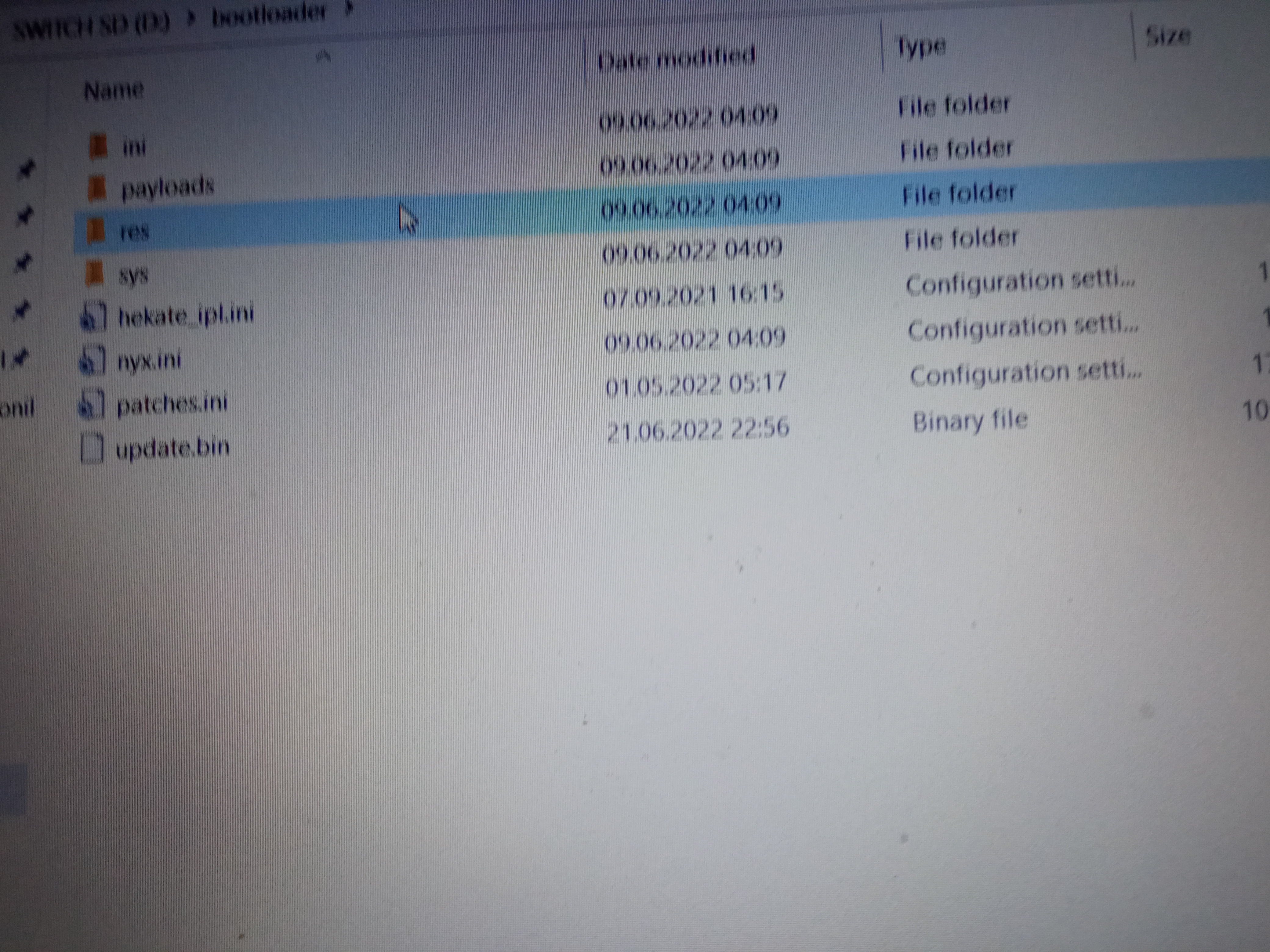
This is text from my hekate_ipl.ini:
[config]
autoboot=0
autoboot_list=0
bootwait=0
autohosoff=0
autonogc=1
updater2p=1
backlight=100
[CFW - sysMMC]
fss0=atmosphere/package3
kip1patch=nosigchk
atmosphere=1
emummc_force_disable=1
icon=bootloader/res/icon_payload.bmp
[CFW - emuMMC]
fss0=atmosphere/package3
kip1patch=nosigchk
emummcforce=1
atmosphere=1
icon=bootloader/res/icon_payload.bmp
[Stock - sysMMC]
fss0=atmosphere/package3
emummc_force_disable=1
stock=1
icon=bootloader/res/icon_switch.bmp
Just say if you need anything else!
This image shows where I put files from bootloader folder from the same link (gbatemp.net/threads/sigpatches-for-atmosphere-hekate-fss0-fusee-package3.571543/ )
This is text from my hekate_ipl.ini:
[config]
autoboot=0
autoboot_list=0
bootwait=0
autohosoff=0
autonogc=1
updater2p=1
backlight=100
[CFW - sysMMC]
fss0=atmosphere/package3
kip1patch=nosigchk
atmosphere=1
emummc_force_disable=1
icon=bootloader/res/icon_payload.bmp
[CFW - emuMMC]
fss0=atmosphere/package3
kip1patch=nosigchk
emummcforce=1
atmosphere=1
icon=bootloader/res/icon_payload.bmp
[Stock - sysMMC]
fss0=atmosphere/package3
emummc_force_disable=1
stock=1
icon=bootloader/res/icon_switch.bmp
Just say if you need anything else!
This image shows where I put files from Atmosphere folder from this link gbatemp.net/threads/sigpatches-for-atmosphere-hekate-fss0-fusee-package3.571543/ . Also on this image you can see content of my Atmosphere directory.
View attachment 314973
This image shows where I put files from bootloader folder from the same link (gbatemp.net/threads/sigpatches-for-atmosphere-hekate-fss0-fusee-package3.571543/ )
View attachment 314974
This is text from my hekate_ipl.ini:
[config]
autoboot=0
autoboot_list=0
bootwait=0
autohosoff=0
autonogc=1
updater2p=1
backlight=100
[CFW - sysMMC]
fss0=atmosphere/package3
kip1patch=nosigchk
atmosphere=1
emummc_force_disable=1
icon=bootloader/res/icon_payload.bmp
[CFW - emuMMC]
fss0=atmosphere/package3
kip1patch=nosigchk
emummcforce=1
atmosphere=1
icon=bootloader/res/icon_payload.bmp
[Stock - sysMMC]
fss0=atmosphere/package3
emummc_force_disable=1
stock=1
icon=bootloader/res/icon_switch.bmp
Just say if you need anything else!
Appreciated. This looks pretty good.
A few easy things to try:
1) Enter into maintenance mode, don’t do anything in maintenance mode, just reboot afterwards. No changes. https://en-americas-support.nintend...to-update-nintendo-switch-in-maintenance-mode
Reboot and see if this fixes things.
2) Archive bit…here is a great description of the issue but here is a better way to solve it.
- Enter Hekate through RCM or PegaScape
- Select ‘Tools > Archive Bit - AutoRCM > Unset archive bit’
3) Modify your hekate_ipl.ini file
Download fusee.bin from https://github.com/Atmosphere-NX/Atmosphere/releases/tag/1.3.2 and place it in /bootloader/payloads/
In your [CFW - emuMMC] section change
to readfss0=atmosphere/package3
payload=/bootloader/payloads/fusee.bin
Reboot and see if this fixes things.
Which one worked?You are the best!!! It worked. Thank you very much!
You are the best!!! It worked. Thank you very much!
Which one worked?
glad you’re sorted. enjoy your switch!
…definitely want to know which one did it so we can know for the next person that shows up with similar symptoms.
Similar threads
- Replies
- 2
- Views
- 498
- Replies
- 3
- Views
- 930
- Replies
- 5
- Views
- 2K
- Question
- Replies
- 23
- Views
- 5K
Site & Scene News
New Hot Discussed
-
-
30K views
Nintendo Switch firmware update 18.0.1 has been released
A new Nintendo Switch firmware update is here. System software version 18.0.1 has been released. This update offers the typical stability features as all other... -
24K views
New static recompiler tool N64Recomp aims to seamlessly modernize N64 games
As each year passes, retro games become harder and harder to play, as the physical media begins to fall apart and becomes more difficult and expensive to obtain. The... -
23K views
Nintendo officially confirms Switch successor console, announces Nintendo Direct for next month
While rumors had been floating about rampantly as to the future plans of Nintendo, the President of the company, Shuntaro Furukawa, made a brief statement confirming... -
22K views
TheFloW releases new PPPwn kernel exploit for PS4, works on firmware 11.00
TheFlow has done it again--a new kernel exploit has been released for PlayStation 4 consoles. This latest exploit is called PPPwn, and works on PlayStation 4 systems... -
20K views
Nintendo takes down Gmod content from Steam's Workshop
Nintendo might just as well be a law firm more than a videogame company at this point in time, since they have yet again issued their now almost trademarked usual...by ShadowOne333 129 -
17K views
Name the Switch successor: what should Nintendo call its new console?
Nintendo has officially announced that a successor to the beloved Switch console is on the horizon. As we eagerly anticipate what innovations this new device will... -
16K views
A prototype of the original "The Legend of Zelda" for NES has been found and preserved
Another video game prototype has been found and preserved, and this time, it's none other than the game that spawned an entire franchise beloved by many, the very...by ShadowOne333 32 -
15K views
Anbernic reveals specs details of pocket-sized RG28XX retro handheld
Anbernic is back with yet another retro handheld device. The upcoming RG28XX is another console sporting the quad-core H700 chip of the company's recent RG35XX 2024... -
13K views
DOOM has been ported to the retro game console in Persona 5 Royal
DOOM is well-known for being ported to basically every device with some kind of input, and that list now includes the old retro game console in Persona 5 Royal... -
12K views
Nintendo Switch Online adds two more Nintendo 64 titles to its classic library
Two classic titles join the Nintendo Switch Online Expansion Pack game lineup. Available starting April 24th will be the motorcycle racing game Extreme G and another...
-
-
-
271 replies
Name the Switch successor: what should Nintendo call its new console?
Nintendo has officially announced that a successor to the beloved Switch console is on the horizon. As we eagerly anticipate what innovations this new device will...by Costello -
232 replies
Nintendo officially confirms Switch successor console, announces Nintendo Direct for next month
While rumors had been floating about rampantly as to the future plans of Nintendo, the President of the company, Shuntaro Furukawa, made a brief statement confirming...by Chary -
129 replies
Nintendo takes down Gmod content from Steam's Workshop
Nintendo might just as well be a law firm more than a videogame company at this point in time, since they have yet again issued their now almost trademarked usual...by ShadowOne333 -
124 replies
New static recompiler tool N64Recomp aims to seamlessly modernize N64 games
As each year passes, retro games become harder and harder to play, as the physical media begins to fall apart and becomes more difficult and expensive to obtain. The...by Chary -
85 replies
Ubisoft reveals 'Assassin's Creed Shadows' which is set to launch later this year
Ubisoft has today officially revealed the next installment in the Assassin's Creed franchise: Assassin's Creed Shadows. This entry is set in late Sengoku-era Japan...by Prans -
82 replies
Nintendo Switch firmware update 18.0.1 has been released
A new Nintendo Switch firmware update is here. System software version 18.0.1 has been released. This update offers the typical stability features as all other...by Chary -
81 replies
TheFloW releases new PPPwn kernel exploit for PS4, works on firmware 11.00
TheFlow has done it again--a new kernel exploit has been released for PlayStation 4 consoles. This latest exploit is called PPPwn, and works on PlayStation 4 systems...by Chary -
78 replies
"Nintendo World Championships: NES Edition", a new NES Remix-like game, launching July 18th
After rumour got out about an upcoming NES Edition release for the famed Nintendo World Championships, Nintendo has officially unveiled the new game, titled "Nintendo...by ShadowOne333 -
71 replies
DOOM has been ported to the retro game console in Persona 5 Royal
DOOM is well-known for being ported to basically every device with some kind of input, and that list now includes the old retro game console in Persona 5 Royal...by relauby -
65 replies
Microsoft is closing down several gaming studios, including Tango Gameworks and Arkane Austin
The number of layoffs and cuts in the videogame industry sadly continue to grow, with the latest huge layoffs coming from Microsoft, due to what MIcrosoft calls a...by ShadowOne333
-
Popular threads in this forum
General chit-chat
- No one is chatting at the moment.
-
 @
K3Nv2:
Think I'm gonna use my giftcard balance on a nice pair of headphones but $100 is still limited
@
K3Nv2:
Think I'm gonna use my giftcard balance on a nice pair of headphones but $100 is still limited -
-
 @
Psionic Roshambo:
Ken spend the 100 on a gun and skii mask, wait for a jogger at the park jewelry money and headphones!+1
@
Psionic Roshambo:
Ken spend the 100 on a gun and skii mask, wait for a jogger at the park jewelry money and headphones!+1 -
-
-
-
-
-
-
-
-
-
-
-
-
-
-
-
-
-
-
 @
Veho:
Ah, yes, portrait mode, surely the best way to film a row of people. If only there were some way to fit a wider shot, at the expense of height... if only...+1
@
Veho:
Ah, yes, portrait mode, surely the best way to film a row of people. If only there were some way to fit a wider shot, at the expense of height... if only...+1 -
-
-





