
SupercardDStwo plugins

Official DStwo plug-ins can be found here:
The idea of this thread is to create as many plugins as we can, so any plugin is appreciated
Uploading plug-ins
When uploading a plug-in please add:
The bmp icon
The ini icon
NOT THE NDS FILE (Unless there is a requirement in the file)
Please state in your post whether it's (a(n))
Emulator
Utility
Multimedia/reader
Game
Homebrew loader
Add if it works or not and state which Type of DS you own
How to add plugins:
Just copy the Bmp icon and Ini file into the "_dstwoplug" folder and the nds file (ie. DSorganize.nds)
The ini file name is hook to the .nds file.
So if the .ini is name DS.ini anything in the dstwoplug folder that is call DS.nds is going to load when u select it from the menu.
Inside the .ini is the code that hooks the picture/ .bmp and the name shown in the menu.
Example:
Snes.ini <--------------------> Snes.nds
l
[plug setting]
icon=fat1:/_dstwoplug/snesDS.bmp <-------------> snesds.bmp icon shown on menu
name=snesDS <------------> name on scds2 menu
Make your own:
Use traitor's psd's
Then Use Xenon++'s Bmp converter
Features:
- Can run on Windows/Linux/OSX (if you compile)
- Can convert any pixels (supports iSmartMultiMedia, not only DSTWO)
Create a *.txt text file and then enter the following text, save the txt file and then rename the *.txt file to *.ini.
Such as homebrew.nds need a *.ini file named homebrew.ini.
CODE
[Plug setting]
Icon = fat1: / _dstwoplug /homebrew software name.bmp
Name = homebrew software name
Plug-in linker
This program creates an nds file that can load a file anywhere else on the cart
so if you have a nds file that has to be run from the root can be used
Plug-in not working?
Find the problem by looking at this (cheers Cannonfoddr)

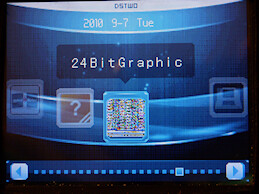

As you can see
IF the 'ini' is missing you get the orange ' ?'
If the BMP file is the wrong bit-depth (i.e 24-bit & not 16-bit) you get 'garbage'
If you don't supply a BMP (or the BMP is named wrongly in the 'INI') you just get a 'blank' space
List and links
Some Plug-ins will require roms, please don't ask for them here
Also some plug-ins may be in the wrong format, if so just rename to a bmp and post here
README
NesDS (messes up screen on DSi XL)
Savbackup (in beta)
TunaviDS videos MUST be AVI & 256x192 in size
Homebrew launchers can't load commercial games
Make sure WiFi is turned off when using DSorganize
Emulators:
CATSFC-SNES Emulator-Files needed in the download
FrodoDS-C64 Emulator NDS file in download
NDSSFC-Snes Emulator It's official!
Utilities:
DS2tools-EOS and skin downloads NDS file in download
USRcheatup-Downloadscheats NDS file in download
WiFi Chat-WiFi voice chat client-WiFi Chat download
Xenofile-file stuff (dunno) Unable to find a download
Xenofile-file stuff (dunno) Unable to find a download
Multimedia and readers
Audio
lmp-ng-iPod lookalike mp3 player NDS file in download
Video
DSvideo-Video player NDS file in download
DSvideo (alt.)-Video player NDS file in download
Text readers/editors
VNDS-Visual Novel reader-VNDS download
Graphics
Games
README
Some of these games require an illegal rom, do not ask for it here
These Icons are NOT included in full pack, however many have alternative icons that are
Included icons are:
All plugins here can also be found on the Wiki, along with accompanying Icon graphics
Icon requests:
DS85
Homebrew Menu
Nds Backup tool
GBA-backup tool
To add a request PM me or post in this thread
If anyone has made anymore please post
Credits: (not including icons)
Thankyou to all those who have added plug-ins and tested them
----
Cannonfoddr (banner, fix for pokesavDS)
Traitor (psd templates)
Densha-kun (NesDS fix)
Xenon++ (Bmp converter (Sorry spinal))
Waffle1995 (A helpful word)
VatoLoco (general help)
Supercard Team





 Or others
Or others