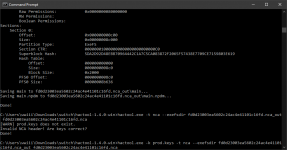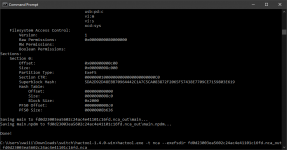At this point we should probably back everything up and get back to home base with a format of the SDCard and a fresh install of Atmospher, Hekate and Sigpatches.Yes it will boot into normal mode from full power off.
No modchip, it's a V1.
AutoRCM has always been off.
Aside from the CFW not being sigpatched it was launching into Atmosphere from Hekate fine until I used the All In One Switch Updater as described in my post you quoted.
Thank you for your patience.
You can backup your Emunand using Hekate and your regular partition with just simple Windows copy/paste.
Here’s a guide we can use to get everything back to square one:
https://rentry.org/SwitchHackingIsEasy
it’s good to read from the top but we will need to start work here:
https://rentry.org/EristaEmuNAND