Hi guys,
switch tells me this
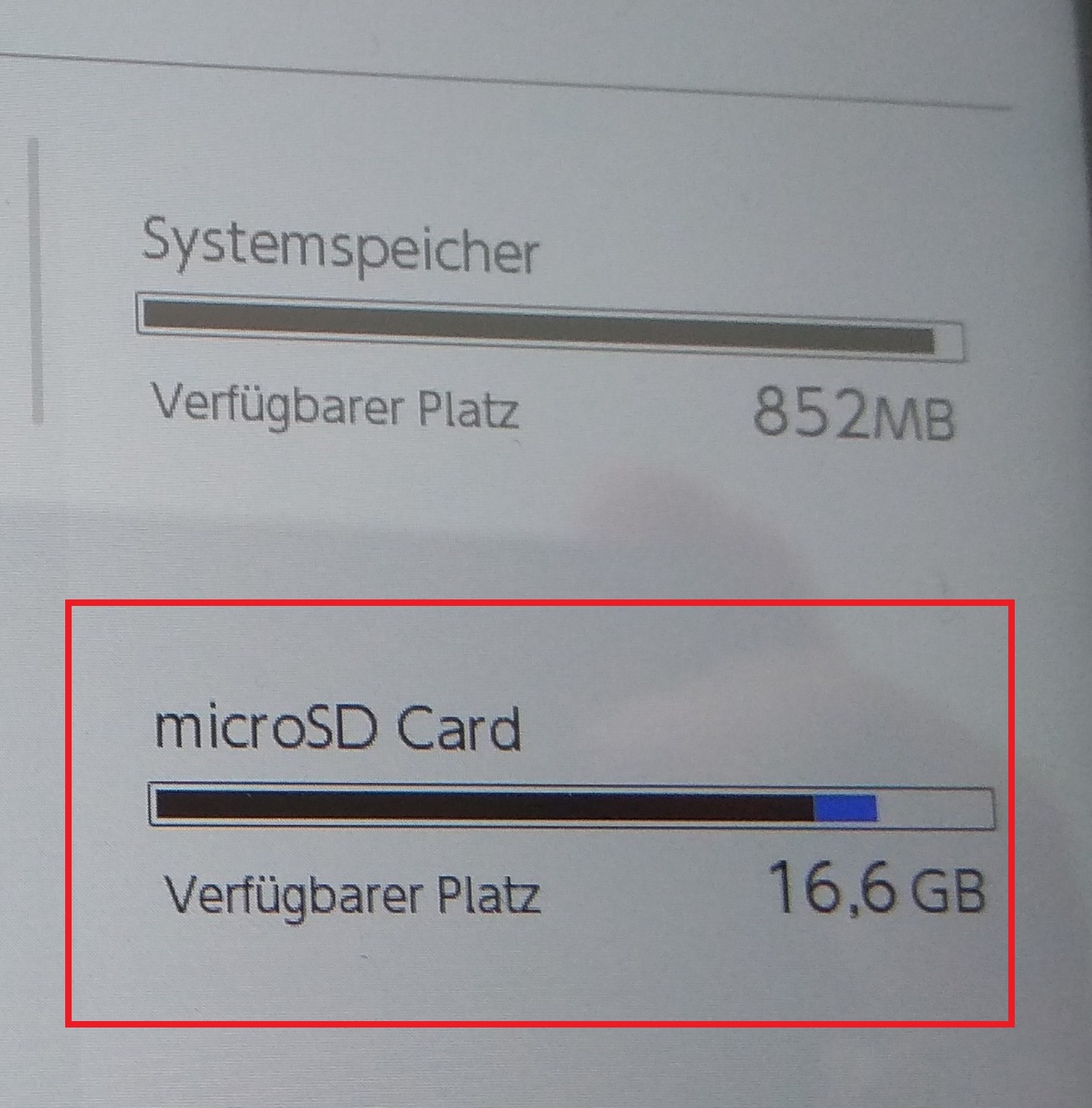
but treesize says this:
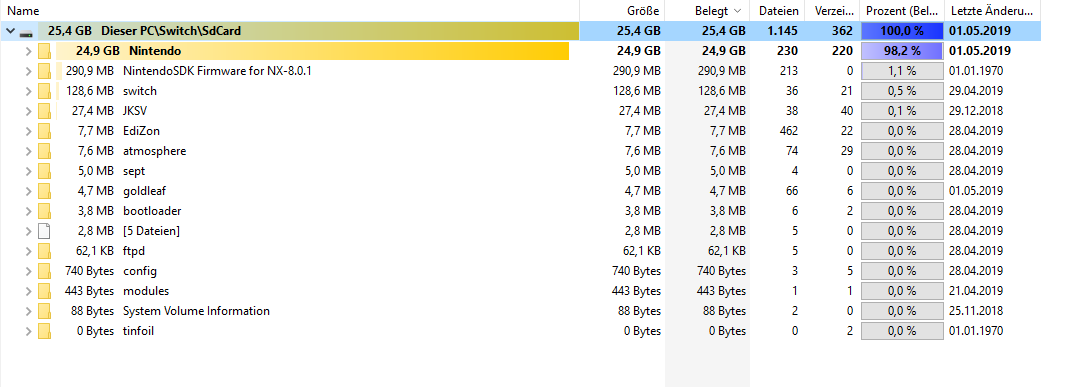
and I just noticed that after installing the new MK11 update I had 16GB less data on the SD card overwriting the old update. so how do I free the "used" space?
best wishes!
switch tells me this
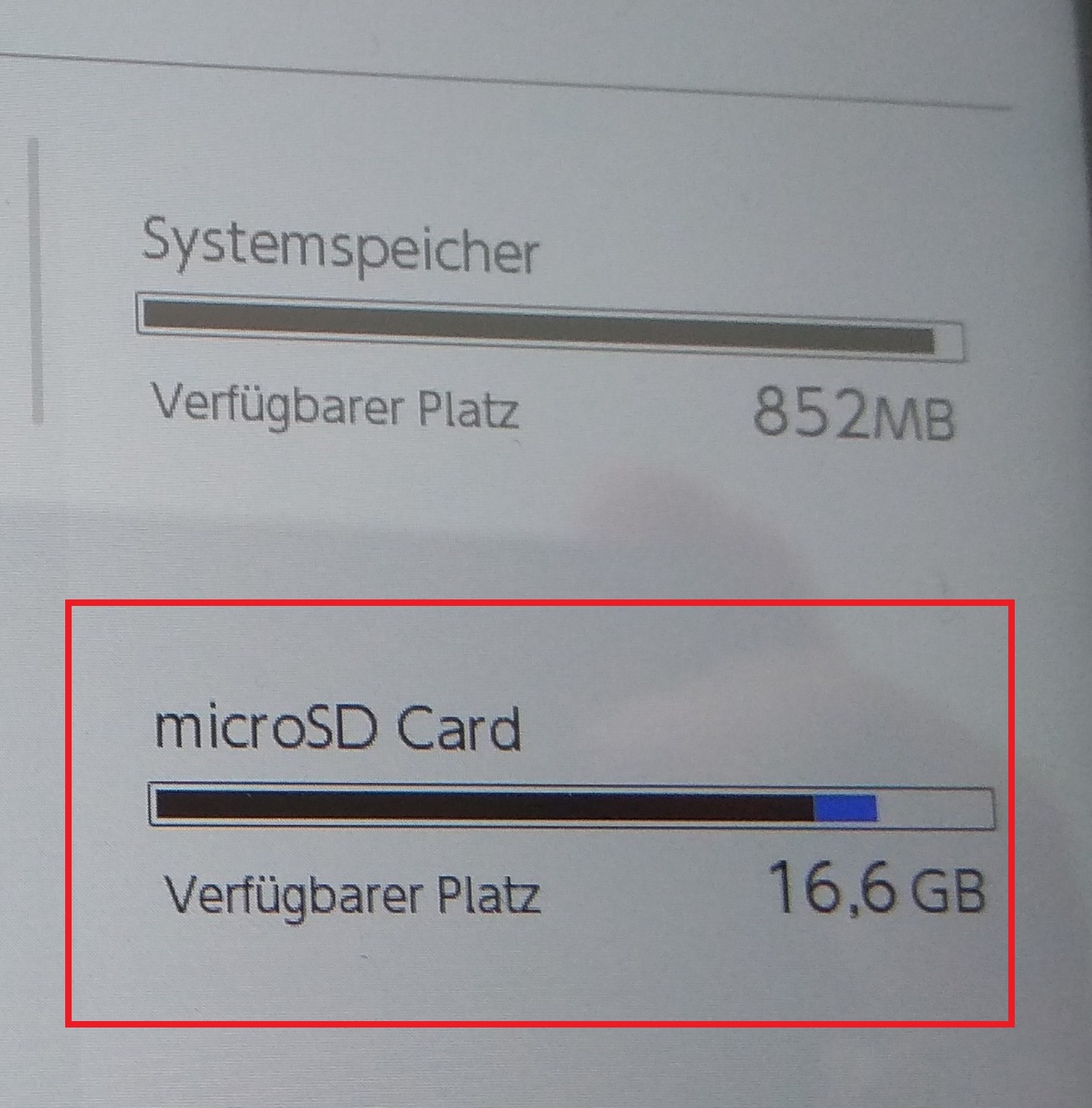
but treesize says this:
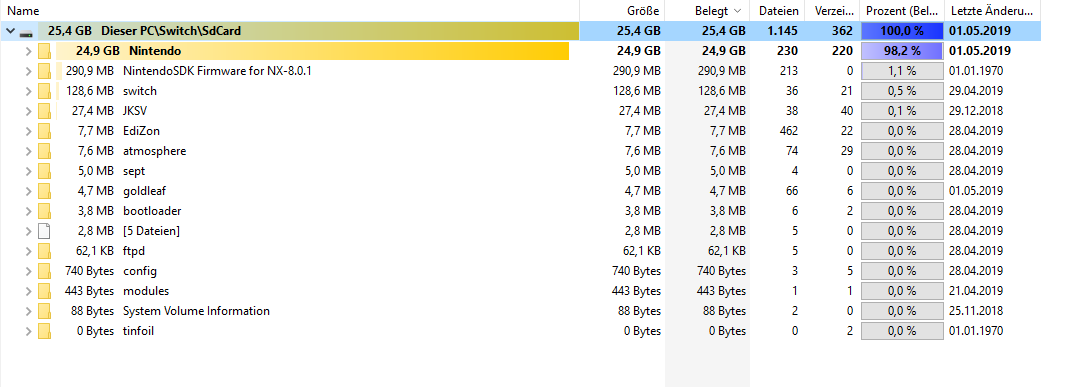
and I just noticed that after installing the new MK11 update I had 16GB less data on the SD card overwriting the old update. so how do I free the "used" space?
best wishes!





