Hi all!
Absolute novice here. Only posting because I have been trying to get things working for 5 days and searched exhaustively and found no solution so far, please be kind!
I had been happily using CFW for a long time but was recently having troubles with my setup so decided to do a clean SD reset from SDSetup. An important thing to note however, is that AutoRCM was turned ON, which in retrospect, I should have turned off before doing anything (I know) >_<
I downloaded the latest hekate, put the newest fusee.bin in the bootloader folder, used Zadig to make sure libusb was up to date, and booted up TegraRCM GUI (Tegra shows the green RCM OK icon).
For reference, SD Root looks like this:
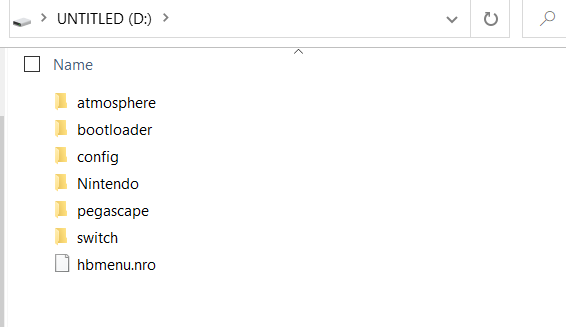
bootloader folder looks like this:
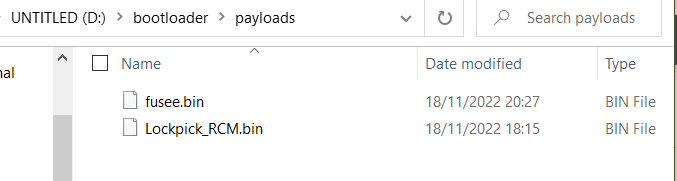
When injecting hekate_ctcaer_5.9.0.bin via TegraRCM GUI, the icon goes orange and the programme stalls. Nothing happens until I turn off the Switch by holding the power button, after which the programme comes back with the icon turned to the normal red 'No RCM' one, and I can read the following in Tegra's log box:
Would anybody have any thoughts that could help? I may have put myself in a nasty position if I can't even boot into hekate and am stuck in AutoRCM, so I could really use a hand!
Thanks in advance!!
Absolute novice here. Only posting because I have been trying to get things working for 5 days and searched exhaustively and found no solution so far, please be kind!
I had been happily using CFW for a long time but was recently having troubles with my setup so decided to do a clean SD reset from SDSetup. An important thing to note however, is that AutoRCM was turned ON, which in retrospect, I should have turned off before doing anything (I know) >_<
I downloaded the latest hekate, put the newest fusee.bin in the bootloader folder, used Zadig to make sure libusb was up to date, and booted up TegraRCM GUI (Tegra shows the green RCM OK icon).
For reference, SD Root looks like this:
bootloader folder looks like this:
When injecting hekate_ctcaer_5.9.0.bin via TegraRCM GUI, the icon goes orange and the programme stalls. Nothing happens until I turn off the Switch by holding the power button, after which the programme comes back with the icon turned to the normal red 'No RCM' one, and I can read the following in Tegra's log box:
RCM Device detected
Invoking TegraRcmSmash.exe with args : "C:\Users\[User]\Downloads\hekate_ctcaer_5.9.0_Nyx_1.4.0\hekate_ctcaer_5.9.0.bin"
TegraRcmSmash (32bit) 1.2.1-3 by rajkosto
Opened USB device path \\?\usb#vid_0955&pid_7321#6&32a08772&0&4#{965a8257-c792-4f26-82be-1fdf4455a28d}
RCM Device with id [ID] initialized successfully!
Uploading payload (mezzo size: 92, user size: 105953, total size: 172169, total padded size: 176128)...
Win32 error 31 happened trying to write payload buffer to RCM
Error while injecting payload (RC=-8)
RCM device disconnected
Would anybody have any thoughts that could help? I may have put myself in a nasty position if I can't even boot into hekate and am stuck in AutoRCM, so I could really use a hand!
Thanks in advance!!

