Can't believe I made it work with my limited knowledge. I successfully connected to AltWFC using a Windows XP virtual machine created by VirtualBox with a Nintendo Wi-Fi USB Connector, and managed to download all of the DLCs for the 5 Yu-Gi-Oh! World Championship DS games (except for 2010 due to specific game-designed limitaitons). I know lots of people are here for real-time online play, but I'm just intrigued by how difficult it is to obtain the DLCs.
In this tutorial I have used (you can try other combinations but I can't guarantee it'll work):
Windows 10 (host machine)
VirtualBox 7.0.12 + extension pack
Wi-Fi connection (I have a WPA2-only router)
DS / 3DS (I ran a 3DSXL in DS mode)
Windows XP 32-bit (virtual machine) *I used SP3, don't know if I can link the download here as you also need a license key
Nintendo Wi-Fi USB Connector + software CD (I used the CD as I didn't bother learning how to move files from the host to the virtual machine)
1) create VM using VirtualBox, makes sure to select 1 CPU (I chose 4 and it didn't boot and I wasted a whole night), enable 3D acceleration in display settings to use hosts's GPU
2) insert Nintendo Wi-Fi USB Connector first, then the CD (troubleshooting refer to https://www.makeuseof.com/windows-virtualbox-add-usb/ and make sure add host CD drive to storage settings)
3) install the Nintendo Wi-Fi USB Connector program
4) only do step "Connecting to Wiimmfi" from https://gbatemp.net/threads/tutorial-how-to-connect-to-wiimmfi-using-nintendo-wifi-usb.575631/ but with AltWFC's server instead
5) no need to continue up to the point of changing the router's settings; we're not touching that at all
6) start any DS game with WFC and go to Nintendo Wi-Fi settings, choose the Nintendo Wi-Fi USB Connector option
7) if it doesn't work try changing the USB's angle (I recommend attaching with the included cable to acheive this, also to circumvent overheating) or moving the DS, or development server (ATM 172.104.87.223, you'll have to erase nintendo WFC configuration within "options" the first time you connect to the development server, otherwise it won't work somehow)
P.S. no ROM modification, action replay (even the WfcReplay v0.7 instructions wtihin AltWFC's github page) nor even WI-Fi port forwarding required (the less steps and the less tinkering the better, always!).


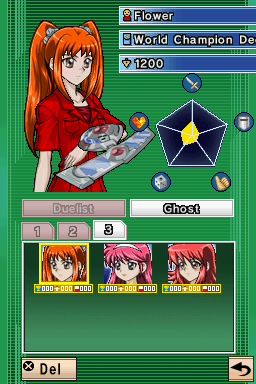
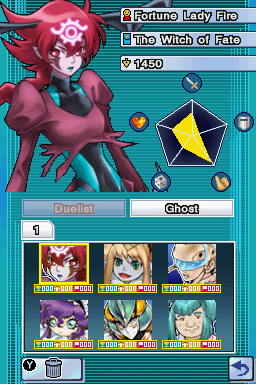
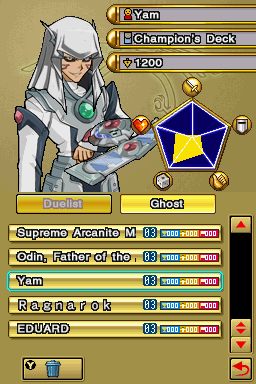
In this tutorial I have used (you can try other combinations but I can't guarantee it'll work):
Windows 10 (host machine)
VirtualBox 7.0.12 + extension pack
Wi-Fi connection (I have a WPA2-only router)
DS / 3DS (I ran a 3DSXL in DS mode)
Windows XP 32-bit (virtual machine) *I used SP3, don't know if I can link the download here as you also need a license key
Nintendo Wi-Fi USB Connector + software CD (I used the CD as I didn't bother learning how to move files from the host to the virtual machine)
1) create VM using VirtualBox, makes sure to select 1 CPU (I chose 4 and it didn't boot and I wasted a whole night), enable 3D acceleration in display settings to use hosts's GPU
2) insert Nintendo Wi-Fi USB Connector first, then the CD (troubleshooting refer to https://www.makeuseof.com/windows-virtualbox-add-usb/ and make sure add host CD drive to storage settings)
3) install the Nintendo Wi-Fi USB Connector program
4) only do step "Connecting to Wiimmfi" from https://gbatemp.net/threads/tutorial-how-to-connect-to-wiimmfi-using-nintendo-wifi-usb.575631/ but with AltWFC's server instead
5) no need to continue up to the point of changing the router's settings; we're not touching that at all
6) start any DS game with WFC and go to Nintendo Wi-Fi settings, choose the Nintendo Wi-Fi USB Connector option
7) if it doesn't work try changing the USB's angle (I recommend attaching with the included cable to acheive this, also to circumvent overheating) or moving the DS, or development server (ATM 172.104.87.223, you'll have to erase nintendo WFC configuration within "options" the first time you connect to the development server, otherwise it won't work somehow)
P.S. no ROM modification, action replay (even the WfcReplay v0.7 instructions wtihin AltWFC's github page) nor even WI-Fi port forwarding required (the less steps and the less tinkering the better, always!).
Last edited by R4ismychildhood,


