Try to boot to your homescreen, then press once the power button, then Home to return to your homescreen and hold L while it is loading
Yes it works but i really like to boot from start
Try to boot to your homescreen, then press once the power button, then Home to return to your homescreen and hold L while it is loading
Yes it works but i really like to boot from start
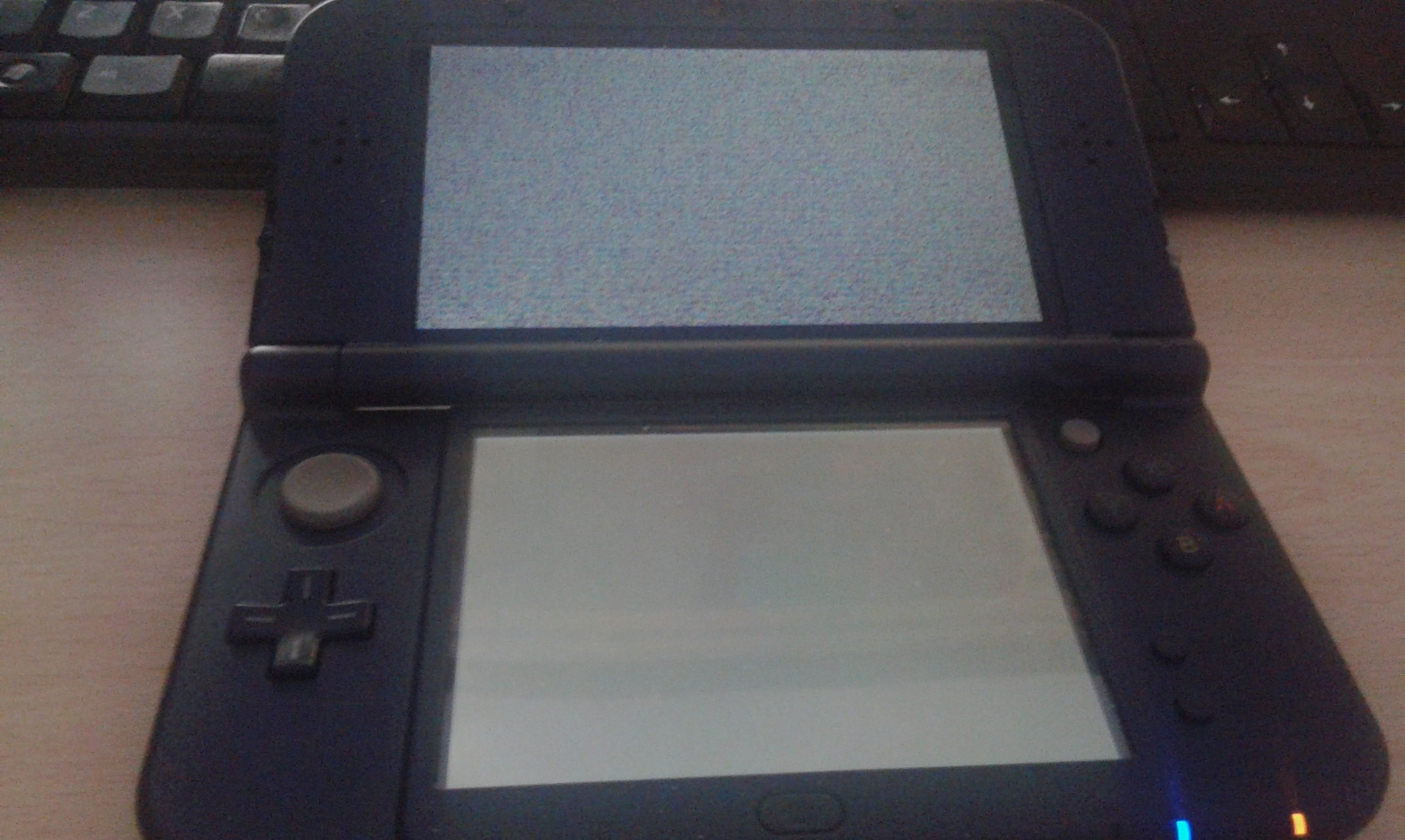
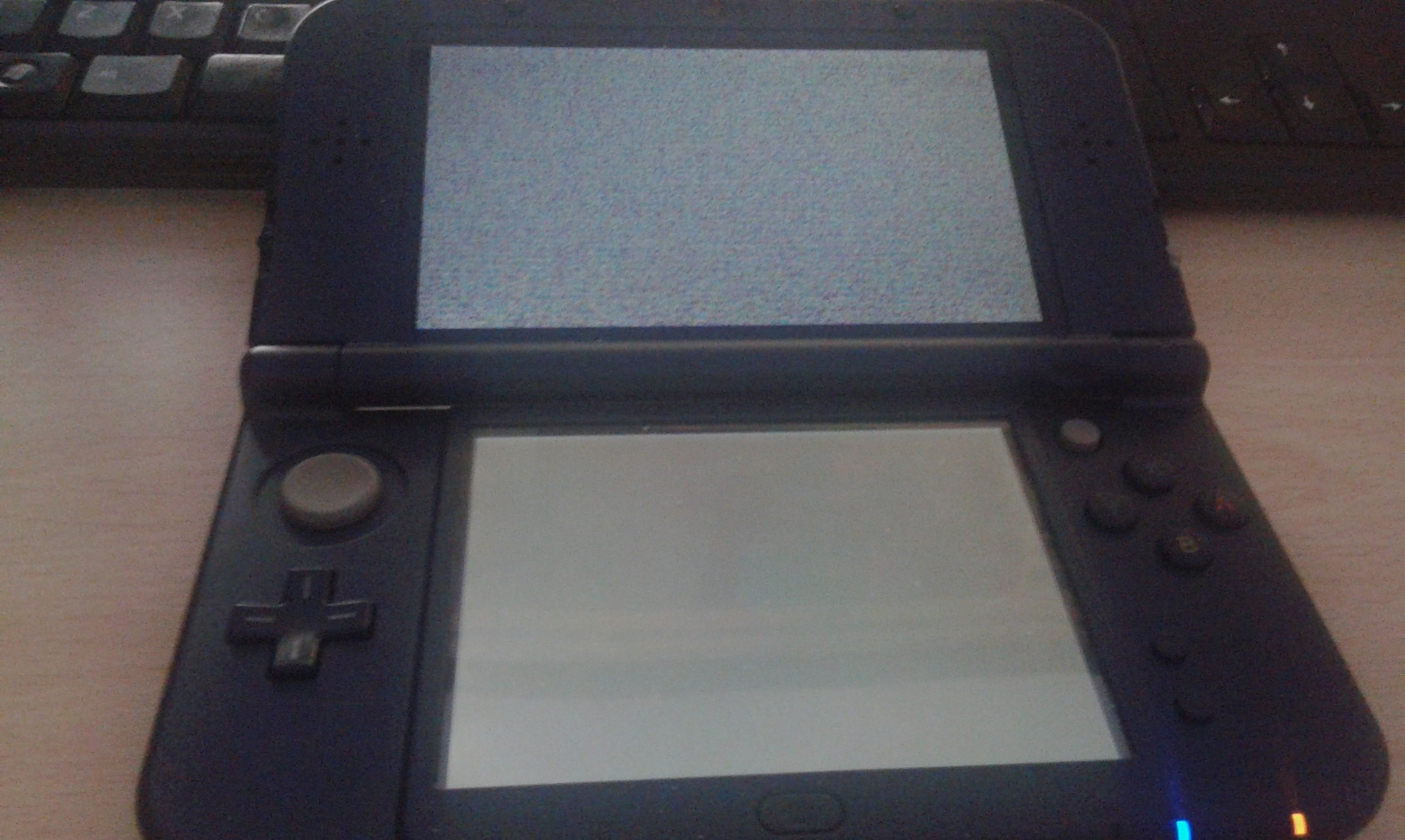
I replaced the new starter folder files in my 3DS and replaced my ropbin (themehax) to install it... But when I tried to start eshop or my AS with HANS, my n3DS crashed... I switch off my console but then, when I switch on and hold L, my n3DS get freezed... :/ Help me please
Yeah I get that one too and it worked previously...I don't understand...
It reworked again after a bunch of tries...That's not as reliable as I thought...
Same happens to me, try booting into homescreen then press Power button and wait until the Power off menu appears, then press Home and hold L while it's loading homescreen again.
Sorry for vertical video and quality
Yeah this works to me too ! But I can't boot into homebrew launcher with L neitherTHANKS, this works for me too!!!!
boot into homebrew launcher with L doesnt work,

Same happens to me, try booting into homescreen then press Power button and wait until the Power off menu appears, then press Home and hold L while it's loading homescreen again.
Sorry for vertical video and quality
Yeah can this be done with Browserhax? If not, how do you get themehax?But, what i can do if i got Browserhax?
You need an exploitable game like oot3d and install the appropriate hax (for this example oot hax). You can find homemenuhax here:https://t.co/3oAwnrleZo. Hope that helpsYeah can this be done with Browserhax? If not, how do you get themehax?
Whei switch the payload and boot file, all I get is a yellow screen? I can only boot into 2.1 atm. Help??;;
This is exactly what I done but instead of using a QR code I went to the website with the slider. I was taught to press the right of the slider and quickly mash A as soon as possible.Well, first of all, what version are you running and what are you trying to install themehax on?
I have an old 3DS running 9.9.0.26U
Using Smea's website ( https://smealum.github.io/3ds/ )
First obtain the starter kit, and put this on the root of your SD (don't forget to also download the offline version of themehax from op, install that after the kit and confirm the file overwrite), then, obtain the otherapp payload corresponding to your version, it should be a bin file (mine was named POST5_U_20480_usa_9221.bin for example), this file goes to the root of your SD card, you should also grab the ropbin payload since we'll need it for later, it'll have the same exact name as the otherapp payload but with a (1) appended at the end, rename it to menuhax_ropbinpayload.bin
Next, turn off your 3DS' wireless capabilities, go to your browser, clear your cookies/history and back out,
use L+R to turn on the camera and scan this QR code

Confirm to launch browser, you will get an error message saying wireless communications are disabled, that's fine, now back out of your browser, turn on wireless, and go back to your browser, if your 3DS uses sliderhax, you will see a small slider on the top left corner of your screen, zoom in as much as possible while holding up left, when you cant zoom in anymore, tap the slider, and your bottom screen should flash a few colors, and if done correctly the homebrew menu should boot up allowing you to install themehax offline version (for me it was at the very bottom of the list), notice that we are not dont just yet.
Now, after all of this is said and done, the menuhax_ropbinpayload.bin file that we downloaded earlier, place it in the root of your SD card and confirm the overwrite process.
Now when booting up your 3DS, hold down the L button, and you should now boot into the Homebrew launcher menu, first thing I would try is running HANS and selecting the eshop just to confirm that everything is working as intended, or selecting the eshop app from the homebrew menu.

