TX Announces SX OS v1.9 with more v6.0 support and 'Update SX OS' feature via Switch
Team-Xecuter is back again with yet another update to their SX OS. Check out the latest changes below with their new v1.9 update:
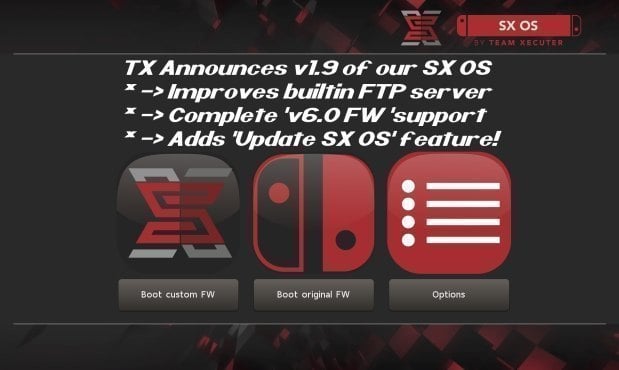
For one they have finally added one of the top requested items, 'Auto-Update', so you can now finally check for and directly update your 'boot.dat' (the SX OS core) right from the ease of your Switch console, no more ejecting the MicroSD and copying over the new file on your PC/MAC and at the same time they have also improved both the FTP and upcoming v6.0 support for when Nintendo finally does roll-out the new firmware.
To download the new SX OS, as usual you can find it on their official SX Family portal: --> sx.xecuter.comWhile we're all still waiting for Nintendo to release the much anticipated 6.0 firmware officially, we decided to do another SX OS update with some useful and exciting fixes and changes.
Our v1.8 release had an issue for the early adopters of firmware 6.0 where the web applet would crash. This has now been resolved!
We also have some good news for the users of the builtin FTP server: stability and speed of the FTP functionality has been improved.
One request we've been getting a lot since the start of our continuous stream of SX OS updates is a method for updating SX OS from within SX OS itself; saving you the hassle of having to swap your microSD out and into the switch all the time whenever we bring something new to the table. Good news! This will be the last time that procedure is needed!
With SX OS v1.9 we introduce our brand new "Update SX OS" functionality. This can be invoked from the menu by selecting "Update SX OS" in the "OPTIONS" tab. This will perform an OTA (Over-The-Air) update using the WiFi connection configured on your switch. If any new updates are found you will be prompted to install them. Enjoy!
Thanks for your continued support and feedback. Have a wonderful day!
--< Team-Xecuter - Rocking the Switch in 2018 and beyond! >--







