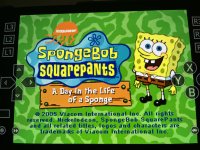- Joined
- Apr 13, 2022
- Messages
- 71
- Trophies
- 0
- Location
- Michigan
- Website
- satellazone.neocities.org
- XP
- 385
- Country

I am trying to emulate V.Smile games with Retroarch using MAME - Current core with an Android. When I try to load it, it crashes. How can I fix it? The V.Smile BIOS and the rom I’m using is in the same directory btw. MAME version is 0.251.
Samsung Galaxy Tab S4
Samsung Galaxy Tab S4