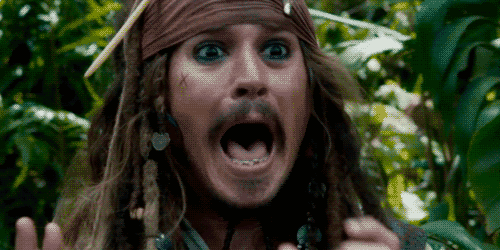Depends on which look you want to achieve.
It's not like you'll create "better" assets with a drawing tablet.
Here's the thing:
Rasters: You'll need a tablet to really have control on what you want to do. With enough pattience you can do it with a mouse if you're really doing simple stuff such as pixel art.
Vectors: This is the way I WOULD GO WITH. Just download Inkscape (NOTE: DO NOT DOWNLOAD THE 0.93v BECAUSE IT'S MISSING ALL IT'S FILTERS)
You can use a mouse to do your art, and it's easier in this way.
Yes, there's a learning curve with Inkscape, but have in mind that it's free and it's very, very powerful for what you want to do.
Working with Vectors is not that hard. It's a bit depending on CPU power though, because you must have in mind that vectors, no matter how small you go with them, they'll always keep a perfect and clean quality, so they use maths to calculate every single bit of your picture.
With Inkscape you can use your mouse or the touchpad if you're on a laptop, and it's as easy as pointing and clicking where you want to draw.
With Inkscape, you can achieve anything you want to. It has many tools on a toolbar. Take a look at this site:
CLICK ME!
If you decide to give Inkscape a try, be sure to learn how to modify each tool's properties in order to achieve what you want to achieve.