Wow didn't know it got discontinued until I did a fresh Windows 10 install due to Microsoft apps not working. But got it up and running again with Reddit's workaround
You are using an out of date browser. It may not display this or other websites correctly.
You should upgrade or use an alternative browser.
You should upgrade or use an alternative browser.
Homebrew WiiU Usb helper discontinued? Now what?
- Thread starter SammyJouhari
- Start date
- Views 72,113
- Replies 56
Hi mate i get the discontinued message.Wow didn't know it got discontinued until I did a fresh Windows 10 install due to Microsoft apps not working. But got it up and running again with Reddit's workaround
Im on wondows 10.
Reddit says "To fix this, while the launcher it's still open, find the notification icon for the launcher in the task bar, right click it and go to Advanced -> Clear Install.
I cant find the clear install option.
Can you please help. Thanks
I'm in the same boat as you now just checked today and it stopped working. I feel like these workarounds are only temporary since Nintendo is trying their best to close the curtains on free CDN stuffHi mate i get the discontinued message.
Im on wondows 10.
Reddit says "To fix this, while the launcher it's still open, find the notification icon for the launcher in the task bar, right click it and go to Advanced -> Clear Install.
I cant find the clear install option.
Can you please help. Thanks
Still cant get mine to work. Keep getting the 2 Boxes that wont do anything like it is trying to fetch the Ticket Cache. When I try to Close, this is what I get
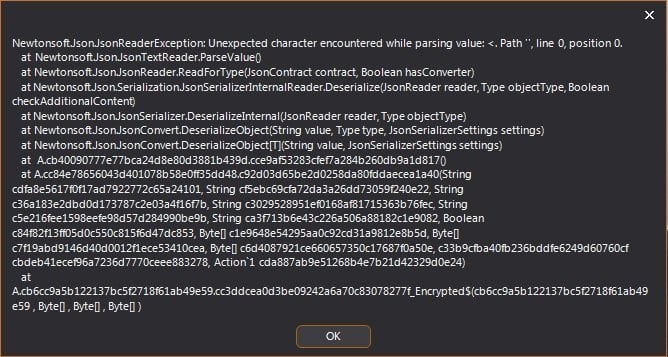
Still cant get mine to work. Keep getting the 2 Boxes that wont do anything like it is trying to fetch the Ticket Cache. When I try to Close, this is what I get
View attachment 139406
Same thing happening to me
Same happening with utikdownloadhelper, what the heck?
Edit: Found a solution to the problem on Reddit, got it working but I'm done playing nice and I'll just download everything I want to backup (VC titles).
Last edited by DonCaballero,
What about utikdownloader? i mean, i just want to re download the games i have installed.Hi, i did the new installation last night, it works for me. Attached the steps for your reference.
- Joined
- Apr 29, 2011
- Messages
- 31,284
- Trophies
- 2
- Age
- 38
- Location
- Dr. Wahwee's castle
- XP
- 18,969
- Country

Hi, i did the new installation last night, it works for me. Attached the steps for your reference.
I tried that guide, but all I got was stuck in an infinite loop trying to find the title key cache, it was stuck at 0%.
What about utikdownloader? i mean, i just want to re download the games i have installed.
Just a FYI regarding uTikDownloadHelper, for those that are new to this app and running it for the first time. To be able to use it, it will ask to enter that WiiU Title Key site, since this app has been programmed to only accept that specific URL, unless you have been living under a rock, the original URL is no longer working and entering the new or any other URL will not work also.
There is two ways you can go about it:
- Edit your HOSTS file to redirect the old URL to the IP address where the site is hosted, google search can help you with this, and just enter the old URL in the app.
Or
You could just edit the uTikDownloadHelper's settings.ini file.
- Launch the app once so it can create the default folders.
- Navigate to the following location: %USERPROFILE%\AppData\Local\uTikDownloadHelper
- Open/edit the file "settings.ini" with your preferred text editor.
- There should be an entry "ticketWebsite=", just add the new URL for that WiiU Title Key site.
- It should now look like this: ticketWebsite=www.name.com
- Save the file, re launch the app, now you should see the games start to populate.
- Win win.
I'm not sure if any other versions or modified versions of this app has been fixed or not, but the version that I was using, this is what I had to do. I believe the author has abandoned this app so don't hope for a new version anytime soon. This app is hard to find these days, but your good old pal Google can/will help.
Just a FYI regarding uTikDownloadHelper, for those that are new to this app and running it for the first time. To be able to use it, it will ask to enter that WiiU Title Key site, since this app has been programmed to only accept that specific URL, unless you have been living under a rock, the original URL is no longer working and entering the new or any other URL will not work also.
There is two ways you can go about it:
- Edit your HOSTS file to redirect the old URL to the IP address where the site is hosted, google search can help you with this, and just enter the old URL in the app.
Or
You could just edit the uTikDownloadHelper's settings.ini file.
- Launch the app once so it can create the default folders.
- Navigate to the following location: %USERPROFILE%\AppData\Local\uTikDownloadHelper
- Open/edit the file "settings.ini" with your preferred text editor.
- There should be an entry "ticketWebsite=", just add the new URL for that WiiU Title Key site.
- It should now look like this: ticketWebsite=www.name.com
- Save the file, re launch the app, now you should see the games start to populate.
- Win win.
I'm not sure if any other versions or modified versions of this app has been fixed or not, but the version that I was using, this is what I had to do. I believe the author has abandoned this app so don't hope for a new version anytime soon. This app is hard to find these days, but your good old pal Google can/will help.
So there is a new keys site? I thought it was gone forever
I believe it is the same site. The workaround is real and if can spend the time to tinker with certain files it'll fix the program.So there is a new keys site? I thought it was gone forever
So there is a new keys site? I thought it was gone forever
As others have already said, it's the same site, from what I can tell, when the original site went down, a work around was access the site directly via IP address. Then looking at the new URL, it's a DDNS url which I assumes points back to the IP address. I did notice some new games have been added since the original site url went down, so it's kind of still active.
As others have already said, it's the same site, from what I can tell, when the original site went down, a work around was access the site directly via IP address. Then looking at the new URL, it's a DDNS url which I assumes points back to the IP address. I did notice some new games have been added since the original site url went down, so it's kind of still active.
Never mind, it's working today, yesterday wasn't working! Better download the games, updates and DLC now!
Hi, i did the new installation last night, it works for me. Attached the steps for your reference.
Thanks for the guide. It was a little tricky but at the end it is work for me. I am trying Pikmin 3 now... .
I have the backups in .wux format that i transform with WudCompress to .wud format.
But then the file is 23GB i am stuck there, because fat32 does not support biger files :/.
There is a way to make the .wud file smaller, like the real size of the game is 4GB for example.
Try to do the loadine format with 3 folders using the Uwizard but miss the meta folder... .
They "patched" aproach to Nintendo servers, first for Switch, second for 3DS and my guess is they will do it for WiiU as well, very soon.
Yes, they dont care for WiiU, but i think they will at the end stop WiiUusbhelper / utikdownload helper.
Yes, they dont care for WiiU, but i think they will at the end stop WiiUusbhelper / utikdownload helper.
Similar threads
- Replies
- 10
- Views
- 2K
- Replies
- 0
- Views
- 344
- Question
- Replies
- 7
- Views
- 1K
Site & Scene News
New Hot Discussed
-
-
36K views
New static recompiler tool N64Recomp aims to seamlessly modernize N64 games
As each year passes, retro games become harder and harder to play, as the physical media begins to fall apart and becomes more difficult and expensive to obtain. The... -
30K views
Nintendo officially confirms Switch successor console, announces Nintendo Direct for next month
While rumors had been floating about rampantly as to the future plans of Nintendo, the President of the company, Shuntaro Furukawa, made a brief statement confirming... -
28K views
Name the Switch successor: what should Nintendo call its new console?
Nintendo has officially announced that a successor to the beloved Switch console is on the horizon. As we eagerly anticipate what innovations this new device will... -
16K views
DOOM has been ported to the retro game console in Persona 5 Royal
DOOM is well-known for being ported to basically every device with some kind of input, and that list now includes the old retro game console in Persona 5 Royal... -
15K views
Mario Builder 64 is the N64's answer to Super Mario Maker
With the vast success of Super Mario Maker and its Switch sequel Super Mario Maker 2, Nintendo fans have long been calling for "Maker" titles for other iconic genres... -
15K views
Anbernic reveals the RG35XXSP, a GBA SP-inspired retro handheld
Retro handheld manufacturer Anbernic has revealed its first clamshell device: the Anbernic RG35XXSP. As the suffix indicates, this handheld's design is inspired by... -
14K views
Majora’s Mask PC port 2Ship2Harkinian gets its first release
After several months of work, the Harbour Masters 64 team have released their first public build of 2Ship2Harkinian, a feature-rich Majora's Mask PC port. This comes... -
13K views
"Nintendo World Championships: NES Edition", a new NES Remix-like game, launching July 18th
After rumour got out about an upcoming NES Edition release for the famed Nintendo World Championships, Nintendo has officially unveiled the new game, titled "Nintendo...by ShadowOne333 78 -
12K views
Microsoft is closing down several gaming studios, including Tango Gameworks and Arkane Austin
The number of layoffs and cuts in the videogame industry sadly continue to grow, with the latest huge layoffs coming from Microsoft, due to what MIcrosoft calls a...by ShadowOne333 65 -
11K views
Ubisoft reveals 'Assassin's Creed Shadows' which is set to launch later this year
Ubisoft has today officially revealed the next installment in the Assassin's Creed franchise: Assassin's Creed Shadows. This entry is set in late Sengoku-era Japan...
-
-
-
325 replies
Name the Switch successor: what should Nintendo call its new console?
Nintendo has officially announced that a successor to the beloved Switch console is on the horizon. As we eagerly anticipate what innovations this new device will...by Costello -
235 replies
Nintendo officially confirms Switch successor console, announces Nintendo Direct for next month
While rumors had been floating about rampantly as to the future plans of Nintendo, the President of the company, Shuntaro Furukawa, made a brief statement confirming...by Chary -
142 replies
New static recompiler tool N64Recomp aims to seamlessly modernize N64 games
As each year passes, retro games become harder and harder to play, as the physical media begins to fall apart and becomes more difficult and expensive to obtain. The...by Chary -
99 replies
Majora’s Mask PC port 2Ship2Harkinian gets its first release
After several months of work, the Harbour Masters 64 team have released their first public build of 2Ship2Harkinian, a feature-rich Majora's Mask PC port. This comes...by Scarlet -
96 replies
Ubisoft reveals 'Assassin's Creed Shadows' which is set to launch later this year
Ubisoft has today officially revealed the next installment in the Assassin's Creed franchise: Assassin's Creed Shadows. This entry is set in late Sengoku-era Japan...by Prans -
88 replies
The Kingdom Hearts games are coming to Steam
After a little more than three years of exclusivity with the Epic Games Store, Square Enix has decided to bring their beloved Kingdom Hearts franchise to Steam. The...by Chary -
78 replies
"Nintendo World Championships: NES Edition", a new NES Remix-like game, launching July 18th
After rumour got out about an upcoming NES Edition release for the famed Nintendo World Championships, Nintendo has officially unveiled the new game, titled "Nintendo...by ShadowOne333 -
71 replies
DOOM has been ported to the retro game console in Persona 5 Royal
DOOM is well-known for being ported to basically every device with some kind of input, and that list now includes the old retro game console in Persona 5 Royal...by relauby -
66 replies
Select PlayStation 2 games are coming to PlayStation 5
Sony is once more attempting to reintroduce players to their older library of games by re-releasing classic PlayStation 2 titles onto the PlayStation Store. During...by Chary -
65 replies
Microsoft is closing down several gaming studios, including Tango Gameworks and Arkane Austin
The number of layoffs and cuts in the videogame industry sadly continue to grow, with the latest huge layoffs coming from Microsoft, due to what MIcrosoft calls a...by ShadowOne333
-
Popular threads in this forum
General chit-chat
- No one is chatting at the moment.
-
 @
Psionic Roshambo:
Y'all just thought it was Amazon Psi can't hurt us with Amazon muhahahaha!!! Lol+1
@
Psionic Roshambo:
Y'all just thought it was Amazon Psi can't hurt us with Amazon muhahahaha!!! Lol+1 -
-
 @
BigOnYa:
Turn on vpn, open private browser, Turn down volume, lock all doors, then click any psi links+1
@
BigOnYa:
Turn on vpn, open private browser, Turn down volume, lock all doors, then click any psi links+1 -
-
-
-
-
-
-
-
-
-
-
-
-
-
-
-
-
 @
BakerMan:
alright guys i just started a blog where i make my essays (not my school essays unless i'd find them something i'd want to post here), and started by copy pasting my essay about the dictionary into a blog entry
@
BakerMan:
alright guys i just started a blog where i make my essays (not my school essays unless i'd find them something i'd want to post here), and started by copy pasting my essay about the dictionary into a blog entry -
-
-
-
-
 @
a_username_that_is_cool:
https://www.youtube.com/watch?v=dQw4w9WgXcQ this brought me joy (yes it's a rickroll)
@
a_username_that_is_cool:
https://www.youtube.com/watch?v=dQw4w9WgXcQ this brought me joy (yes it's a rickroll)







