You are using an out of date browser. It may not display this or other websites correctly.
You should upgrade or use an alternative browser.
You should upgrade or use an alternative browser.
Will the files on my computer be deleted if I change the OS?
- Thread starter Xdqwerty
- Start date
- Views 1,892
- Replies 19
The safest option is to backup all your files beforehand.
Upgrading from one Windows version to another probably won't. Migrating from Windows to Linux will.
Upgrading from one Windows version to another probably won't. Migrating from Windows to Linux will.
Depends on how your files are stored (i.e. system partition Vs separate drives/partitions) and the method you used (e.g. upgrade Vs clean install or 'erase and install' Vs 'resize and install').
In any case, I'd advise making a backup.
Some more context may help, especially since you're looking at two wildly different potential scenarios.
In any case, I'd advise making a backup.
Some more context may help, especially since you're looking at two wildly different potential scenarios.
I have a ntfs file system in my c: driveDepends on how your files are stored (i.e. system partition Vs separate drives/partitions) and the method you used (e.g. upgrade Vs clean install or 'erase and install' Vs 'resize and install').
In any case, I'd advise making a backup.
Some more context may help, especially since you're looking at two wildly different potential scenarios.
From Windows 8.1 to Windows 10, your data will be safe automatically if you select the proper option.For example: when going from Windows 8.1 to Windows 10, or from Windows 10 to Linux
From Windows to Linux, you will need to make a backup yourself before installing Linux in the same storage device by setting up a dualboot and install each OS in its own partition.
And he should still backup any files he can't afford to lose because glitches exist and mistakes happen.From Windows 8.1 to Windows 10, o¡your data will be safe automatically if you select the proper option.
From Windows to Linux, you will need to make a backup yourself before installing Linux in the same storage device unless you setup a dualboot and install each OS on its own partition.
Yea but i wanna know from everyone elseDidn't you just ask me all these questions yesterday? And I gave you all these same answers/ recommendations
If you do a windows upgrade you can keep your files, but you can't keep your files if you install Linux over windows.
When you do the upgrade option it keep your files and setting. The bottom custom option wiped your current operating system, repartition the drive and reinstall windows.
Last edited by Hayato213,
To install Linux, you have to shrink your Windows partition to make empty unpartitioned space. EaseUS Partition Master can do this.For example: when going from Windows 8.1 to Windows 10, or from Windows 10 to Linux
There are alternative methods, like WubiUEFI (https://help.ubuntu.com/community/Wubi) which stores the Linux partition as a file inside your Windows partition, with the result of slightly lower read/write speeds, but otherwise functions like a normal dual boot.
WSL (Windows Subsystem for Linux) can be an option depending on what you need, it runs Linux on top of Windows (kinda like a VM, but is not a VM, but integrated into Windows itself), by default it's command line only, but you can install GUI stuff, it's more convenient since it's always available (no rebooting, no boot times), but not all Linux software is supported. If you just want to play around with Linux software this can be good enough and you are not wasting space on a Linux partition that will rarely be used. But since it's command line only by default getting GUI stuff set up takes some effort, best use a guide.
Windows upgrades never delete your files. The correct way IIRC to do a Windows upgrade is to run the setup from within Windows and it will give you the upgrade option. The option to format is only available when using the bootable setup. So running it from within Windows, there's no way you can mistakenly format your drive.
Why do I have a feeling op is going to lose a lot of files and that the move to a different os is going to go terribly wrong? If the initial question had to even be asked, I can't see Linux as being a good choice either. 
Assuming that you are switching to Linux or you want a fresh Windows install, if you can, get a second hard drive. When you install, disconnect the first drive, install the new OS to the second drive, then reconnect the first drive. You might need to fiddle with the bios a bit to get it to boot the right OS after you reconnect the first drive, but there is no risk of losing files that way.
Assuming that you are switching to Linux or you want a fresh Windows install, if you can, get a second hard drive. When you install, disconnect the first drive, install the new OS to the second drive, then reconnect the first drive. You might need to fiddle with the bios a bit to get it to boot the right OS after you reconnect the first drive, but there is no risk of losing files that way.
LOL. Wut? That's like the most convoluted way of doing this. They aren't trying to dual boot, which wouldn't require a second drive anyway.
- Joined
- Sep 13, 2022
- Messages
- 7,310
- Trophies
- 3
- Location
- The Wired
- Website
- m4x1mumrez87.neocities.org
- XP
- 22,543
- Country

I wouldn't recommend that method for dual-booting operating systems, its way too tedious. There are options when you install an OS for the first time, that ask you which HDD you want to install it to.Assuming that you are switching to Linux or you want a fresh Windows install, if you can, get a second hard drive. When you install, disconnect the first drive, install the new OS to the second drive, then reconnect the first drive. You might need to fiddle with the bios a bit to get it to boot the right OS after you reconnect the first drive, but there is no risk of losing files that way.
Wow, that sounds rude (and isn't helpful the least).Why do I have a feeling op is going to lose a lot of files and that the move to a different os is going to go terribly wrong? If the initial question had to even be asked, I can't see Linux as being a good choice either.
If somebody doesn't know about things and asks for help and information… well, that is the most sensible way of dealing with the unknown.
"If you have to ask this question, Linux is a bad choice"?? That does not make sense for me.
When moving from Windows to Linux on my main systems that was precisely my state of knowledge: None. I knew nothing about what was going to happen before considering switching to Linux. I read the f…ing manual, asked people around me and everything went fine (that was 2006).
====
Backup has been mentioned several times in this thread. And I want to repeat that: Any moment data loss can happen for various reasons. OS upgrade/change going wrong (software and/or user error) is only one occasion. So:
Backup your files regularly and
particularly before potentially dangerous procedures!
particularly before potentially dangerous procedures!
That is certainly a way for a desktop PC (or a laptop with at least two connectors for HDD/SSD). I've done that very recently because not trusting either the Windows setup or myself as far as I can throw. Now I (ab)use BIOS boot selection menu for dual boot purposes (WinXP and Win10) on a secondary computer.Assuming that you are switching to Linux or you want a fresh Windows install, if you can, get a second hard drive. When you install, disconnect the first drive, install the new OS to the second drive, then reconnect the first drive. You might need to fiddle with the bios a bit to get it to boot the right OS after you reconnect the first drive, but there is no risk of losing files that way.
Worth noting that fiddling with hardware is something to gain confidence in first. Not that it is hard (in most cases), but I just want to mention it. Some people are dead set against ever touching the hardware side.
- Joined
- Mar 1, 2013
- Messages
- 391
- Trophies
- 1
- Location
- In heart of Windows XP, 7. I ❤ 👠! 🥰
- Website
- www.startpage.com
- XP
- 3,386
- Country

Yes, you will lost everything files on C: drive when change or upgrade to different operating system. Anyone must do partition on hard drive/SSD to take a lot of free space from C: drive to turn into D: drive for storage only like drivers, games, etc. Important to download all drivers like internet, video card (Intel, AMD, Nvidia), Chipset, Wifi and more on D: drive for storage only will never give anyone problems for many years.
I recommend backup files to external hard drive/SSD, USB thumb drive, and other storage like SD, SDHC/SDXC, microSD/SDHC/SDXC, disc like CD/DVD/Blu-ray for very important files to keep on them.
I strong recommend anyone to use IM-Magic Partition Resizer Free program on Windows XP up to Windows 12 to take a lot of free space from hard drive/SSD C: drive. Shrink C: Drive to about between 120 GB - 250 GB and take all free space to turn in D: drive for storage only. Everyone will not lost files on D: Drive for storage only when they want to upgrade or change different operating system on C: Drive only. Never, never touch D: drive for storage when operating system ask for to format then No! Cancel format on D: drive for storage, only format on C: drive only is fine!
Operating system don't need a lot of space on C: Drive like over between 160 GB - 300 GB or more.
IM-Magic Partition Resizer Free homepage (Support Windows 2000 to Windows 12):
https://www.resize-c.com/

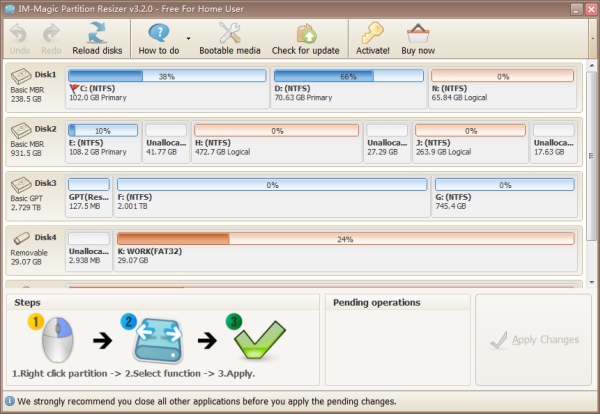
Extend / shrink disk partition
Resize system partition
Wipe disk / partition
Copy partition
Delete partition
Format partition
Hide partition
Convert to FAT32 / NTFS
Convert to logical / primary partition
I used this IM-Magic Partition Resizer Free on my Windows XP, Windows 7, Windows 10 and Windows 11 without problems. It's best software in the world! It's amazing and very useful to me.

I recommend backup files to external hard drive/SSD, USB thumb drive, and other storage like SD, SDHC/SDXC, microSD/SDHC/SDXC, disc like CD/DVD/Blu-ray for very important files to keep on them.
I strong recommend anyone to use IM-Magic Partition Resizer Free program on Windows XP up to Windows 12 to take a lot of free space from hard drive/SSD C: drive. Shrink C: Drive to about between 120 GB - 250 GB and take all free space to turn in D: drive for storage only. Everyone will not lost files on D: Drive for storage only when they want to upgrade or change different operating system on C: Drive only. Never, never touch D: drive for storage when operating system ask for to format then No! Cancel format on D: drive for storage, only format on C: drive only is fine!
Operating system don't need a lot of space on C: Drive like over between 160 GB - 300 GB or more.
IM-Magic Partition Resizer Free homepage (Support Windows 2000 to Windows 12):
https://www.resize-c.com/
Extend / shrink disk partition
Resize system partition
Wipe disk / partition
Copy partition
Delete partition
Format partition
Hide partition
Convert to FAT32 / NTFS
Convert to logical / primary partition
I used this IM-Magic Partition Resizer Free on my Windows XP, Windows 7, Windows 10 and Windows 11 without problems. It's best software in the world! It's amazing and very useful to me.
Last edited by console,
Wait, did this (custom option) actually change? Last I remembered it doesn't actually wipe the existing formatted partition or the OS, it just moves them to Windows.old folder.View attachment 409646
If you do a windows upgrade you can keep your files, but you can't keep your files if you install Linux over windows.
When you do the upgrade option it keep your files and setting. The bottom custom option wiped your current operating system, repartition the drive and reinstall windows.
Wait, did this (custom option) actually change? Last I remembered it doesn't actually wipe the existing formatted partition or the OS, it just moves them to Windows.old folder.
upgrade keep your files, custom delete the old partition and reformat the drive. Windows.old is a backup of older windows if you go from like windows 10 to Windows 11.
I have just tried this custom option and have confirmed that it does not wipe Windows or it's partition. Granted only Windows and it's related partitions were on the drive, no other partitions. Only time it creates a partition if it is unformatted or the drive is unallocated. Windows and everything tied to Windows gets moved to Windows.old regardless of versioning. Any files that isn't inside of the Windows location like userprofile, those file do survive. For example a file stored on the root of the drive survives the custom option install. Everything inside of userprofile will most likely be move to windows.old. I have tried this with the latest 23H2 Windows 11 iso file.upgrade keep your files, custom delete the old partition and reformat the drive. Windows.old is a backup of older windows if you go from like windows 10 to Windows 11.
If someone click on "Delete" or "Format" option, then that would wipe the partition and it's contents.
Now if you have an answer file, then yes, that could result in auto wiping of Windows and the partitions, since no user input is required and if it contain a criteria to how to format the drive.
Technically all files survives since some just gets moved to windows.old, due to reason stated above.
For a moment there I thought I was suffering from the Mandela effect.
Similar threads
- Replies
- 47
- Views
- 3K
- Replies
- 23
- Views
- 2K
- Replies
- 15
- Views
- 2K
- Replies
- 8
- Views
- 1K
Site & Scene News
New Hot Discussed
-
-
29K views
Nintendo Switch firmware update 18.0.1 has been released
A new Nintendo Switch firmware update is here. System software version 18.0.1 has been released. This update offers the typical stability features as all other... -
22K views
Nintendo officially confirms Switch successor console, announces Nintendo Direct for next month
While rumors had been floating about rampantly as to the future plans of Nintendo, the President of the company, Shuntaro Furukawa, made a brief statement confirming... -
22K views
New static recompiler tool N64Recomp aims to seamlessly modernize N64 games
As each year passes, retro games become harder and harder to play, as the physical media begins to fall apart and becomes more difficult and expensive to obtain. The... -
21K views
TheFloW releases new PPPwn kernel exploit for PS4, works on firmware 11.00
TheFlow has done it again--a new kernel exploit has been released for PlayStation 4 consoles. This latest exploit is called PPPwn, and works on PlayStation 4 systems... -
20K views
Delta emulator now available on the App Store for iOS
The time has finally come, and after many, many years (if not decades) of Apple users having to side load emulator apps into their iOS devices through unofficial...by ShadowOne333 96 -
19K views
Nintendo takes down Gmod content from Steam's Workshop
Nintendo might just as well be a law firm more than a videogame company at this point in time, since they have yet again issued their now almost trademarked usual...by ShadowOne333 128 -
16K views
Name the Switch successor: what should Nintendo call its new console?
Nintendo has officially announced that a successor to the beloved Switch console is on the horizon. As we eagerly anticipate what innovations this new device will... -
15K views
A prototype of the original "The Legend of Zelda" for NES has been found and preserved
Another video game prototype has been found and preserved, and this time, it's none other than the game that spawned an entire franchise beloved by many, the very...by ShadowOne333 32 -
14K views
Anbernic reveals specs details of pocket-sized RG28XX retro handheld
Anbernic is back with yet another retro handheld device. The upcoming RG28XX is another console sporting the quad-core H700 chip of the company's recent RG35XX 2024... -
12K views
DOOM has been ported to the retro game console in Persona 5 Royal
DOOM is well-known for being ported to basically every device with some kind of input, and that list now includes the old retro game console in Persona 5 Royal...
-
-
-
263 replies
Name the Switch successor: what should Nintendo call its new console?
Nintendo has officially announced that a successor to the beloved Switch console is on the horizon. As we eagerly anticipate what innovations this new device will...by Costello -
230 replies
Nintendo officially confirms Switch successor console, announces Nintendo Direct for next month
While rumors had been floating about rampantly as to the future plans of Nintendo, the President of the company, Shuntaro Furukawa, made a brief statement confirming...by Chary -
128 replies
Nintendo takes down Gmod content from Steam's Workshop
Nintendo might just as well be a law firm more than a videogame company at this point in time, since they have yet again issued their now almost trademarked usual...by ShadowOne333 -
119 replies
New static recompiler tool N64Recomp aims to seamlessly modernize N64 games
As each year passes, retro games become harder and harder to play, as the physical media begins to fall apart and becomes more difficult and expensive to obtain. The...by Chary -
96 replies
Delta emulator now available on the App Store for iOS
The time has finally come, and after many, many years (if not decades) of Apple users having to side load emulator apps into their iOS devices through unofficial...by ShadowOne333 -
82 replies
Nintendo Switch firmware update 18.0.1 has been released
A new Nintendo Switch firmware update is here. System software version 18.0.1 has been released. This update offers the typical stability features as all other...by Chary -
80 replies
TheFloW releases new PPPwn kernel exploit for PS4, works on firmware 11.00
TheFlow has done it again--a new kernel exploit has been released for PlayStation 4 consoles. This latest exploit is called PPPwn, and works on PlayStation 4 systems...by Chary -
78 replies
Ubisoft reveals 'Assassin's Creed Shadows' which is set to launch later this year
Ubisoft has today officially revealed the next installment in the Assassin's Creed franchise: Assassin's Creed Shadows. This entry is set in late Sengoku-era Japan...by Prans -
78 replies
"Nintendo World Championships: NES Edition", a new NES Remix-like game, launching July 18th
After rumour got out about an upcoming NES Edition release for the famed Nintendo World Championships, Nintendo has officially unveiled the new game, titled "Nintendo...by ShadowOne333 -
71 replies
DOOM has been ported to the retro game console in Persona 5 Royal
DOOM is well-known for being ported to basically every device with some kind of input, and that list now includes the old retro game console in Persona 5 Royal...by relauby
-
Popular threads in this forum
General chit-chat
- No one is chatting at the moment.
-
 @
Quincy:
Usually when such a big title leaks the Temp will be the first to report about it (going off of historical reports here, Pokemon SV being the latest one I can recall seeing pop up here)
@
Quincy:
Usually when such a big title leaks the Temp will be the first to report about it (going off of historical reports here, Pokemon SV being the latest one I can recall seeing pop up here) -
 @
K3Nv2:
I still like how a freaking mp3 file hacks webos all that security defeated by text yet again
@
K3Nv2:
I still like how a freaking mp3 file hacks webos all that security defeated by text yet again -
 @
BigOnYa:
They have simulators for everything nowdays, cray cray. How about a sim that shows you playing the Switch.
@
BigOnYa:
They have simulators for everything nowdays, cray cray. How about a sim that shows you playing the Switch. -
-
 @
K3Nv2:
https://www.verizon.com/home/intern...0a82b82a&vendorid=CJM&PID=552179&AID=11365093 can I cancel and keep the switch lol+1
@
K3Nv2:
https://www.verizon.com/home/intern...0a82b82a&vendorid=CJM&PID=552179&AID=11365093 can I cancel and keep the switch lol+1 -
 @
BigOnYa:
I want a 120hz 4k tv but crazy how more expensive the 120hz over the 60hz are. Or even more crazy is the price of 8k's.
@
BigOnYa:
I want a 120hz 4k tv but crazy how more expensive the 120hz over the 60hz are. Or even more crazy is the price of 8k's. -
-
 @
BigOnYa:
Not a big movie buff, more of a gamer tbh. And Series X is 120hz 8k ready, but yea only 120hz 4k games out right now, but thinking of in the future.
@
BigOnYa:
Not a big movie buff, more of a gamer tbh. And Series X is 120hz 8k ready, but yea only 120hz 4k games out right now, but thinking of in the future. -
-
 @
BigOnYa:
I only watch tv when i goto bed, it puts me to sleep, and I have a nas drive filled w my fav shows so i can watch them in order, commercial free. I usually watch Married w Children, or South Park
@
BigOnYa:
I only watch tv when i goto bed, it puts me to sleep, and I have a nas drive filled w my fav shows so i can watch them in order, commercial free. I usually watch Married w Children, or South Park -
-
 @
BigOnYa:
I stream from Nas to firestick, one on every tv, and use Kodi. I'm happy w it, plays everything. (I pirate/torrent shows/movies on pc, and put on nas)
@
BigOnYa:
I stream from Nas to firestick, one on every tv, and use Kodi. I'm happy w it, plays everything. (I pirate/torrent shows/movies on pc, and put on nas) -
-
-
-
 @
BigOnYa:
oh you mean the 3rd party apps on Kodi, yea i know what you mean, yea there are still a few cool ones, in fact watched the new planet of the apes movie other night w wifey thru one, was good pic surprisingly, not a cam
@
BigOnYa:
oh you mean the 3rd party apps on Kodi, yea i know what you mean, yea there are still a few cool ones, in fact watched the new planet of the apes movie other night w wifey thru one, was good pic surprisingly, not a cam -
-
-
 @
BigOnYa:
I got my Dad a firestick for Xmas and showed him those 3rd party sites on Kodi, he loves it, all he watches anymore. He said he has got 3 letters from AT&T already about pirating, but he says f them, let them shut my internet off (He wants out of his AT&T contract anyways)
@
BigOnYa:
I got my Dad a firestick for Xmas and showed him those 3rd party sites on Kodi, he loves it, all he watches anymore. He said he has got 3 letters from AT&T already about pirating, but he says f them, let them shut my internet off (He wants out of his AT&T contract anyways) -
-
 @
BigOnYa:
I just use a VPN, even give him my login and password so can use it also, and he refuses, he's funny.
@
BigOnYa:
I just use a VPN, even give him my login and password so can use it also, and he refuses, he's funny. -
 @
BigOnYa:
I had to find and get him an old style flip phone even without text, cause thats what he wanted. No text, no internet, only phone calls. Old, old school.
@
BigOnYa:
I had to find and get him an old style flip phone even without text, cause thats what he wanted. No text, no internet, only phone calls. Old, old school. -
-
-
 @
Psionic Roshambo:
@BigOnYa, Lol I bought a new USB card reader thing on AliExpress last month for I think like 87 cents. Free shipping from China... It arrived it works and honestly I don't understand how it was so cheap.+1
@
Psionic Roshambo:
@BigOnYa, Lol I bought a new USB card reader thing on AliExpress last month for I think like 87 cents. Free shipping from China... It arrived it works and honestly I don't understand how it was so cheap.+1






