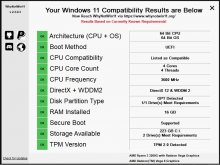Windows 11 will be a free upgrade for Windows 10 users and will feature new gaming enhancements
Microsoft also said that Windows 11 will be "the best Windows ever for gaming". To back that claim up, the tech giant announced a slate of gaming-related enhancements. One of these is Auto HDR which will make games look better as it adds High Dynamic Range (HDR) enhancements to titles built on DirectX 11 or higher that previously only leveraged Standard Dynamic Range (SDR). This tech was in fact introduced Xbox Series X|S consoles.
Another enhancement will come to loading speed through the new DirectStorage technology. This was part of the Xbox Velocity Architecture featured in the Xbox Series X and Xbox Series S and Windows 11 PCs will load new games faster with a high performance NVMe SSD and the proper drivers.
As a final gaming-related feature, the Xbox app will be built into Windows 11 to provide easier access to Game Pass. Cloud gaming will also be directly added into the Xbox app on PC.
Another interesting announcement during the event, albeit not directly related to gaming, is that Android apps will apparently run natively on Windows 11. The apps will be downloadable from Amazon’s Appstore, which will itself be accessible via the new Windows store.
For more details about the gaming-related announcements, head to the official Xbox blog post in the source link below.