Delta emulator now available on the App Store for iOS
The time has finally come, and after many, many years (if not decades) of Apple users having to side load emulator apps into their iOS devices through unofficial stores (like AltStore), emulators are finally a reality in the official Apple Store for iOS devices.
The Delta emulator, the successor to the original GBA4iOS emulator, has just been officially added today to the Apple Store for iOS, with the emulator supporting the following consoles from the get-go:
- Nintendo Entertainment System (NES)
- Super Nintendo Entertainment System (SNES)
- Nintendo 64
- Game Boy
- Game Boy Color
- Game Boy Advance
- Nintendo DS
It's important to note that at the time of writing, Delta is currently not supported for iPad devices, and worse yet, Delta is unavailable in the EU, with the only option of getting Delta on iOS devices in the EU is through the AltStore.


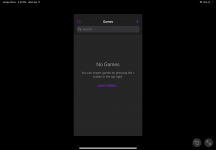

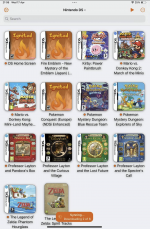
 back to side loading i go lol
back to side loading i go lol


