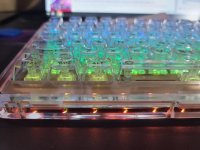KiiBOOM Phantom 81 Keyboard (Hardware)
KiiBOOM Phantom 81 Keyboard (Hardware)
Official GBAtemp Review
Product Information:
Epomaker's third go-round at trying to create the ultimate transparent RGB keyboard is finally here. The KiiBOOM Phantom 81 irons out a lot of the problems the previous two boards had, but is it enough to make it worth more than just being an RGB setpiece?
Gone are any cheaply frosted cases, or dimmed and poorly channeled RGBs, as Epomaker seems to have pulled out all the stops in perfecting the crystal-like looking KiiBOOM keyboard. The case is acrylic, and the two halves of the material meet seamlessly, to give a super clean appearance. It really lends itself to that 90s aesthetic, letting you see through the entire thing, barring the gold internal mounting plate and volume knob. The keycaps are slick and slippery because of the transparent material, but this time around, they've got a bit of a dip in the middle, where your fingers can rest without losing their place.
Certain parts of the internals even reflect the RGB lighting, and give off this rainbow shine effect, which really adds to the whole amazingly glowy look of the keyboard. I think Epomaker absolutely nailed it on the appearance of the KiiBOOM, and this is quite possibly the coolest transparent keyboard they offer.
Beyond just its looks, the keyboard rocks unique "crystal switches", which are designed specifically to give the KiiBOOM its signature style. They're really interesting to use, because they sport longer stems than most keyswitches, and thanks to the fact they come pre-lubed, they're super smooth to type on. The linear switches work well with the longer stems and gasket mount, giving you all the benefits of low actuation linears, while still giving you a fun typing experience thanks to the flex and bounce of the keyboard. All that on top of a nice-sounding thocc-y clack, and you've got yourself a top tier keyboard.
As is standard with most Epomaker keyboards, you've got the option to connect it with USB-C, Bluetooth, or the ol' reliable 2.4GHz dongle. The KiiBOOM is surprisingly heavy, and although part of that is due to the solid build construction, a lot of that weight also comes from a large 4,000mAh battery that'll keep your RGBs glowing for hours on end.
All in all, Epomaker conquered just about every flaw with their previous transparent keyboards. The KiiBOOM Phantom sounds great, looks amazing, and is just overall an incredibly good keyboard. $159.99 is a bit of a high price point, but when you consider what you get, and that maybe there's a bit of an RGB tax, you get a good deal.
Verdict
- Concave keycaps make the glossiness work
- Pre-lubed, so it sounds fantastic
- The RGBs are super consistent and look great with the switches
- Gasket mount feels nice to type on
- The case is very tall, and you absolutely need a wrist rest to use it