 XREAL Beam (Hardware)
XREAL Beam (Hardware)
Official GBAtemp Review
Product Information:
- Official Store: https://www.xreal.com/beam/
A personal AR feature request addressed
I’ve been a vocal supporter of consumer augmented reality enablers as they finally enable regular users to experience this promising technology which was for too long tied to enterprise use cases. Recently, companies like MAD GAZE, INMO, Rokid and XREAL (formerly Nreal) have audaciously targeted the consumer market with sleek AR devices of their own; which has been an encouraging sign for us consumers.
Some of these devices have turned out to be more impressive than others. The recently launched INMO Air 2 seems to have cracked the code for normal-ish looking AR glasses while the XREAL Air remains my favourite AR glasses in terms of aesthetics. However, a common downside to those devices is that their suite of compatible apps is severely limited. Some competitors like Rokid have done the effort to populate their own app store but the “killer app” doesn’t feel there to get the user hooked into the AR-verse.
AR View from the INMO Air 2
However, in my opinion and experience using AR devices, that “killer app” might not be a single app at all. It could very much be a host of apps you’re familar with: apps that have been installed on your phone/PC/tablet. Viewing and interacting with such software in an AR environment might be what AR devices should currently target and this delivers a truly captivating, futuristic experience. This is not mere speculation but the actual experience I’ve had with the XREAL Light when it first launched. Its companion Nebula app would let you browse your phone’s content in holographic windows with six/three degrees of freedom (DoF). Since then, I was convinced that this was an approach that augmented/mixed reality devices should take going forward.
Unfortunately, it seems that the industry didn’t catch up with this premise. The Nebula app devolved into not enabling you to access your pre-installed app and consumer AR devices focused on mere static screen mirroring. While the latter approach seemed to gain popularity, especially for gaming purposes, I wasn’t convinced by the experience (even cautiously wary that this was the path consumer AR was heading towards). As such, whenever I was testing out new AR devices, I didn’t miss a chance to mention that 3DoF was the way to go, especially with familiar/pre-installed apps.
So when XREAL announced that it was launching the XREAL Beam, a new accessory for its XREAL Air glasses, to provide 3DoF on most smart devices with a USB-C port, I felt personally heard and was really excited to try it out. Now that I have and that the product is shipping, does it deliver that experience that I have been clamouring for?
XREAL Beam package contents
Retailing for $109, the XREAL Beam comes in a cute, pockeable package with the following items:
- XREAL Beam
- User manual
While preorders are being rewarded with a compatible USB-C cable, it is only for a limited time and the basic XREAL Beam package does not come with one. It’s important to note that you’ll specifically need a full-feature USB-C cable (one that’s capable of both charging and data transfer) to plug to your source device to the Beam. I wish this was included in the package since it is an essential requirement to use the XREAL Beam in wired mode. So bear in mind that you might need such a cable if you’re purchasing this accessory.
As for the device’s specs, you can find them below:
- Length: 105.8 mm
- Width: 65.86 mm
- Height: 18.2 mm
- Weight: 153g
- Color: Light Grey
- RAM: 4GB
- ROM: 32GB
- Battery: 4870 mAh
- Fast charging: 27W PD
- Charger port: USB-C
- Bluetooth: 5.0
Beaming onto the hardware
As with other XREAL products, much attention has been paid in designing the Beam. It looks a bit similar to a thicker iPod minus the screen but still relatively lightweight at 153g. It easily fits in your pants’ pocket or a side pocket of your bag; and its sturdy build ensures that it is secured while on-the-go. I'm also fond of the matte finish and minimalist design.
As for the buttons, they are easily accessible and responsive to presses. The necessary ports are found on the under side (and well indicated with appropriate signs) while the top of the device features the power button. On the front of the device is a white indictor strip which displays a visually satisfying receeding line when powering down.
XREAL Beam pairing options
As advertised, the XREAL Beam is an accessory for the XREAL Air glasses (it’s not compatible with the XREAL Light, although I hope the compatibility is expanded in the future), so you’ll need those AR glasses to use this add-on. You use the XREAL Air’s own cable to plug it to the Beam’s marked USB-C port for the glasses. Once the glasses are plugged in, the Beam will automatically power on.
After an initial update and setup using the Beam’s physical controls, you’re ready to use the accessory. It features a UI Of its own, which looks and operates differently from the Nebula smartphone companion app. Based on the device you want to pair with the Beam, you have two options: wired and wireless.
Wireless pairing is aimed for smartphones via AirPlay, Miracast and DLNA with both the phone and Beam being connected to the same WiFi network. If no network is present, the phone can be used as a hotspot for the Beam to connect to. During the first phase of roll-out, DRM content (such as Netflix and Disney+) won’t be accessible under the wireless setup; but XREAL says that they will have a workaround in a future update. Once paired, the connection is stable. There’s even the handy option of charging the Beam and use its function while being paired wirelessly. Otherwise, the built-in 4870 mAh battery can provide around 3.5h of use and supports 27W fast charge (around 50% in 30 minutes).
As for wired mode, you’ll need to connect a full-feature USB-C cable to the source port on the Beam and to the source device. The latter can be a handheld console like the Switch, a laptop or a phone with USB-C video output support.
The magic of turning every screen into a Spatial Display
Whether you use wired or wireless modes, the Beam automatically mirrors the source device’s screen into AR mode, or Spatial Display like XREAL calls it (likely a marketing term to align with Apple’s non-VR/AR terminology for its Vision Pro headset). There are actually three mirroring modes that are available and can be toggled with the side button on the Beam and through the interactive menu that superimposes over the virtual screen.
These modes are Smooth Follow, Sideview and Body Anchor. Smooth Follow is akin to basic static screen mirroring that was available before but with a nice “follow” movement when you move your head around. It can be appropriate for certain situations such as while in a train or lying on the bed but it’s not my favourite option. Sideview was also available via the Nebula app and beams a minimised, static version of the screen to the top left of the display. This can be adequate when following instructions for a furniture setup or a recipe, for example.
Body Anchor, or my personal favourite and much anticipated mode, is what enables 3DoF on the mirrored source screen. It “anchors” the display to your body so that it stays in place even if you move your head around. If you move your body such as by sitting, standing or walking, the display will move with you. While a 6DoF would be even more convincing (not supported on the XREAL Air), 3DoF delivers a holographic, hovering screen effect that feels futuristic.
Using it with your phone or console is really compelling, akin to viewing a giant personal virtual screen of up to 330-inch screen from 10 metres distance. The Beam also allows you to adjust the size and position of the virtual screen with the physical buttons and superimposed menu in a user-friendly manner.
With Body Anchor, your source device’s screen is mirrored onto that hovering personal display and you can operate any apps or games as you would on the source device, with the advantage of a crisp visuals that the XREAL Air’s micro-OLED display delivers. Using the Beam, Air and my phone have become my go-to combo to read news in the morning, to watch short videos while lying in bed and I’ve even edited some documents with them. Scrolling down social media feeds and checking my emails is also an enhanced experience with this effect.
I was also positively surprised by the gaming experience by pairing my Switch and AYANEO handhelds to the Beam and Air. For the Switch, it’s worth noting that the handheld enters docked mode when paired to the Beam, so the Joy-Cons need to be separated from and paired to the console. Using the Switch or a handheld PC in Body Anchor mode is really like gaming in a personal theatre and this mode really delivers the convincing AR experience that I wish everyone had access to.
A few more features to ultimate consumer AR experience
I’m totally grateful that the XREAL Beam even exists and that XREAL led the way for such an option to be widely available for consumer AR (with competitors to potentially follow suit). It delivers the 3DoF screen-mirroring that I’ve been hoping to experience on a consumer AR headset for years. However, there are still some features that would make it deliver the ultimate AR experience.
Firstly, screen mirroring, despite being now in compelling 3DoF, is only one screen. For multitasking and a more futuristic experience, having more than one app/window being displayed would do the trick. This is possible via the Nebula app but the latter is merely a 3DoF browser with a handful of 3DoF apps. Having multiple windows open, at least when paired to smartphones, would really make the offering more enticing. You could open a document, a browser page and your Spotify playlist and view them at the same time (and leave them hovering in different locations). This was actually possible in earlier versions of the Nebula app that I tried and I hope to see this possible on the Beam as this would be a great productivity/multi-tasking option.
Secondly, even if the Beam has a menu to control the mirrored window’s size, you still have to operate the window from the source device. This is mostly fine with devices like the Switch or a handheld gaming PC as they have physical controls. But for using a smartphone, performing actions can get awkward with the touchscreen while you are viewing the screen away from the touchscreen. A better approach would have been to enable the Beam to act like a pointer of sorts, like your phone is when using the Nebula app. I really hope that XREAL considers this option as it would make operating mirrored phone screens more convenient and intuitive.
Lastly, as the Beam is a separate “compute unit” of sorts, I wish it could be loaded with some apps and features so that it could be used with the XREAL Air independently for short entertainment purposes. Apps like YouTube and Spotify would be great on the device without requiring a source device.
And a side note, I hope this 3DoF screen mirroring feature is baked into future XREAL glasses, without requiring a separate accessory. This will make the whole package more enticing.
Even if I wish to see these features get included (and it’s a possibility since XREAL has a track record of rolling out software updates through the years it has been producing hardware), the sole ability of being able to access your apps, games and productivity tool on a giant, portable and personal holographic screen in 3DoF mode is enough to encourage a purchase of the XREAL Beam. I highly recommend getting it if you have a pair of XREAL Air glasses. It does come at an extra cost but the enhanced screen mirroring effect it delivers really makes the case for consumer AR.
Verdict
- Finally 3DoF AR display for most contemporary smart devices
- Ease of setup and use
- Wired and wireless modes
- Minimalist design
- No full-feature USB-C cable included in package
- 3DoF screen mirror only allows for one window
- Cannot control AR window with XREAL Beam’s physical controls




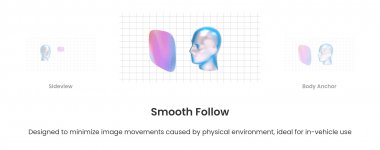
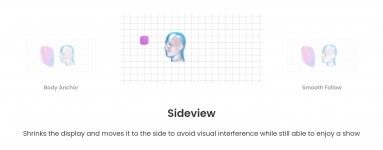
Reviews
Teenage Mutant Ninja Turtles Arcade: Wrath of the Mutants
The Turtles are back for their umpteenth game outing, but is this one worth it?
GEEKOM XT12 Pro Mini PC
Claimed to be the world's most cost-effecient i9 Mini PC, we check out the latest from Geekom.
Kospet Tank T3 Ultra
Tough enough to navigate and conquer the rugged wilderness.
Alone in the Dark (2024)
Alone in the Dark is a Survival Horror game available for PlayStation 5, Xbox Series S/X and PC.
Rauniot
Step into post-apocalyptic Northern Finland in Rauniot, Act Normal Game’s debut point-and-click title. Let’s click away!
Site & Scene News
New Hot Discussed
Xbox release date for shooter 'Hypercharge: Unboxed' revealed
'Dragon Ball: Sparking! Zero' gets new trailer; revels new roster
PC and Xbox-exclusive 'Dungeons of Hinterberg' to launch in July
'Lost Records: Bloom & Rage' gets new trailer
'Promise Mascot Agency', the next game from 'Paradise Killer' developer, revealed
TheFloW releases new PPPwn kernel exploit for PS4, works on firmware 11.00
Delta emulator for iOS will support iPad devices in its next update
"Dino Crisis 2" for PC gets the "Classic Rebirth" mod treatment by developer Gemini
Editorial Almost everything I hoped it would be - a week with the 2024 Zenbook Duo
Review Kospet Tank T3 Ultra
Wii U and 3DS online services shutting down today, but Pretendo is here to save the day
Nintendo Switch firmware update 18.0.1 has been released
The first retro emulator hits Apple's App Store, but you should probably avoid it
Delta emulator now available on the App Store for iOS
MisterFPGA has been updated to include an official release for its Nintendo 64 core
Nintendo takes down Gmod content from Steam's Workshop
TheFloW releases new PPPwn kernel exploit for PS4, works on firmware 11.00
A prototype of the original "The Legend of Zelda" for NES has been found and preserved
Anbernic reveals specs details of pocket-sized RG28XX retro handheld
Nintendo "Indie World" stream announced for April 17th, 2024
Wii U and 3DS online services shutting down today, but Pretendo is here to save the day
Nintendo takes down Gmod content from Steam's Workshop
The first retro emulator hits Apple's App Store, but you should probably avoid it
Delta emulator now available on the App Store for iOS
Nintendo Switch firmware update 18.0.1 has been released
TheFloW releases new PPPwn kernel exploit for PS4, works on firmware 11.00
Nintendo Switch Online adds two more Nintendo 64 titles to its classic library
MisterFPGA has been updated to include an official release for its Nintendo 64 core
Nintendo "Indie World" stream announced for April 17th, 2024
The FCC has voted to restore net neutrality, reversing ruling from 2017
Options
View top chattersthe new generation playing MWII won't be as hardened as the previous one playing original MW2