I have an old3ds that I did arm9loaderhax to back in the day. I have all the files backed up from it. However, I do not have the original sd cards I used. Can someone point me in the direction of what I need to put on my sd card to get a bootable system again?
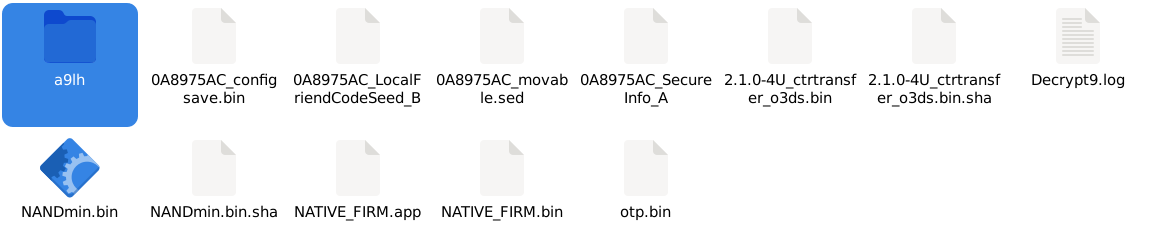
inside a9lh:
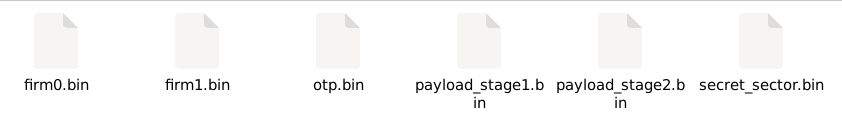
inside a9lh:





