your mii plaza?! How?!?!Yeah it was working last night- i tried editing my Mii Plaza earlier and then it went down
You are using an out of date browser. It may not display this or other websites correctly.
You should upgrade or use an alternative browser.
You should upgrade or use an alternative browser.
Ive been pressing F5 the whole time...Yeah, it's back. Try to reload with F5.
GitHub still says error 404
your mii plaza?! How?!?!
http://www.marcrobledo.com/apps/html5-savegame-editors/streetpass-mii-plaza/
Hello How back up save on streetpass plaza?
You need to back up using JKSAV on your console.Then put it onto a pc using an sd card reader.All you do then is load it onto the site,edit,save and create an edited save. Then inject it back into the gameHello How back up save on streetpass plaza?
I have error when I did Export save
Why?
--------------------- MERGED ---------------------------
Why?
--------------------- MERGED ---------------------------
I have error message "Error opening save archive!"You need to back up using JKSAV on your console.Then put it onto a pc using an sd card reader.All you do then is load it onto the site,edit,save and create an edited save. Then inject it back into the game
- Joined
- Mar 10, 2016
- Messages
- 257
- Trophies
- 0
- Age
- 29
- Location
- Gayland
- Website
- ningyo.tumblr.com
- XP
- 363
- Country

I just spent like 2 hourst trying to find the hairstyle I want... isn't it possible to give us a reference of which hairstyle "male 7", "male 12", etc refer to?
EDIT: im desperate, i cant find it... can anyone tell me which number this hairstyle is?

EDIT: OK FOUND. It's Male 14. In case anyone needed to know.
EDIT: im desperate, i cant find it... can anyone tell me which number this hairstyle is?

EDIT: OK FOUND. It's Male 14. In case anyone needed to know.
Last edited by Ningyoplug,
Just in case anyone's interested in unlocking emotions with hex edit here's how to do it 
Back up your save so you won't lose it! This is a risky method and I am not responsible for a lost savegame.
First, open your garden_plus in HxD or whatever
Find these offsets:
Mayor: x8A70 - x8A9F
Player 2: x12Ef0 - x12F1F
Player 3: x1D370 - x1D39F
Player 4: x277F0 - x2781F
Replace with
1B 0A 14 1E 0C 20 11 02 29 08 26 2B 2E 2C 2A 18
13 1D 03 21 06 24 16 05 15 12 28 0E 10 27 0D 04
0B 07 19 1C 17 1A 01 09 FF 00 45 00 FF FF FF FF
Now save, open in the editor ( http://www.marcrobledo.com/apps/acnl-editor/ ) and save changes.
Lastly, save the new garden_plus to your SD and inject back as normal, then you're good to go!see you never, Shrunk.
Back up your save so you won't lose it! This is a risky method and I am not responsible for a lost savegame.
First, open your garden_plus in HxD or whatever
Find these offsets:
Mayor: x8A70 - x8A9F
Player 2: x12Ef0 - x12F1F
Player 3: x1D370 - x1D39F
Player 4: x277F0 - x2781F
Replace with
1B 0A 14 1E 0C 20 11 02 29 08 26 2B 2E 2C 2A 18
13 1D 03 21 06 24 16 05 15 12 28 0E 10 27 0D 04
0B 07 19 1C 17 1A 01 09 FF 00 45 00 FF FF FF FF
Now save, open in the editor ( http://www.marcrobledo.com/apps/acnl-editor/ ) and save changes.
Lastly, save the new garden_plus to your SD and inject back as normal, then you're good to go!
Last edited by esponjado,
Why don't you just start from begin? You can adjust anything with the save editor.
You can't change things like playtime, main street, or the villagers familiarity with you, right? I'm thinking I'm pretty much at this point already though.
I just spent like 2 hourst trying to find the hairstyle I want... isn't it possible to give us a reference of which hairstyle "male 7", "male 12", etc refer to?
EDIT: im desperate, i cant find it... can anyone tell me which number this hairstyle is?

EDIT: OK FOUND. It's Male 14. In case anyone needed to know.
I think I got the hairstyles down =)
Tell me if there's any mistake!
Not with this save editor. But you can change your villagers to what you want and a familiarity level is not so hard to get.You can't change things like playtime, main street, or the villagers familiarity with you, right? I'm thinking I'm pretty much at this point already though.
Upgrading anything to max. will takes bit of time, but you can change your town tree size (the only visible playtime).
- Joined
- Mar 10, 2016
- Messages
- 257
- Trophies
- 0
- Age
- 29
- Location
- Gayland
- Website
- ningyo.tumblr.com
- XP
- 363
- Country

You're a life saver!!! Thank you so much!I think I got the hairstyles down =)
Tell me if there's any mistake!
Hey guys! Can someone please tell me how I can update to the ACNL Welcome Amiibo without updating my system?
Access the Homebrew Launcher and open ctr-httpwn. Let it do its thing then press Start then X to exit to the Home Menu without rebooting. Open the eShop and download the WA update. Note, if you use menuhax to access the Homebrew Launcher, this will not work and you'll have to uninstall menuhax. If your 3DS is at a low enough firmware, why not just go ahead and install A9LH? That way you can keep your 3DS updated and still have access to Homebrew.Hey guys! Can someone please tell me how I can update to the ACNL Welcome Amiibo without updating my system?
Last edited by KunoichiZ,
Depends on what firmware you are on. iirc, if you are on below 11.0, the game won't boot properly w/ WA update installed and will stay on a infinite loading screen. Anyway, post above mine details how to do itHey guys! Can someone please tell me how I can update to the ACNL Welcome Amiibo without updating my system?
Hi there, Im having some trouble with HomeBrew, my old 3ds has an update of 9.4.0-21E, but obvoiusly i would need to update to get the new update otherwise it doesn't work. Im trying to get the homebrew working as i have always used RAM dumping/injecting etc. I dont quite understand or follow the steps for installing or whatever is. I have the legend of zelda but i don't quite follow the steps. Would homebrew still work with the latest update and should i do this on my new 3ds?? ugh im so confused but any help is much appreciated.
OK... I am almost officially ready to give up with ever trying to get the "Save Editor" aspect of this to work (I can't even begin to entertain the idea of actually editing and one day "Injecting" my save file) which is completely unlike me.
I have just about every version from 7.? up to the most recent update on the newest console.
Using several different "Older" 3DS models Ver. 9.0-10.? and owning Cubic Ninja as well as having also purchased several new Memory Cards (tonight, and it was kind of a last ditch effort) I have been completely unable to make much of anything happen. Once and only once did the Browserhax actually install and only once did the menuhax actually install. The problem was that afterwards it wouldn't load.
I don't want to get into rediculously long messages about how to do this and what to do then because I have watched hours (sad I know) of videos, read through almost 200 of this threads posts and STILL can't get it to work. So now I have a proposition...
I am a VERY honest person but not naive. I know that I may get scammed making this offer, but I REALLY REALLY REALLY want this to work!!! So here it is. I will pay (via PayPal) someone $100.00 to literally walk me through this (as in Skype so I can both see it being done in real time and be able to ask questions if need be). I don't need to see your face, just the relevant screens that will (hopefully) show me how to do this. I will wire $50.00 to your PayPal account once you meet a couple of very reasonable requests. Once you contact me and I have determined that 1. You have Skype 2. You then have to add me (obviously) and demonstrate to me that you truly have a thorough knowledge of the process. If you do those two things I will transfer the $50.00 immediately through PayPal. Once the job is done (I realize that it just might not work, but I do expect a decent effort on your part though I don't expect you to spend hours trying either) I will immediately transfer the other $50.00 through PayPal to you.
If you live in the Dallas/Ft. Worth area and can do it for me I will pay you $250.00 cash. Obviously we would have to meet, and to make it "safe" we can meet in a public area and I'll bring my laptop so everything will already be there when I need it.
If you are uncomfortable with the idea of chatting via Skype I can load it with the camera on for me and I'll show you (literally) who I am. I also have a badge (obviously I'm not going to say what kind) which I will also show you. I can appreciate that some people might not like that very much, but I bring it up because again, I am honest (and trusting to a fault sometimes) but when I took certain responsibilities (especially those that involve human lives) I did not do so lightly. So I bring up the badge not as a threatening gesture but as a good faith one. I could care less about your identity/backgroung or if you have "recreational" items in or on your person. All I care about is being able to dump/edit/inject my town again like I did before Nintendo messed up the RAM editor.
Sorry for the rediculously long post, I just can't allocate any more time to what seems to be a lost cause in my case so I thought it was better to be thorough and clear. One last thing, if you prefer talking on the phone first before Skype (can always call from a blocked number) that's more than OK. Yes my name is Rose and yes that's my picture.
Thanks all for reading this. I'm going to be checking this post frequently but please be patient if it takes me a couple of hours to respond (I have as I'm sure you do as well, real life things to tend to).
It wasn't that hard for me on my first try in injecting the saves or exporting them. I use the method that requires games like Cubic Ninja or Freaky Forms Deluxe and I'm on the latest update (as of today), if you have what I have then I could walk you through in a few steps. At least have a method of getting into homebrew and have some sort of Save Export and Injector on your 3DS' Homebrew (I recommend JKSV)
1. Open up to the Homebrew Launcher in the method you choose.
2. Open the Save Export and Injector you chose and select the game (ACNL).
3. After it's interface loads (the save exp- not doing this), export the game's save.
4. Exit the homebrew launcher after it has 'successfully' exported.
5. Use an SD Card Reader to open your 3DS' SD files or if you're using the new 3DS, go into System Settings, Micro SD and go from there.
6. Locate the game's files (make a backup) and edit the files by opening the save in the editor.
7. Save the edited game's save into the place your old save was originally (where you got the game's save from)
8. Go back on your 3DS with the SD in and go onto the Homebrew Launcher.
9. Import the save using the same Save Export and Injector you used before.
10. If all goes successfully, exit the Homebrew Launcher.
11. Launch the game and you should see your changes.
Make sure to read the FAQ for ways to not break your game save or anything else. :3
P.S Not sure if this will help you but it was how I edited my save.
Similar threads
- Replies
- 2
- Views
- 886
- Replies
- 2
- Views
- 770
- Question
- Replies
- 21
- Views
- 1K
- Replies
- 0
- Views
- 732
- Replies
- 0
- Views
- 483
Site & Scene News
New Hot Discussed
-
-
25K views
Nintendo Switch firmware update 18.0.1 has been released
A new Nintendo Switch firmware update is here. System software version 18.0.1 has been released. This update offers the typical stability features as all other... -
20K views
The first retro emulator hits Apple's App Store, but you should probably avoid it
With Apple having recently updated their guidelines for the App Store, iOS users have been left to speculate on specific wording and whether retro emulators as we... -
19K views
TheFloW releases new PPPwn kernel exploit for PS4, works on firmware 11.00
TheFlow has done it again--a new kernel exploit has been released for PlayStation 4 consoles. This latest exploit is called PPPwn, and works on PlayStation 4 systems... -
19K views
Delta emulator now available on the App Store for iOS
The time has finally come, and after many, many years (if not decades) of Apple users having to side load emulator apps into their iOS devices through unofficial...by ShadowOne333 96 -
17K views
Nintendo takes down Gmod content from Steam's Workshop
Nintendo might just as well be a law firm more than a videogame company at this point in time, since they have yet again issued their now almost trademarked usual...by ShadowOne333 123 -
17K views
Nintendo officially confirms Switch successor console, announces Nintendo Direct for next month
While rumors had been floating about rampantly as to the future plans of Nintendo, the President of the company, Shuntaro Furukawa, made a brief statement confirming... -
14K views
A prototype of the original "The Legend of Zelda" for NES has been found and preserved
Another video game prototype has been found and preserved, and this time, it's none other than the game that spawned an entire franchise beloved by many, the very...by ShadowOne333 31 -
12K views
Anbernic reveals specs details of pocket-sized RG28XX retro handheld
Anbernic is back with yet another retro handheld device. The upcoming RG28XX is another console sporting the quad-core H700 chip of the company's recent RG35XX 2024... -
12K views
Name the Switch successor: what should Nintendo call its new console?
Nintendo has officially announced that a successor to the beloved Switch console is on the horizon. As we eagerly anticipate what innovations this new device will... -
11K views
Nintendo Switch Online adds two more Nintendo 64 titles to its classic library
Two classic titles join the Nintendo Switch Online Expansion Pack game lineup. Available starting April 24th will be the motorcycle racing game Extreme G and another...
-
-
-
238 replies
Name the Switch successor: what should Nintendo call its new console?
Nintendo has officially announced that a successor to the beloved Switch console is on the horizon. As we eagerly anticipate what innovations this new device will...by Costello -
212 replies
Nintendo officially confirms Switch successor console, announces Nintendo Direct for next month
While rumors had been floating about rampantly as to the future plans of Nintendo, the President of the company, Shuntaro Furukawa, made a brief statement confirming...by Chary -
123 replies
Nintendo takes down Gmod content from Steam's Workshop
Nintendo might just as well be a law firm more than a videogame company at this point in time, since they have yet again issued their now almost trademarked usual...by ShadowOne333 -
97 replies
The first retro emulator hits Apple's App Store, but you should probably avoid it
With Apple having recently updated their guidelines for the App Store, iOS users have been left to speculate on specific wording and whether retro emulators as we...by Scarlet -
96 replies
Delta emulator now available on the App Store for iOS
The time has finally come, and after many, many years (if not decades) of Apple users having to side load emulator apps into their iOS devices through unofficial...by ShadowOne333 -
82 replies
Nintendo Switch firmware update 18.0.1 has been released
A new Nintendo Switch firmware update is here. System software version 18.0.1 has been released. This update offers the typical stability features as all other...by Chary -
80 replies
TheFloW releases new PPPwn kernel exploit for PS4, works on firmware 11.00
TheFlow has done it again--a new kernel exploit has been released for PlayStation 4 consoles. This latest exploit is called PPPwn, and works on PlayStation 4 systems...by Chary -
79 replies
New static recompiler tool N64Recomp aims to seamlessly modernize N64 games
As each year passes, retro games become harder and harder to play, as the physical media begins to fall apart and becomes more difficult and expensive to obtain. The...by Chary -
74 replies
"Nintendo World Championships: NES Edition", a new NES Remix-like game, launching July 18th
After rumour got out about an upcoming NES Edition release for the famed Nintendo World Championships, Nintendo has officially unveiled the new game, titled "Nintendo...by ShadowOne333 -
71 replies
DOOM has been ported to the retro game console in Persona 5 Royal
DOOM is well-known for being ported to basically every device with some kind of input, and that list now includes the old retro game console in Persona 5 Royal...by relauby
-
Popular threads in this forum
General chit-chat
-
 Xdqwerty
Loading…what are you looking at?
Xdqwerty
Loading…what are you looking at? -
 BakerMan
Loading…I rather enjoy a life of taking it easy. I haven't reached that life yet though.
BakerMan
Loading…I rather enjoy a life of taking it easy. I haven't reached that life yet though. -
 K3Nv2
Loading…
K3Nv2
Loading…
-
-
-
-
-
-
-
-
-
-
 @
AncientBoi:
+1
@
AncientBoi:
+1Come to think of it, I might make
 for lunch today. A change of pace
for lunch today. A change of pace With chili, cheese, onions, relish n mustard
-
-
-
-
-
-
-
-
-
-
-
-
-
-
 @
BakerMan:
fellas, would you rather have a scouter from dragon ball irl or a pip boy from fall out irl?
@
BakerMan:
fellas, would you rather have a scouter from dragon ball irl or a pip boy from fall out irl? -









 We built the cars first. Ask Mr Ford
We built the cars first. Ask Mr Ford