Woah, I didn't even know you could still order 320x240 LCD screens in this age and day.
Exactly. 320x240 really isn't a whole lot in my opinion and if you want to squeeze out more from this thing, you have to connect to a bigger screen via miniHDMI... and, well, a bigger screen isn't something you always have handy when dealing with a portable system.
Plus 3D-capable consoles can render at resolutions higher than native anyways, so it wouldn't negatively impact PSX/N64 emulation much. I don't see why people would want to have a screen like this.