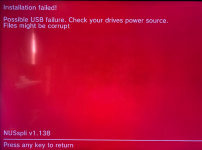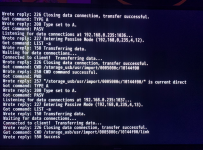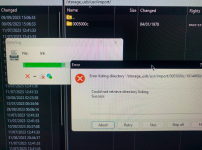So I'm very new to hacking and, not even a week in and I corrupted my Mario Kart 8 data. The game says I have corrupted dlc so I would try to delete the data from my usb, but it brings up a USB error. Since I only hacked it and installed Mario games that I "lost" years back, I have no knowledge of what I need to do. Can anyone help? (Being the stupid person I am, I downloaded the dlc AND updates from the usb helper so thats what happened. I also have a legit MK8 disc.)
You are using an out of date browser. It may not display this or other websites correctly.
You should upgrade or use an alternative browser.
You should upgrade or use an alternative browser.
Corrupted MK8 data
- Thread starter n8lol
- Start date
- Views 1,776
- Replies 17
Are you using Tiramisu or Aroma ?
If Aroma it is, wich version ? (https://gbatemp.net/threads/release-aroma-environment-for-wii-u.618474/post-10073262)
You should try to also install Tiramisu and see if it works using Tiramisu.
Another thing that could cause "false data corruptions" issues with tiramisu and Aroma (who failed to write on a readonly sdcard ???) specially with an error on saves data but afterward, i'm really wondering it wasn't related to my DLC corruption issue too... : https://gbatemp.net/threads/sd-card-write-protected.469256/post-10041268 (set a bit of thin tape on the SD card lock. Note that this last issue is not with your SDCard but with the internal Wii-U reader device)
Hope it helps...
If Aroma it is, wich version ? (https://gbatemp.net/threads/release-aroma-environment-for-wii-u.618474/post-10073262)
You should try to also install Tiramisu and see if it works using Tiramisu.
Another thing that could cause "false data corruptions" issues with tiramisu and Aroma (who failed to write on a readonly sdcard ???) specially with an error on saves data but afterward, i'm really wondering it wasn't related to my DLC corruption issue too... : https://gbatemp.net/threads/sd-card-write-protected.469256/post-10041268 (set a bit of thin tape on the SD card lock. Note that this last issue is not with your SDCard but with the internal Wii-U reader device)
Hope it helps...
Last edited by Laf111,
same issue and trying that didint work.Just use NUSplii to reinstall the dlc. It will install/overwrite the corrupted one fixing the issue with a fresh install.
Same question. Tiramisu or Aroma? Do you have sigpatch at the right place? OP used usb helper and messed up, is that what you did? They also made 1 post and never come back.same issue and trying that didint work.
More details would help when it comes to stuff like this.
tiramisu, sigatch is in the correct place, i use usb helper. my problem is that i cant delete the corrupted data (when i reinstall the game through NUSplii it gives a red screen once i get to replacing the corrupted file) and deleting it in the wii u data manager doesnt workSame question. Tiramisu or Aroma? Do you have sigpatch at the right place? OP used usb helper and messed up, is that what you did? They also made 1 post and never come back.
More details would help when it comes to stuff like this.
im reinstalling the dlc so i can get the red screen and check what it says, but for now i know that data management saysWhat is the red screen saying exactly? What is data management saying?
"The data could not be deleted" when i try to remove the corrupted data
Post automatically merged:
What is the red screen saying exactly?
Attachments
Last edited by seanbhz,
its an external hdd (using y cable)@seanbhz What kind of USB storage is this (HDD, SSD, stick, SD in adapter, ...) ?
Other things work perfectly fine I guess? Just a shoot into the blue but this might be a corrupted filesystem.external hdd
Take this, please:
Edit line 30 so it contains the IP of your Wii U (no need to change the port). Now start it with
python -i wupclient.py - this should give you a command prompt. Now at that prompt enter w.dump_syslog() while NUSspli shows the red screen. Copy&paste as much of the log as possible. Exit wupclient with exit().The file system is probably damaged. If you have another HDD you can temporarily use, I would recommend copying everything else over and then format the HDD.
Else you could use ftp to move the corrupted directory alway, like we do it with MLC corruption
Else you could use ftp to move the corrupted directory alway, like we do it with MLC corruption
im currently using ftp and when i try deleting the file it refuses to delete a folder in it called (link), saysThe file system is probably damaged. If you have another HDD you can temporarily use, I would recommend copying everything else over and then format the HDD.
Else you could use ftp to move the corrupted directory alway, like we do it with MLC corruption
"could not retrieve directory listing
success"
Probably a corrupted directory, the only way to get rid of that is to format. Else you can only move it
When you do the wupclient stuff, just to be sure that it isn't a permission problem, you could try setting the permissions
When you do the wupclient stuff, just to be sure that it isn't a permission problem, you could try setting the permissions
i dont have another hdd/usb or the money to get eitherProbably a corrupted directory, the only way to get rid of that is to format. Else you can only move it
Post automatically merged:
I agree with SDIO. Would still be nice to see the log (even better: After trying to delete via FTP) to confirm 100%.
Attachments
Then I would suggest to backup saves ( https://github.com/Xpl0itU/savemii/releases ), reformat the HDD, reinstall all the games and revert the saves. This will be a lot of work through, so I would really suggest to grab the syslog first, so we can confirm it's really a corruption (could still be a underpowered HDD, even if chances are low).
Similar threads
- Replies
- 0
- Views
- 613
- Replies
- 5
- Views
- 1K
- Replies
- 6
- Views
- 1K
Site & Scene News
New Hot Discussed
-
-
23K views
Wii U and 3DS online services shutting down today, but Pretendo is here to save the day
Today, April 8th, 2024, at 4PM PT, marks the day in which Nintendo permanently ends support for both the 3DS and the Wii U online services, which include co-op play...by ShadowOne333 179 -
16K views
Nintendo Switch firmware update 18.0.1 has been released
A new Nintendo Switch firmware update is here. System software version 18.0.1 has been released. This update offers the typical stability features as all other... -
16K views
The first retro emulator hits Apple's App Store, but you should probably avoid it
With Apple having recently updated their guidelines for the App Store, iOS users have been left to speculate on specific wording and whether retro emulators as we... -
15K views
Delta emulator now available on the App Store for iOS
The time has finally come, and after many, many years (if not decades) of Apple users having to side load emulator apps into their iOS devices through unofficial...by ShadowOne333 96 -
14K views
MisterFPGA has been updated to include an official release for its Nintendo 64 core
The highly popular and accurate FPGA hardware, MisterFGPA, has received today a brand new update with a long-awaited feature, or rather, a new core for hardcore...by ShadowOne333 54 -
10K views
Nintendo takes down Gmod content from Steam's Workshop
Nintendo might just as well be a law firm more than a videogame company at this point in time, since they have yet again issued their now almost trademarked usual...by ShadowOne333 113 -
9K views
A prototype of the original "The Legend of Zelda" for NES has been found and preserved
Another video game prototype has been found and preserved, and this time, it's none other than the game that spawned an entire franchise beloved by many, the very...by ShadowOne333 31 -
8K views
Nintendo "Indie World" stream announced for April 17th, 2024
Nintendo has recently announced through their social media accounts that a new Indie World stream will be airing tomorrow, scheduled for April 17th, 2024 at 7 a.m. PT...by ShadowOne333 53 -
8K views
Anbernic reveals specs details of pocket-sized RG28XX retro handheld
Anbernic is back with yet another retro handheld device. The upcoming RG28XX is another console sporting the quad-core H700 chip of the company's recent RG35XX 2024... -
8K views
"Famidash", a new fanmade demake for the NES of Geometry Dash
Homebrew games for retro consoles have seen a rise over the years thanks to new tools and community-made development kits, which help a lot in the process of creating...by ShadowOne333 23
-
-
-
179 replies
Wii U and 3DS online services shutting down today, but Pretendo is here to save the day
Today, April 8th, 2024, at 4PM PT, marks the day in which Nintendo permanently ends support for both the 3DS and the Wii U online services, which include co-op play...by ShadowOne333 -
113 replies
Nintendo takes down Gmod content from Steam's Workshop
Nintendo might just as well be a law firm more than a videogame company at this point in time, since they have yet again issued their now almost trademarked usual...by ShadowOne333 -
97 replies
The first retro emulator hits Apple's App Store, but you should probably avoid it
With Apple having recently updated their guidelines for the App Store, iOS users have been left to speculate on specific wording and whether retro emulators as we...by Scarlet -
96 replies
Delta emulator now available on the App Store for iOS
The time has finally come, and after many, many years (if not decades) of Apple users having to side load emulator apps into their iOS devices through unofficial...by ShadowOne333 -
77 replies
Nintendo Switch firmware update 18.0.1 has been released
A new Nintendo Switch firmware update is here. System software version 18.0.1 has been released. This update offers the typical stability features as all other...by Chary -
58 replies
TheFloW releases new PPPwn kernel exploit for PS4, works on firmware 11.00
TheFlow has done it again--a new kernel exploit has been released for PlayStation 4 consoles. This latest exploit is called PPPwn, and works on PlayStation 4 systems...by Chary -
55 replies
Nintendo Switch Online adds two more Nintendo 64 titles to its classic library
Two classic titles join the Nintendo Switch Online Expansion Pack game lineup. Available starting April 24th will be the motorcycle racing game Extreme G and another...by Chary -
54 replies
MisterFPGA has been updated to include an official release for its Nintendo 64 core
The highly popular and accurate FPGA hardware, MisterFGPA, has received today a brand new update with a long-awaited feature, or rather, a new core for hardcore...by ShadowOne333 -
53 replies
Nintendo "Indie World" stream announced for April 17th, 2024
Nintendo has recently announced through their social media accounts that a new Indie World stream will be airing tomorrow, scheduled for April 17th, 2024 at 7 a.m. PT...by ShadowOne333 -
52 replies
The FCC has voted to restore net neutrality, reversing ruling from 2017
In 2017, the United States Federal Communications Commission (FCC) repealed net neutrality. At the time, it was a major controversy between internet service providers...by Chary
-