- Joined
- Feb 3, 2020
- Messages
- 2,192
- Trophies
- 1
- Location
- Nautilus (under) Lake Como, Italy 🇮🇹
- XP
- 6,791
- Country

Do any of you remember this game? One of the first anime-horror VN/adventure game, zombie invasion themed, dating back to the early 90's and available for MSX, FM TOWN, X68000, PC-ENGINE CD-ROM and finally PC-98.
After 30 years, an english translation is finally available for the PC-98 version, and therefore playable, through Neko Project 2, on Windows, 3DS, Android and, of course, on our beloved PSP. For fans of old anime artwork and of this kind of games, it's a gem not to be missed.
https://archive.org/details/nec-pc-9801-translations
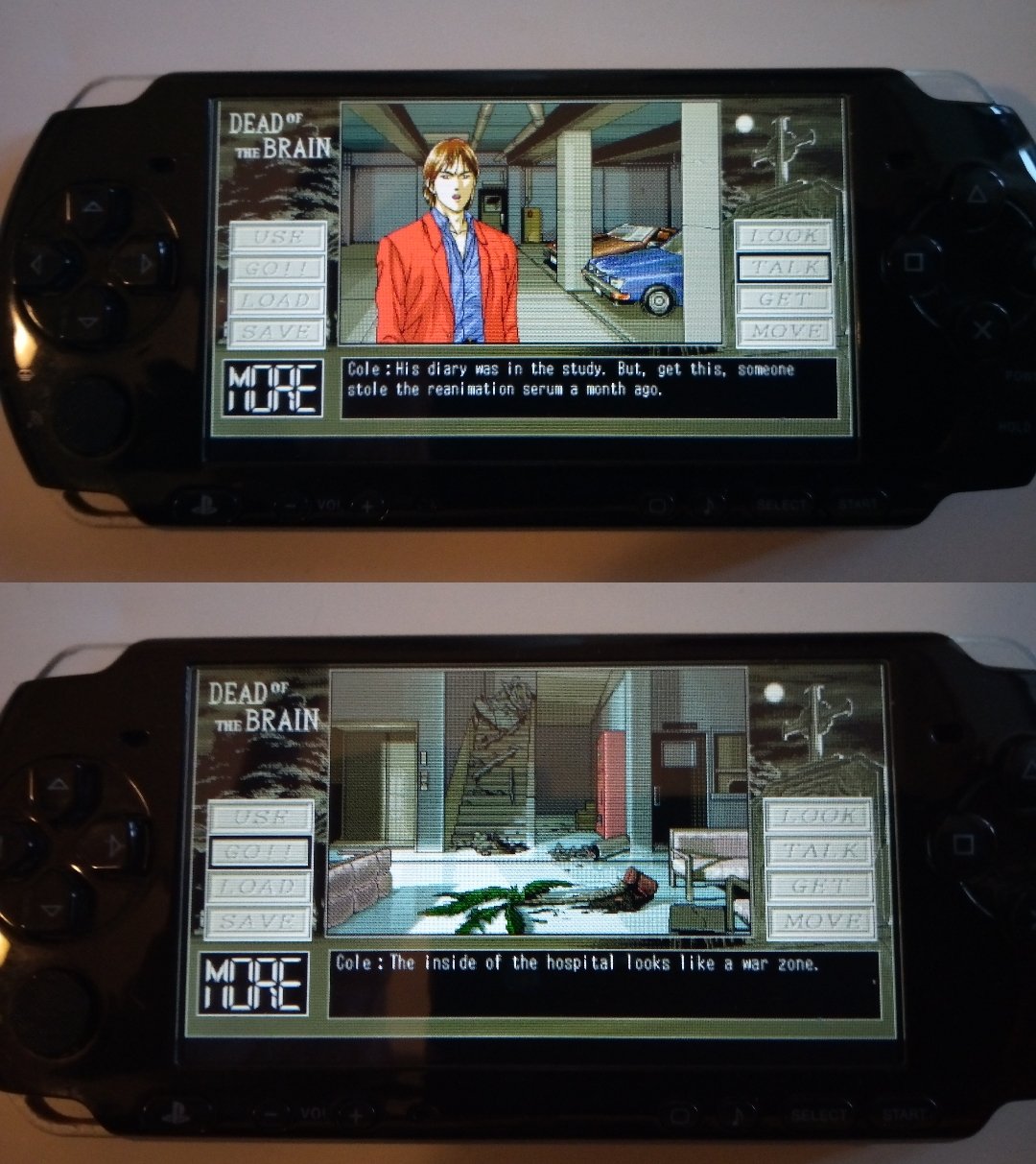
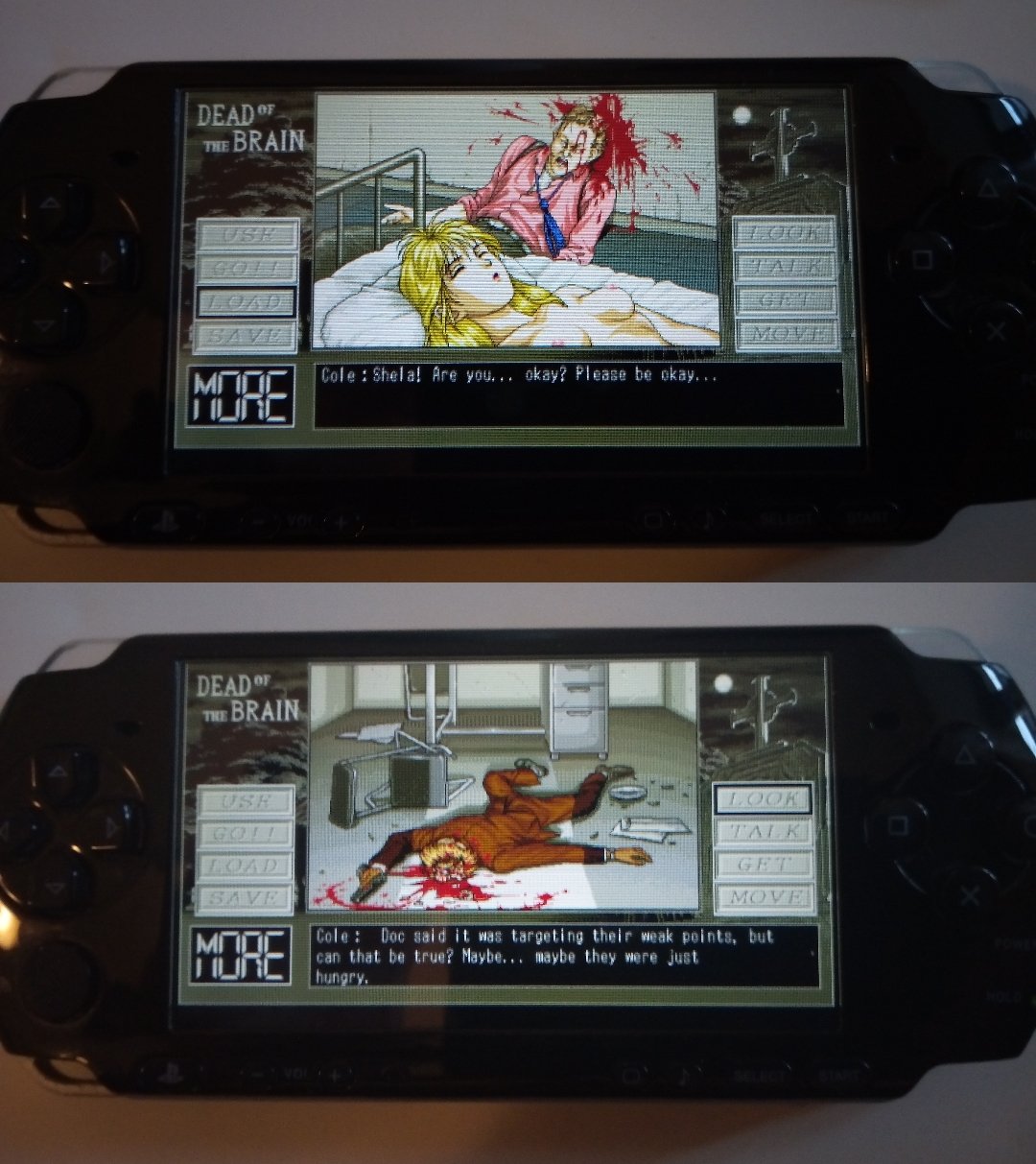
Let me also recommend YU-NO, a famous and colossal sci-fi/romantic VN, also recently available in english on Neko Project 2 (as well as for Windows, from which it was ported here).
I've already talked about it in this thread:
https://gbatemp.net/threads/is-it-p...ovel-from-win95-to-pc-98.604566/#post-9708042
After 30 years, an english translation is finally available for the PC-98 version, and therefore playable, through Neko Project 2, on Windows, 3DS, Android and, of course, on our beloved PSP. For fans of old anime artwork and of this kind of games, it's a gem not to be missed.
https://archive.org/details/nec-pc-9801-translations
Let me also recommend YU-NO, a famous and colossal sci-fi/romantic VN, also recently available in english on Neko Project 2 (as well as for Windows, from which it was ported here).
I've already talked about it in this thread:
https://gbatemp.net/threads/is-it-p...ovel-from-win95-to-pc-98.604566/#post-9708042
Last edited by Nikokaro,



