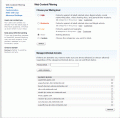Hello JustBrandomT, thank you!
I'm on 4.1.0 and my region is Europe.
Also, I wish I could continue playing online and also be able to continue using the eShop.
The fact is that I already had blocked those two addresses that you indicate ("beach" and "sun"), the question is that I wanted to know that if my syster by accident tap "Update Now" from News feed section (see image #4 in my previous post), the Switch would be updated since from this section it use another url to the known, or if on the contrary the update would not occur since it uses the same URLs as from "System Settings > System > System Update" option.
But I understand from your answer that I don't have to add any other URL since from the News feed section the same ones are used ("sun" and "beach"), true?
Thank you very much again friend and greetings