Fix Archive Bit & Deleting thrash files - MacOs
This is gonna be my first ever tutorial written here so please be kind.
Yes I am a Mac OS user, and this mainly to help those who are having problems with copying files and just plainly annoyed on the ._random-name(underscored threash files as i call them) files.
Requirements:
Mac OS machine
Latest release of Hekate
Switch (ofcourse)
Any form of micro sd card reader (duh!)
This tutorial will just assume you already copied the files you want into your micro SD card. So with that said, let's proceed.
Section1: Copying Hekate files into your micro SD Card. (skip this section if you already have Hekate)
Step1:
Download the latest release of Hekate, which is link above.
Step2:
Extract the zip files, then copy the extracted items in the root of your micro SD card.
Note:
If you have Hekate already in your micro SD card then skip this section and proceed with the next.
Section2: Deleting the ._ thrash files using Mac OS Terminal.
Step1:
Open a Terminal, then type in:
dot_clean SDCARD-LOCATION
Screenshot:
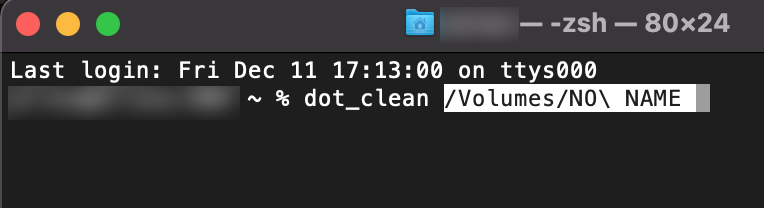
Step2:
Press Enter/Return
Note:
If you are unfamiliar on how to get your micro sd card location into Terminal, just open a new Finder and do a Command+Shift+C, It will go to where all the Drives and network you are currently connected. Once you see your micro sd card drive, just drag and drop the drive name(micro sd card) into Terminal, and it will look like something in the spoiler above.
Step3: Once done, safely eject your micro SD card into your Nintendo Switch.
Section3: Fixing Archive bit using Hekate
I know, I know. This feature has been there for a long time, but since this is a common problem for Mac OS users, then might as well include it in the tutorial.
Step1:
Inject the latest hekate payload to your Nintendo Switch.
Step2:
If you are using fusee-primary.bin as your payload, Hekate menu will pop up and ask you to put the Date and Time, just do it then proceed with the next step.
Step3:
Select Tools > Arch bit • RCM • Touch • Partition > Fix Archive Bit.
It will then start scanning your micro SD card. It might take a while depending on how many files are currently in the your sd card. Once done, select Close.
Step4:
Now Select Home and boot into your preferred boot options if you are using Hekate as your main payload. Or turn off the switch and inject fusee-primary.bin if you are more of an atmosphere user.
Yes I am a Mac OS user, and this mainly to help those who are having problems with copying files and just plainly annoyed on the ._random-name(underscored threash files as i call them) files.
Requirements:
Mac OS machine
Latest release of Hekate
Switch (ofcourse)
Any form of micro sd card reader (duh!)
This tutorial will just assume you already copied the files you want into your micro SD card. So with that said, let's proceed.
Section1: Copying Hekate files into your micro SD Card. (skip this section if you already have Hekate)
Step1:
Download the latest release of Hekate, which is link above.
Step2:
Extract the zip files, then copy the extracted items in the root of your micro SD card.
Note:
If you have Hekate already in your micro SD card then skip this section and proceed with the next.
Section2: Deleting the ._ thrash files using Mac OS Terminal.
Step1:
Open a Terminal, then type in:
dot_clean SDCARD-LOCATION
Screenshot:
Step2:
Press Enter/Return
Note:
If you are unfamiliar on how to get your micro sd card location into Terminal, just open a new Finder and do a Command+Shift+C, It will go to where all the Drives and network you are currently connected. Once you see your micro sd card drive, just drag and drop the drive name(micro sd card) into Terminal, and it will look like something in the spoiler above.
Step3: Once done, safely eject your micro SD card into your Nintendo Switch.
Section3: Fixing Archive bit using Hekate
I know, I know. This feature has been there for a long time, but since this is a common problem for Mac OS users, then might as well include it in the tutorial.
Step1:
Inject the latest hekate payload to your Nintendo Switch.
Step2:
If you are using fusee-primary.bin as your payload, Hekate menu will pop up and ask you to put the Date and Time, just do it then proceed with the next step.
Step3:
Select Tools > Arch bit • RCM • Touch • Partition > Fix Archive Bit.
It will then start scanning your micro SD card. It might take a while depending on how many files are currently in the your sd card. Once done, select Close.
Step4:
Now Select Home and boot into your preferred boot options if you are using Hekate as your main payload. Or turn off the switch and inject fusee-primary.bin if you are more of an atmosphere user.


