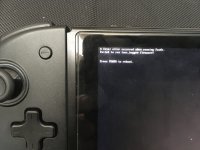Thanks to
@Reacher17
Here's the guide with the graphics and new hacks, with this everything will work the same as on original sxos 3.10
======================================================================================
**SXOS currently only supports Switch firmware up to 11.0.0** - any newer firmware will fail, you can downgrade using AtmosphereNX and then create an emunand running 11.0.0 firmware for use with SXOS.
1: Copy an untouched clean SXOS 3.10 boot.dat to your sd card root directory and Use SXOS payload to launch it.
2: Launch SXOS - and if you don't have license-request.dat - this will be created on the root of your micro sd card.
3: Copy license-request.dat from your switch to the extracted folder you download from this post.
4: Copy a clean SXOS 3.10 boot.dat to the folder and rename it to boot.dat.orig (this will keep it from being modified).
5: Click SXOS-GFX.exe - this will create a new folder called out that will contain some bin files which a created from the themes folder (you can remove this be clicking on SXOS-GFX.exe again)
6: If you have python 3.9 installed - run SX_License_Hack.py and boot.dat and license.dat should be created.
7: Copy the newly created boot.dat and license.dat to the root of your micro sd card.
8: Use SXOS payload to launch.
**note - SXOS extra hekate icon can be modded at line 310 (BL.write(b'argon/payloads/hekate.bin') to launch any payload you want, just change the path to the payload you with to launch, line 314 contains the name for that icon - once again change this to what you want.**
Also autoboot code was commented out - you can re-enable this again in the script if you want to show the SXOS options during boot - or just press the volume + button to bring up the options menu.