Hey people, I was trying to kill the time till the next release so I had some artistic moments. 
Here are my new Folder-Sets. I'm using it in the hakchi 2-9-17 build version and it's working great. You could rename and replace the whole set of clusters icon manager icons or later sinngle select the folders you need.
Maybe someone would like to use it too. Inside the set are all icons from a to z in 3 colours. blue, red and green belts + back folder icon and numbers icon.
Inside the set are all icons from a to z in 3 colours. blue, red and green belts + back folder icon and numbers icon.
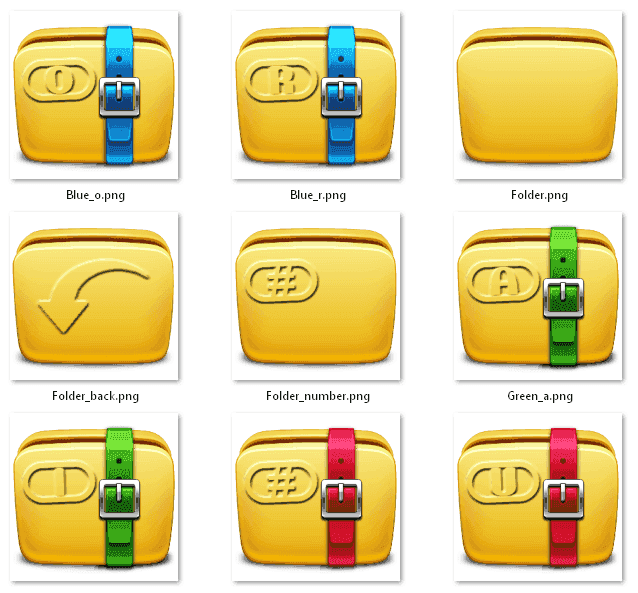


I would like to see more ppl would share their custom icon sets, because I bet there are a lot more and better Graphic artists than me.
Anyway... here's the link: https://www.dropbox.com/s/cnm75nwwgmi0cp8/New Folders.7z?dl=0
Enjoy!
Here are my new Folder-Sets. I'm using it in the hakchi 2-9-17 build version and it's working great. You could rename and replace the whole set of clusters icon manager icons or later sinngle select the folders you need.
Maybe someone would like to use it too.


I would like to see more ppl would share their custom icon sets, because I bet there are a lot more and better Graphic artists than me.
Anyway... here's the link: https://www.dropbox.com/s/cnm75nwwgmi0cp8/New Folders.7z?dl=0
Enjoy!









